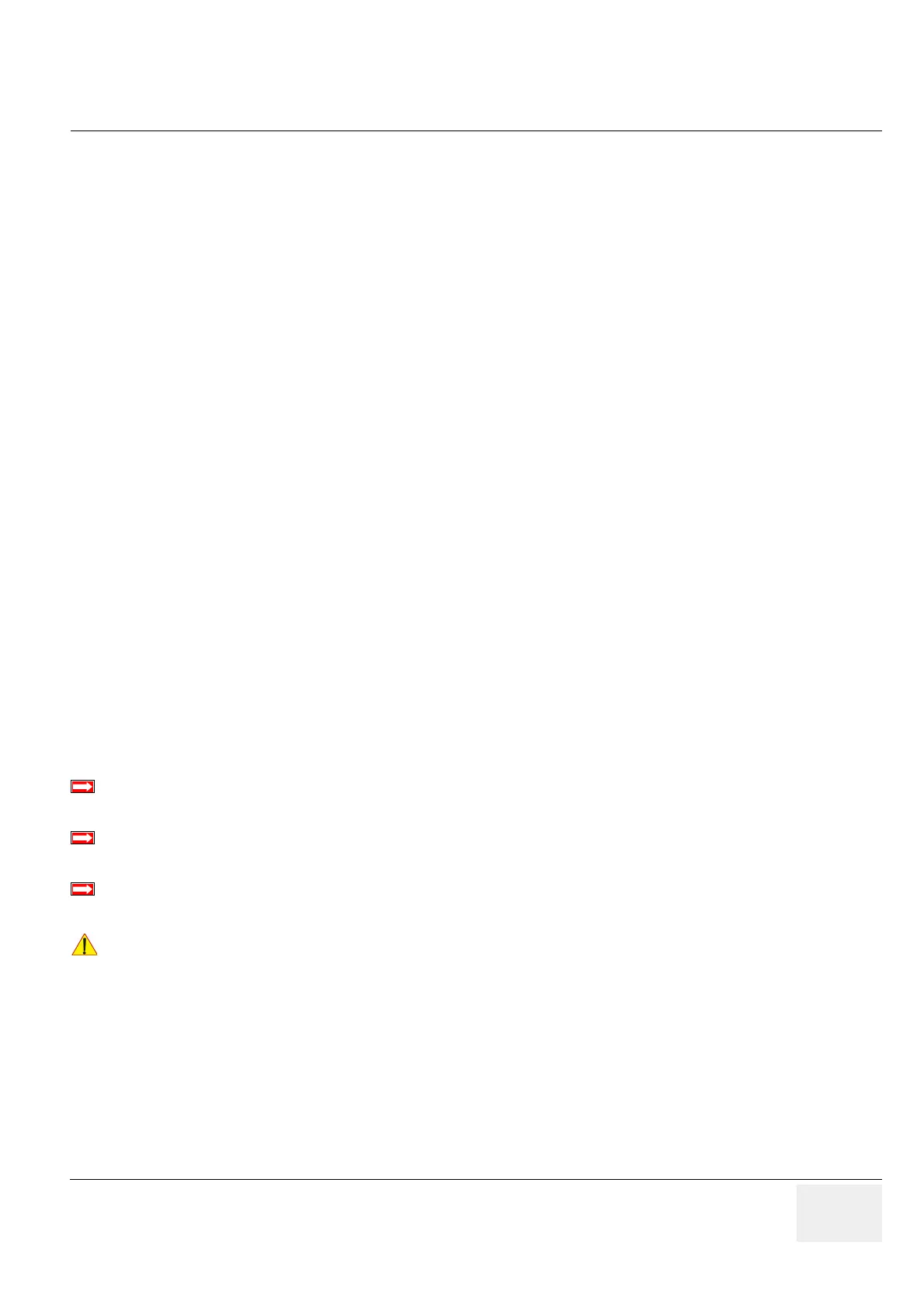GE VOLUSON
i / VOLUSON
e
D
IRECTION KTI106052, REVISION 10 SERVICE MANUAL
Chapter 4 - Functional Checks 4-5
Section 4-4
Functional Checks
For a basic functional check of the system’s different modes, following pages will familiarize you with
image optimization for:
• 2D Mode (B Mode)
•M Mode
- MCFM Mode
• Spectral Doppler Modes
- PW - Pulsed Wave Doppler
• Color Doppler Modes
- CFM - Color Flow Mode
- PD - Power Doppler
• Volume Modes
- 3D Static
- 4D Real Time (Classic / Smart)
- TUI* (Tomographic Ultrasound Imaging)
-VOCAL*
- RT 4D Biopsy*
-XTD View
- VCI - Volume Contrast Imaging*
- SonoAVC
- SonoVCAD heart*
- SonoVCAD labor
-STIC*
- SonoNT
- Sono Render Start
NOTE: Some software may be considered standard depending upon system configuration.
If any Modes or Options are not part of the system configuration, the check can be omitted.
NOTE: Different menus are displayed depending on which Menu and which Mode is selected.
Some function only appear in the menu area and the status area of the Trackball, the Trackball keys
and the Soft-menu buttons if they are available for the selected probe.
BT-Version:
The options “RT 4D Biopsy”, “VCI” and “XTD-View” are only applicable at Voluson i / Voluson e systems
with BT’07 software and higher.
BT-Version:
The options “SonoAVC”, SonoVCAD” and “STIC” are only applicable at Voluson i / Voluson e systems
with BT’09 software.
BT-Version:
The options “SonoNT” and “SonoRS” are only applicable at Voluson i / Voluson e systems with BT’11
software.
!! NOTICE:
Not all Options are available on the Voluson e (marked with * in this manual)
