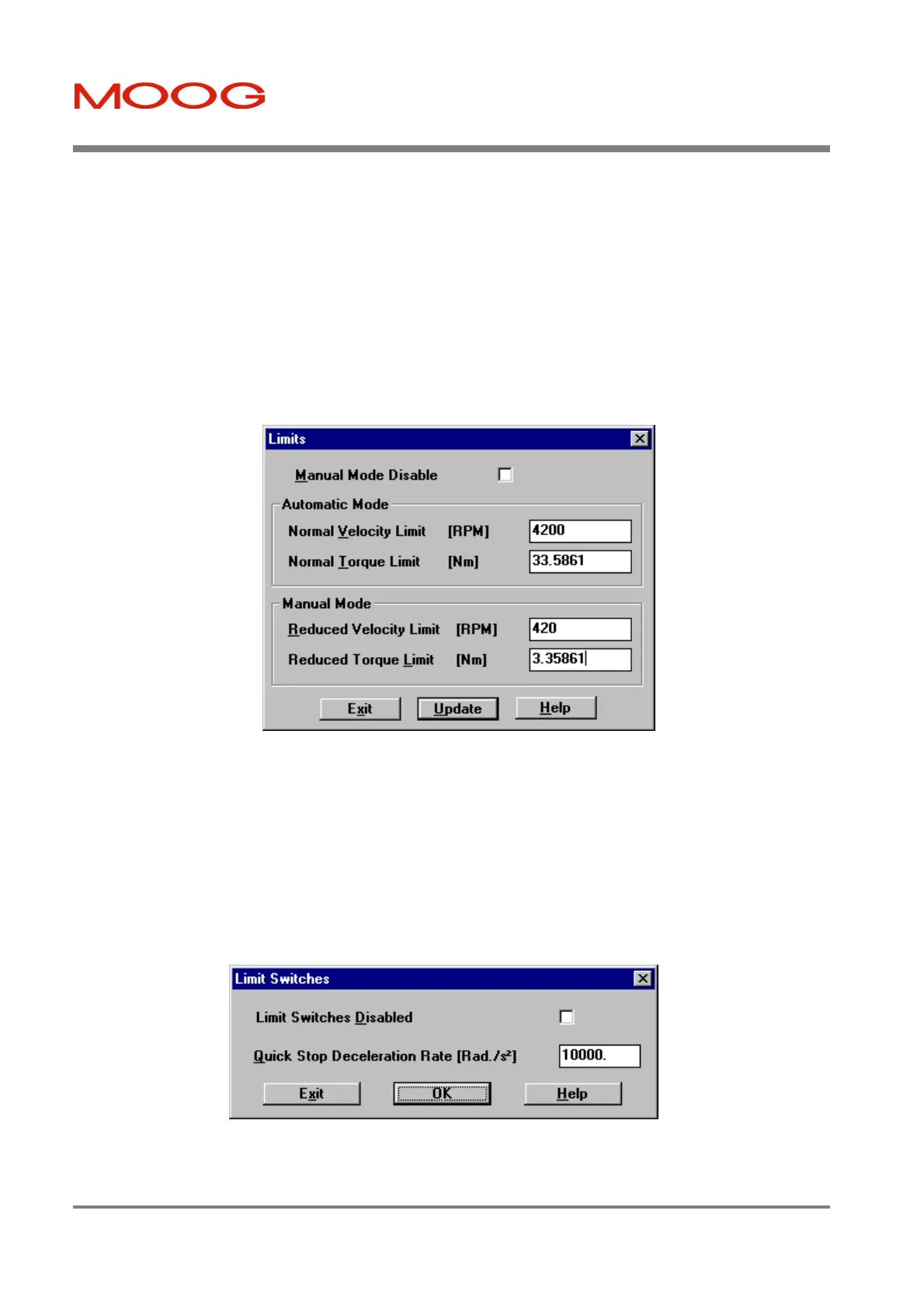T200 User's Manual SECTION 5: QUICK START
PAGE 5-6
5.1.3.3 Step 3:- Setup of the Torque and Velocity Limits
The T200 AUTO_MAN digital input sets the T200 into either the Automatic or the Manual mode of operation. The
Automatic mode corresponds to normal machine operation, at typical machine velocity and torque levels. The Manual
mode is provided to ensure that via a digital input, the T200 can be switched to lower levels of torque and velocity, to
ensure machine and personnel safety. The user should program the appropriate limits of torque and velocity for each
mode.
The user is now prompted to enter the appropriate velocity and torque limits for the motor. At this stage of the setup, it
is NOT recommended that the user disables the manual mode:- so that the Manual Mode Disable button should NOT be
ticked. The user should ensure that the Normal and Manual Velocity and Torque Limits are set to values which ensures
the safe operation of the machine.
Figure 5.3:- Selecting the Velocity and Torque Limits
Once the values are set, click the Update Button. Click Exit to leave the dialog box.
5.1.3.4 Step 4:- Setting Limit Switch Parameters
If hardware limit switches are used on the user's applications, then he should connect these using the appropriate digital
inputs as detailed in Section 3.15. The user may also disable the limit switches via a software command, by ticking the
Limit-Switches-Disabled box. The Quick-Stop Deceleration rate is set by default to 10000 rad/s
2
. This default value
should prevent damage to mechanical elements connected to the load. The user should program this to a value that
ensures a high deceleration rate but no damage to mechanical elements connected to the load, upon such a limit switch
activated safety-stop.
Figure 5.4:- Setting Up the Limit Switches
Artisan Technology Group - Quality Instrumentation ... Guaranteed | (888) 88-SOURCE | www.artisantg.com
