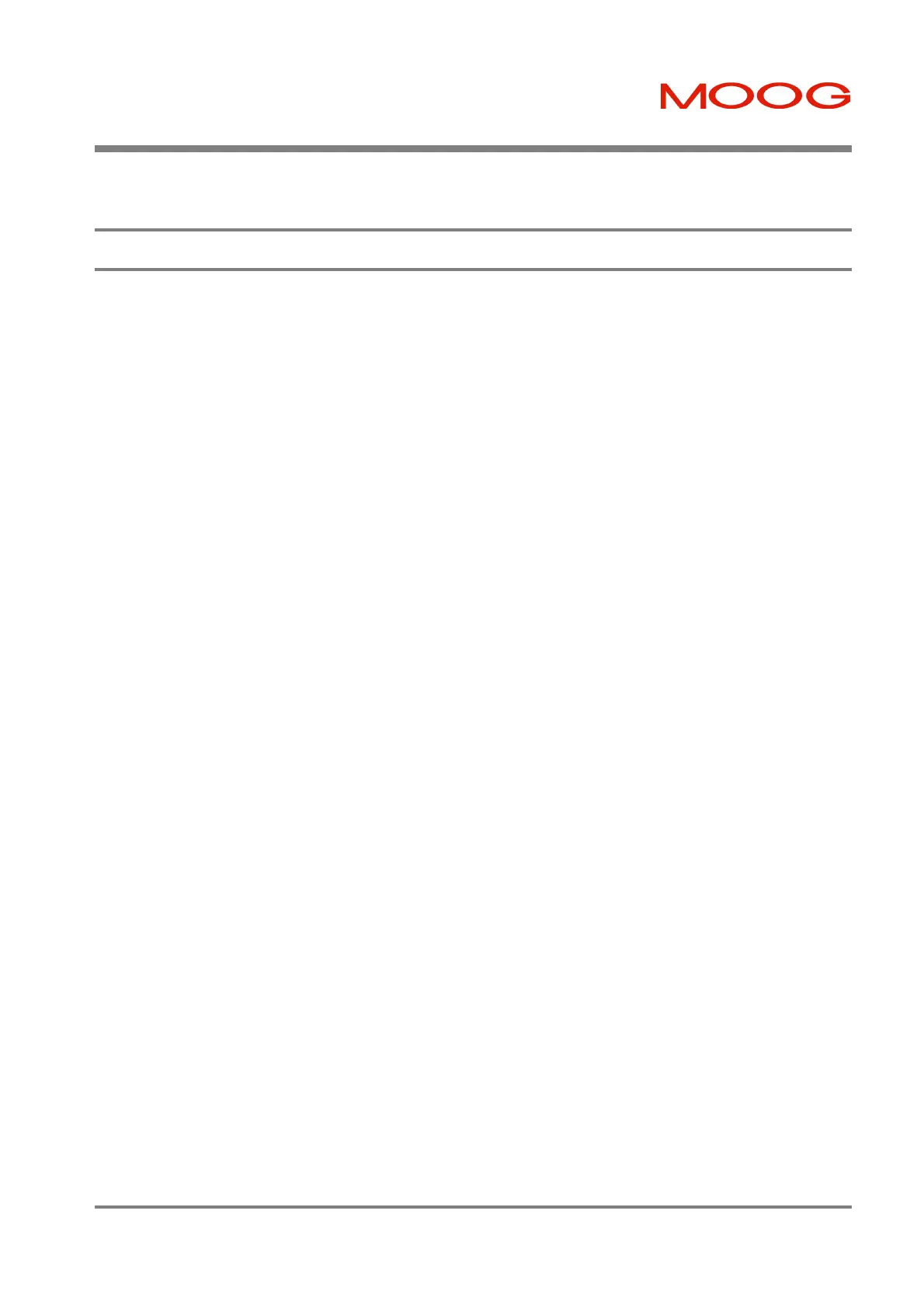SECTION 6: T200 FUNCTIONAL OVERVIEW T200 User's Manual
PAGE 6-5
6.1 Introduction
This section describes the functionality of the T200. It details the various modes of operation and the I/O that operate
with these modes. The WinDrive Graphical User Interface or the Hand Held terminal can be used to configure and tune
a T200 and diagnose problems in a T200 application.
This section will provide an overview of functionality. Section 7 provides an overview of the T200's WinDrive user
interface, which provides access to these features. Section 8 provides a listing of the Hand Held Terminal interface.
Artisan Technology Group - Quality Instrumentation ... Guaranteed | (888) 88-SOURCE | www.artisantg.com
