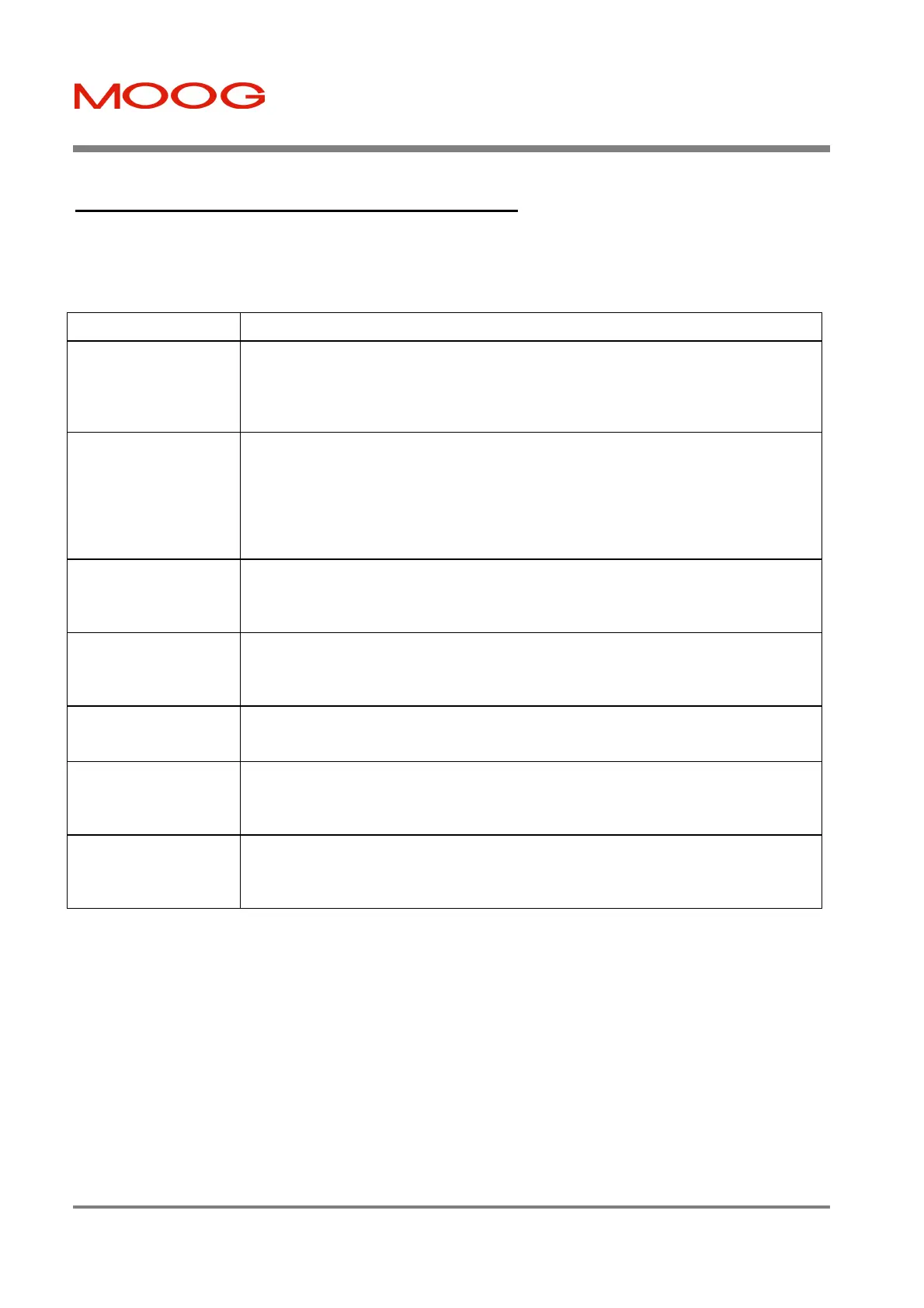T200 User's Manual SECTION 10: TROUBLE-SHOOTING GUIDE
PAGE 10-28
10.6.3 Problem: T200 Movement is not Smooth
The motor moves, but the movement is not smooth.
Table 27: Causes of T200 lack of smoothness
Cause Check/[Correction]
Motor Phase(s)
Disconnected
A loss of a motor phase will cause a non-smooth torque to be applied to the motor.
[Disable the T200. Remove all power from the T200 and wait 5 minutes before attempting
re-connection. Check the motor power cable connections to TB8. Re-apply power to the
T200. Re-enable and try again to move the axis.]
Motor not mounted
correctly.
The motor may not be mounted correctly, such that it moves with respect to its mounting
flange during the movement.
[Disable the T200. Remove all power from the T200 and wait 5 minutes before attempting
re-connection. Check the motor mounting arrangements. Tighten all mounting
attachments and screws, bolts etc. so that motor movement is not restricted or impossible.
Re-apply power to the T200. Re-enable and try again to move the axis.]
Motor or Load
Bearings damaged
The motor or load bearings may have become worn or damaged.
[Check the motor and load bearings with all power removed. If the motor is damaged,
return it to Moog.]
Mechanical
Resonance
The mechanic elements of the coupling between motor and load, and the load itself, may
be flexible.
[Consult Moog Applications engineering for guidance on tuning.]
Shaft Misalignment
The motor and load shafts may be mis-aligned.
[Correct the alignment problem.]
Motor Damage
The motor resolver transducer may be damaged or faulty. The motor phases may have
partial or total short circuits.
[Return the motor to Moog.]
Coupling Damage
The coupling between the Moog motor and the load may be damaged. For example,
gearwheel teeth may be broken off.
[Replace the coupling mechanism.]
Artisan Technology Group - Quality Instrumentation ... Guaranteed | (888) 88-SOURCE | www.artisantg.com
