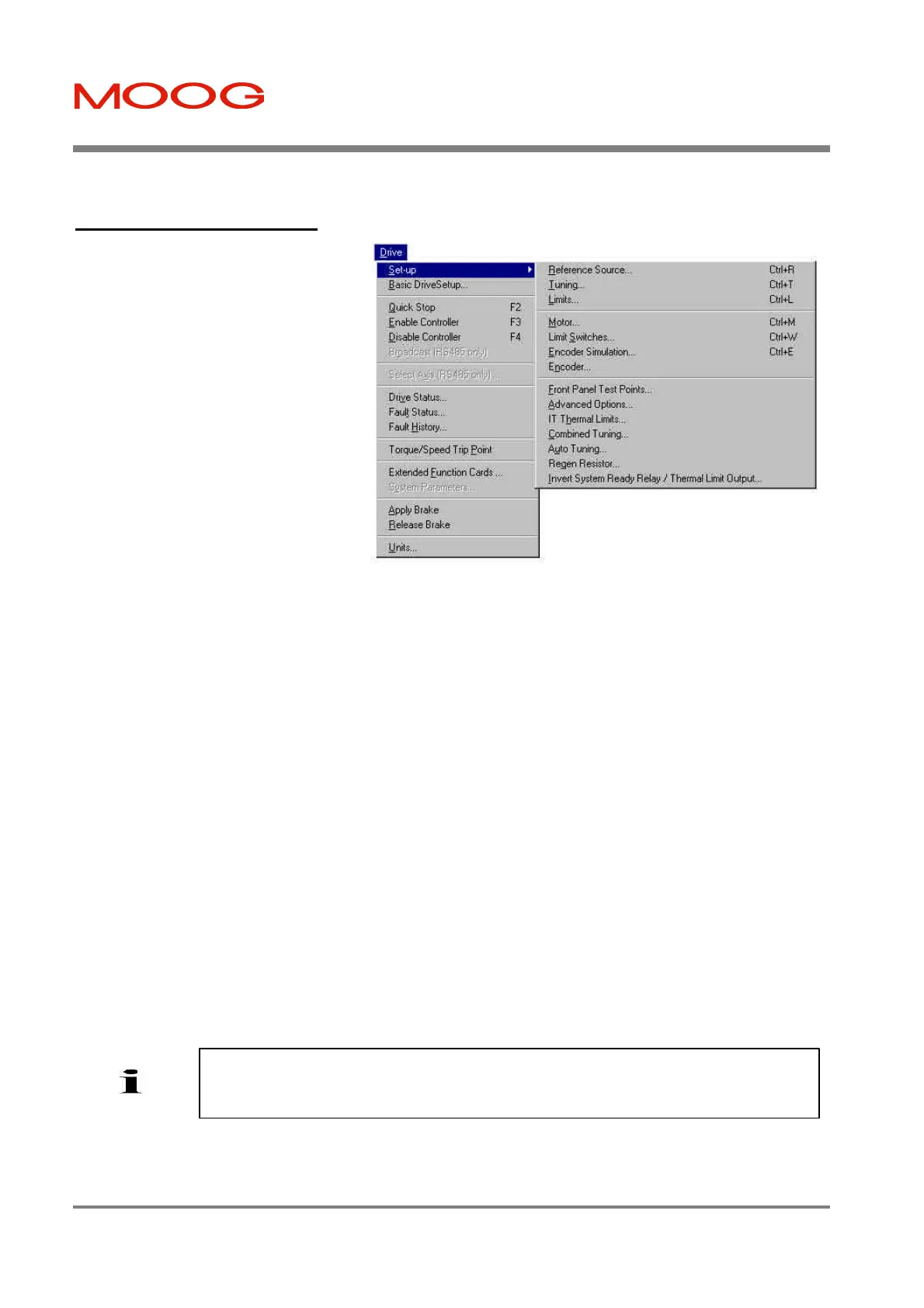T200 User's Manual SECTION 7: WINDRIVE
PAGE 7-20
7.8.2 Drive Menu Options
Set-up – The following options are available
from the Set-up option:
Ø Reference Source - Set the
reference source for the servo-drive.
Ø Tuning - Adjust the drive tuning
parameters.
Ø Limits - Set and adjust torque and
velocity limits.
Figure 7.9: Drive Menu and Drive/Set-up Menu Options
Ø Motor - Motor parameters are entered using this option. For standard MOOG motors, parameters are selected
automatically from a motor parameter database. A number of MOOG non-standard motors is listed in the non-
standard motor database. Parameters for motors not listed in either of the databases, must be entered by the
user.
Ø Limit Switches - Limit Switches may be enabled or disabled using this option and the quick stop deceleration
entered or adjusted.
Ø Encoder Simulation - Sets and adjusts Encoder Simulation parameters.
Ø Encoder - Encoder input parameters are set by the user with this option.
Ø Front Panel Test Points - Two user configurable test points are available at the T200 Axis Signals connector,
J1. The Front Panel Test Points option determines the output signal type at each test point.
Ø Advanced Options - Used for more precise drive tuning.
Ø IT Thermal Limits - Sets and adjusts the IT (current/time) thermal limits. If thermal foldback is being used,
this option will be disabled.
Ø Combined Tuning - Combined Tuning opens a dialog box featuring tuning constants, function generator
parameters and Data Logger options. Use of this option avoids skipping back and forth between dialog boxes
whilst configuring a drive.
Ø Auto Tuning - Having entered servo-drive and motor information, Auto Tuning is used to tune a motor servo-
drive combination automatically.
Ø Regen Resistor - This dialog enables the user to configure the T200 for an internal or external Regeneration
(Regen) Resistor, as well as determine the behaviour should the maximum regen power be exceeded.
- While the
feature tunes a drive to a high degree of accuracy, for
optimum performance, manual tuning should be used. Auto Tuning will always tune the T200
control loop parameters so that there is some safety margin in the controlled system.
Artisan Technology Group - Quality Instrumentation ... Guaranteed | (888) 88-SOURCE | www.artisantg.com
