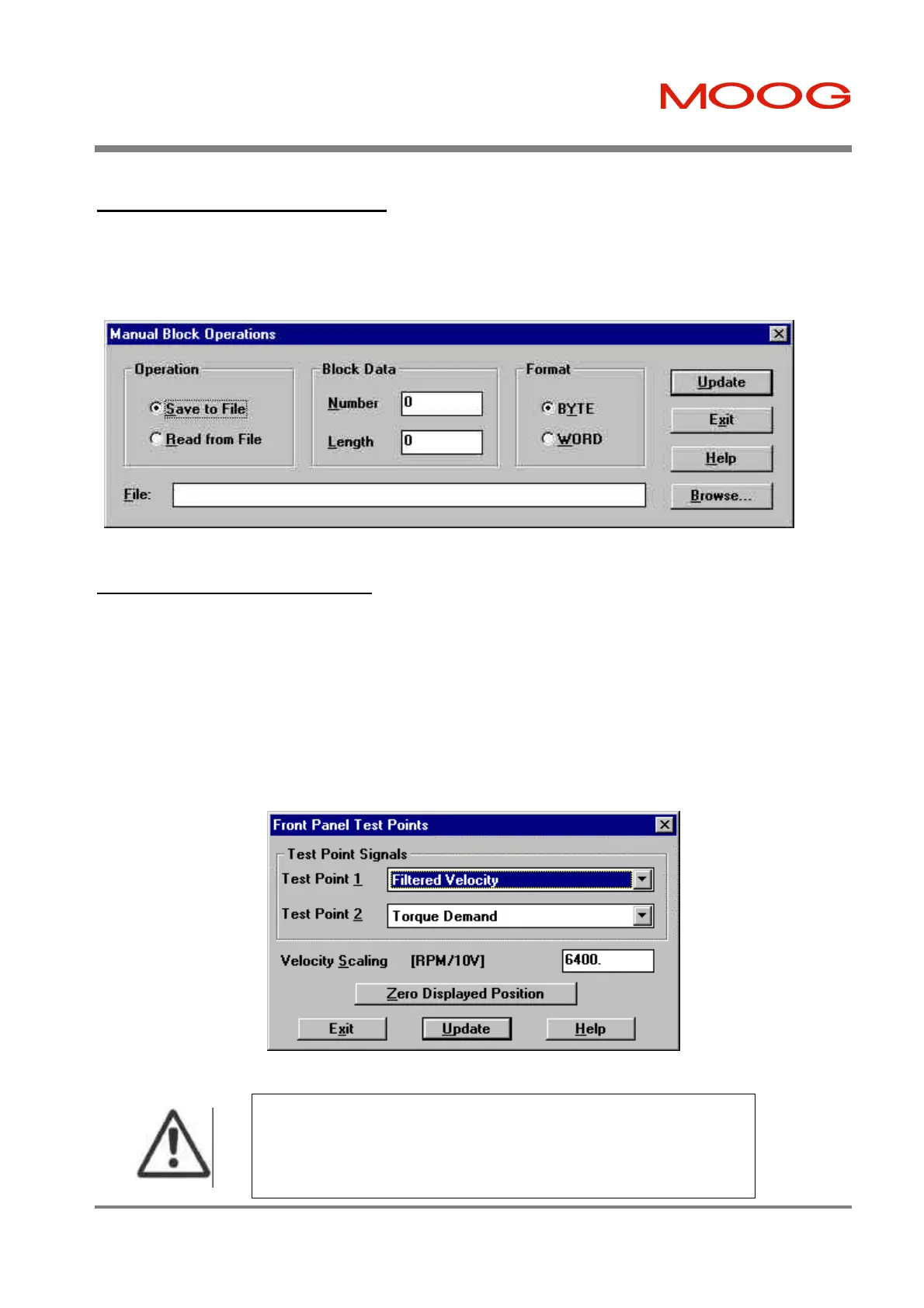SECTION 7: WINDRIVE T200 User's Manual
PAGE 7-27
7.9.4 Manual Block Operations
Block data may be saved to disk for future use by selecting Manual Block Operations from the Low Level menu,
selecting Save to File, as well as the Block Data Number and Length, entering the path and File name and clicking the
Update button. This information may be saved in either BYTE or Word format. To recall block data from disk, select
the Read from File option from the Low Level menu, enter the block data path and File name (or use the Browse
facility) and click on Update.
Figure 7.23: Manual Block Operations Dialog Box
7.9.5 Front Panel Test Points
Two programmable analog output channels are available with every WinDrive compatible servo-drive. The output at
each of the channels is set with the Front Panel Test Points Dialog box.
Accessed via the Set-up option in the Drive menu, the Front Panel Test Points Dialog box contains two lists of variables
which may be assigned to each test point, a field labelled Velocity Scaling and a button labelled Zero Displayed
Position.
If either of the Front Panel Test Points is set up to indicate a velocity variable, then the Velocity Scaling parameter
entered in this dialog box will determine the scaling of that velocity variable at this Front Panel Test Point.
The Zero Displayed Position button should be clicked before starting a motion of the motor when an Actual Position is
assigned to a test point. This zeroes the displayed position to give a correct reading.
Figure 7.24: Front Panel Test Points Dialog Box
CAUTION - Changing the Velocity Scaling value will modify the actual
motor velocity if the Analog Input is selected as the servo-drive's reference
source. If the overall machine control configuration is a position loop, the
gain of the position loop will also be modified by changing the Velocity
Scaling value.
Artisan Technology Group - Quality Instrumentation ... Guaranteed | (888) 88-SOURCE | www.artisantg.com
