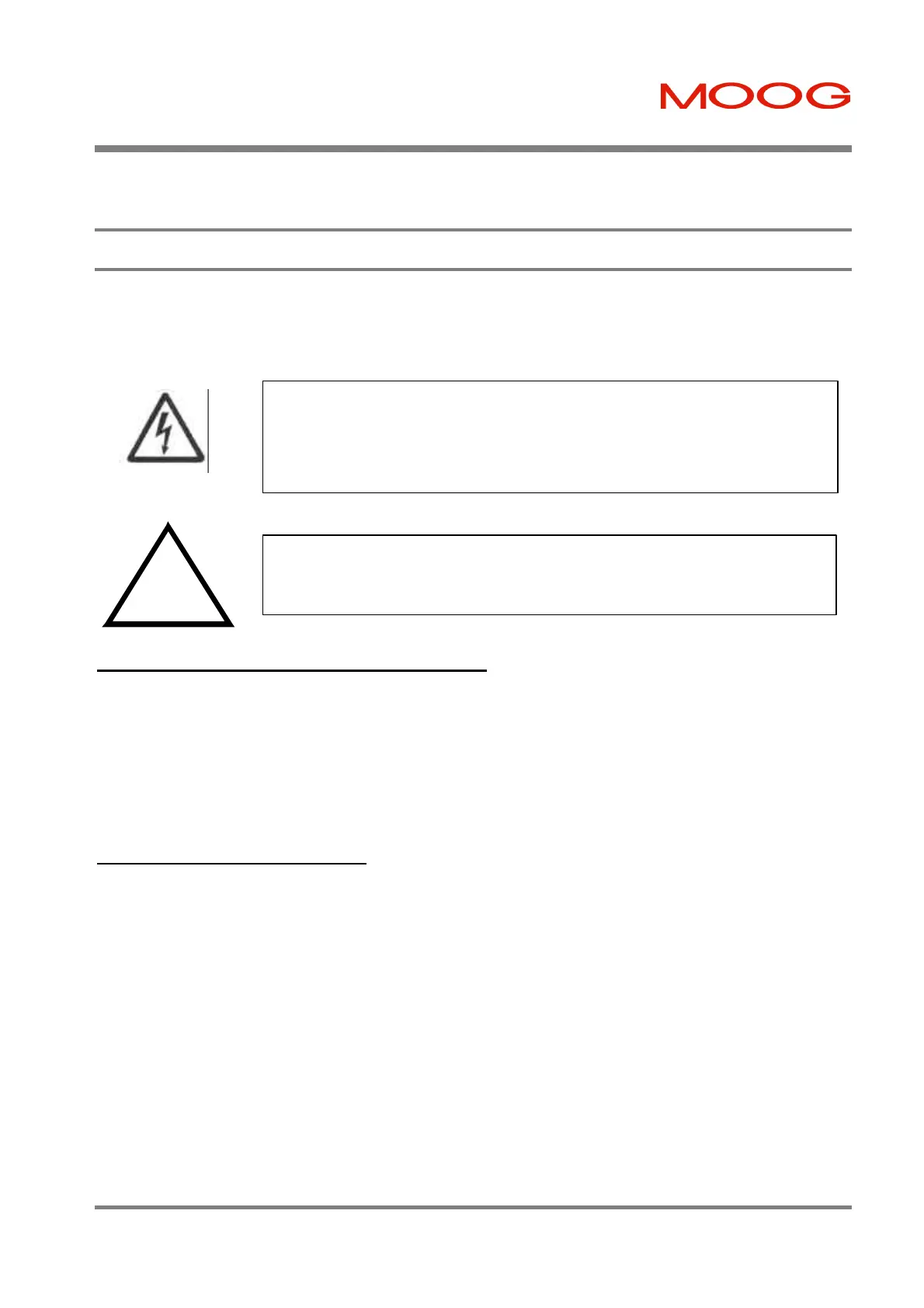SECTION 8: HAND-HELD-TERMINAL INTERFACE T200 User's Manual
PAGE 8-3
8.1 Hand-Held-Terminal Interface ("Pod" Mode)
Configuration and Tuning of the T200 is possible using a Hand Held Terminal. This section details the use of this
device.
8.1.1 Establishing Serial Communications
For individual servo-drive communication the RS232 interface should be used. For multiple servo-drive applications,
RS-485 multi-drop communications may be used. Connect the terminal to the T200 Series Servo-drive Serial Port
Connector, see Figures 3.48 and 3.49.
Set the terminal serial interface parameters to 9600 baud, 1 stop bit, 8 data bits and no parity bits. There is no hardware
handshaking. See Section 3.18.1 RS232 Connection for a description of the cabling required to connect PC Serial Port to
the T200's J4 Serial Port. If terminal emulation software is used to configure the drive, the serial port of the PC should
be connected to that of the T200.
8.1.2 Command Line Format
Commands used when programming via a terminal consist of a max. string length of five characters (one, two and three
letter lengths are the most common). The first letter is common to a group of parameters and determines the action
desired. The second, third, fourth and fifth letters determine parameters. Each of the following letters represents the
initial character in a command string and indicates a functional group.
S: Set Parameter.
L: List Parameter.
O: Set/List Drive Option.
M: Drive Commands.
? : Enquire Commands.
Most parameters are entered as real numbers and are stored accurate to a very high precision. Numbers may be entered
using decimal or scientific notation with up to six significant digits. Examples of valid numeric entries:
- A User supplied hardware enable/disable switch wired so that the motor
can be stopped quickly in a emergency must be provided at all times. Software
enable/disable commands do not meet safety requirements and should never be used in
lieu of a hardware circuit. Refer to European standard EN 60204-1 for requirements for
Emergency Stop devices.
NOTE: Instruction on the use of the key sequences for hand held terminal, which allow
changes to the T200 configuration and tuning should be restricted to technically
qualified service and maintenance personnel only.
Required for
CE-Compliance
Artisan Technology Group - Quality Instrumentation ... Guaranteed | (888) 88-SOURCE | www.artisantg.com
