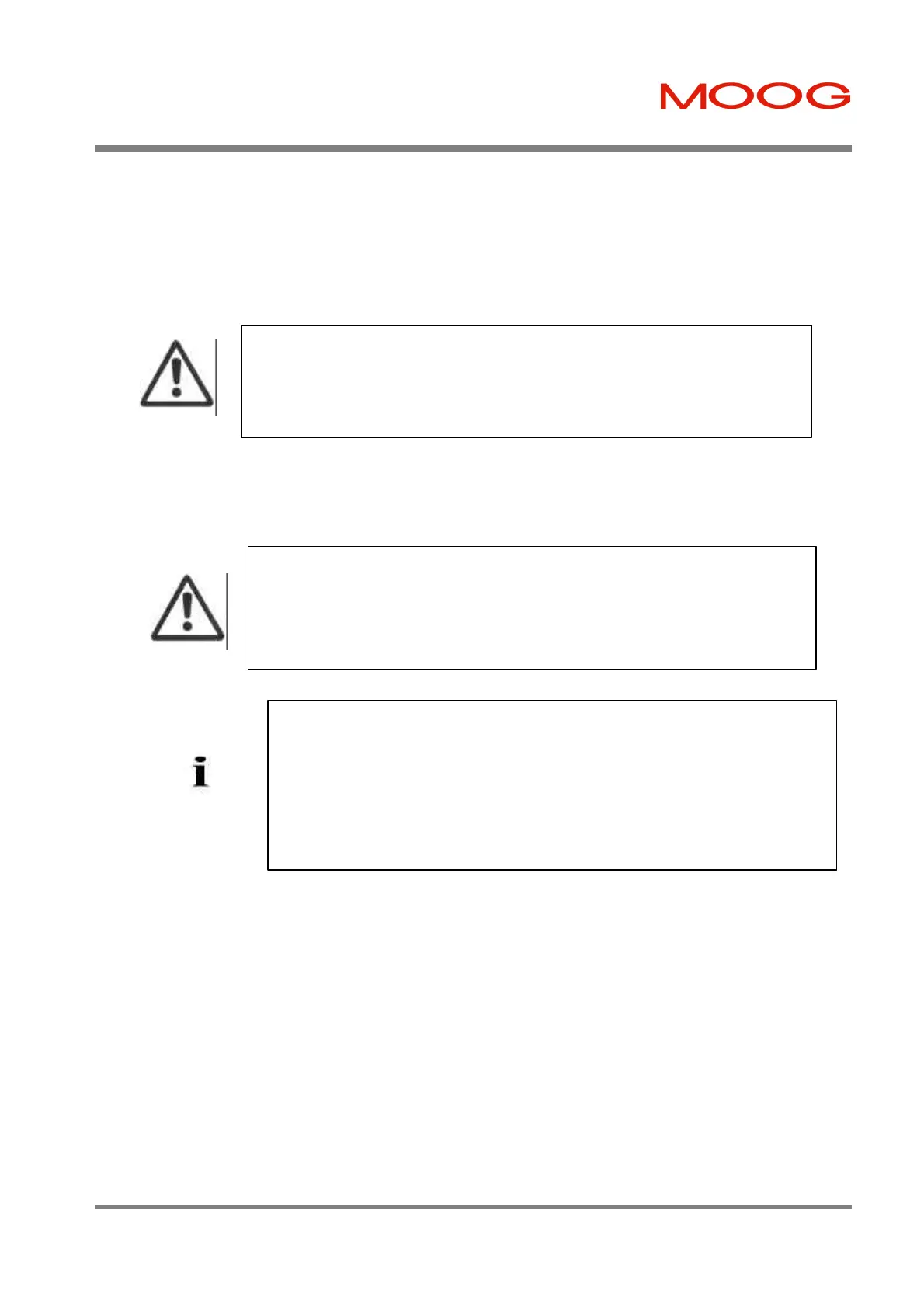SECTION 6: T200 FUNCTIONAL OVERVIEW T200 User's Manual
PAGE 6-43
6.7.2.10 Auto-tuning the Velocity Loop Gains and the Velocity Observer
The T200 auto-tuner can only be used in conjunction with the WinDrive interface. WinDrive contains proprietary
algorithms which are used to stimulate motion in the load, using a excitation torque sequence, record the response of the
load to the excitation, analyse that response to determine the load mechanical parameters, and set loop gains to achieve a
user programmed velocity loop bandwidth.
When the user selects the Auto Tune Button within the WinDrive Auto-tuning dialog, a pop-up dialog will be shown
which informs the user that the T200 will be disabled, switched into velocity mode, re-enabled and a torque excitation
signal will be applied. The user has the option to continue or exit from the sequence.
If the user chooses to Continue:
1. The T200 will be disabled automatically via software.
2. The T200 will switch into Velocity Mode
3. The high power amplifier will be enabled by software automatically
4. The motor brake, if present, will be released
5. The excitation signal will be generated by the GUI, using the user defined excitation signal amplitude.
6. The excitation signal will be downloaded to the T200
7. The excitation signal will be applied by the T200 via the motor to the load.
8. The Actual Position and the excitation Signal are data-logged, and uploaded to the WinDrive interface.
9. The motor brake, if present, is re-applied.
10. The T200 will be disabled.
11. System Identification is performed by WinDrive to determine the physical attributes of the motor/load
combination.
CAUTION - The drive is enabled when Auto Tuning is in progress, high frequency
excitation signals are applied to the motor. The user should ensure that the mechanical
coupling and load are capable of withstanding a high frequency torque content. If in
doubt, the magnitude of the torque excitation should be dropped to about 10% of peak.
The user can then slowly increase the magnitude of the excitation torque if the
response is not sufficient to identify the system.
:- The auto-tuner places in T200 in velocity mode and excites the load using
a torque excitation signal. If the axis under control is a vertical axis or an axis that
counter-acts a torque load, then the axis may fall slightly when the auto-tuning
sequence is started. The Auto-tuner is not suitable for use with such an axis, unless a
slight drop of the vertical load or acceleration in one direction is acceptable to the user.
NOTE:- The auto-tuner software will try to enable and disable the T200 high power
stage, as well as control the brake. For the T200 to actually enable the high power, and
release the brake, the user must have the following done BEFORE the auto-tuning is
started:-
1. Ensure that the enable digital input (ENABLE) is activated (see Section
3.15.5). High power cannot be applied to the motor if this input is not activated.
2. Ensure that the brake control input (BRK_IP) is activated (see Section 3.15.5).
The motor brake cannot be released unless this input is activated.
Artisan Technology Group - Quality Instrumentation ... Guaranteed | (888) 88-SOURCE | www.artisantg.com
