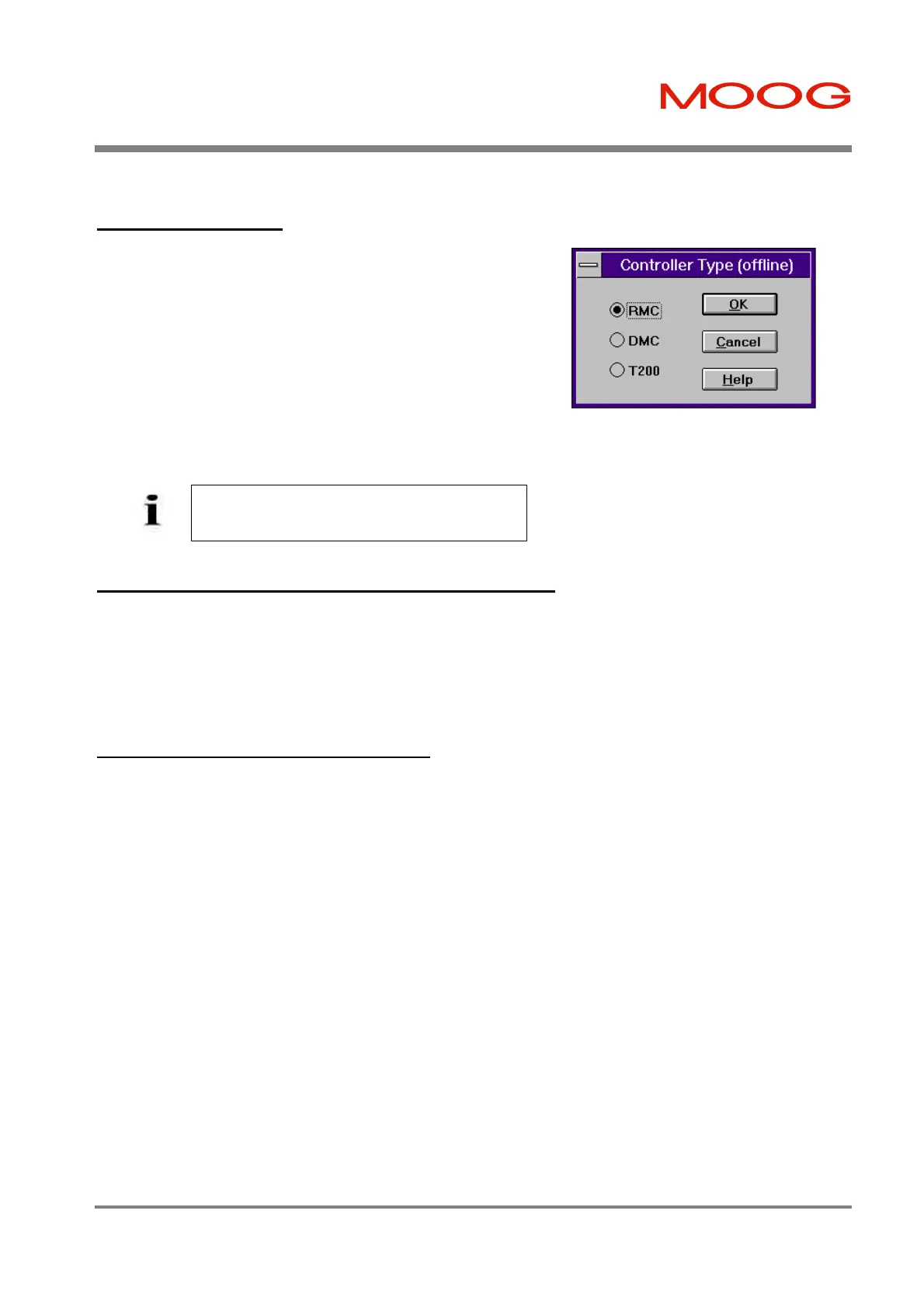SECTION 7: WINDRIVE T200 User's Manual
PAGE 7-15
7.5.1 Off-line Mode
Figure 7.4: Controller Type (offline) Dialog
Box
7.5.2 Switching Between Communications modes
If the user needs, at any stage, to switch between communications ports (if more than one drive is being configured in
RS232 mode), Reset Comms should be selected from the Low Level Menu. The user can also work off-line at any
stage by selecting Set Offline from the Low Level Menu. When operating in RS485 mode, multiple servo-drives may
be configured individually by selecting Select Axis from the Drive Menu. If an Enable, Disable or Stop command is
required to be sent to all connected servo-drives, Broadcast should be selected from the Drive Menu.
7.5.3 WinDrive On-line Help System
The WinDrive Help System is started from the File Manager by clicking on the Help Icon, or when WinDrive is
running, by pressing the F1 key or from the Help Menu. Starting the Help system in any of these ways opens the Help
Contents Dialog box which features a list of Help topics. Clicking on any of these topics opens a dialog box with a list of
related topics.
When help is required for a specific subject, Search should be selected from the Help Menu. The Help contents will be
listed in alphabetical order, double click on the item and then select it from the Topic Window. Click on Go To to open
the appropriate Help Dialog box.
Help may also be started from all of WinDrive’s dialog boxes. Click on the Help button in the dialog box to open the
specific Help file for that dialog box.
Off-line Mode occurs when the PC communications port is not
connected to a servo-drive, the servo-drive is not powered on, or the
User has selected Off-line in the Communications Port Dialog box.
In off-line mode, the Password Dialog box will not appear since no
actual servo-drive configuration or tuning can take place. Instead, a
Controller Type Dialog box is shown, from which the desired
controller type should be selected. Items in the various menu bars will
be “greyed out” when not applicable to the selected servo-drive.
Access to the WinDrive Main Screen is available after selecting the
controller type.
NOTE - In on-line mode the servo-drive type is
read automatically from the drive.
Artisan Technology Group - Quality Instrumentation ... Guaranteed | (888) 88-SOURCE | www.artisantg.com
