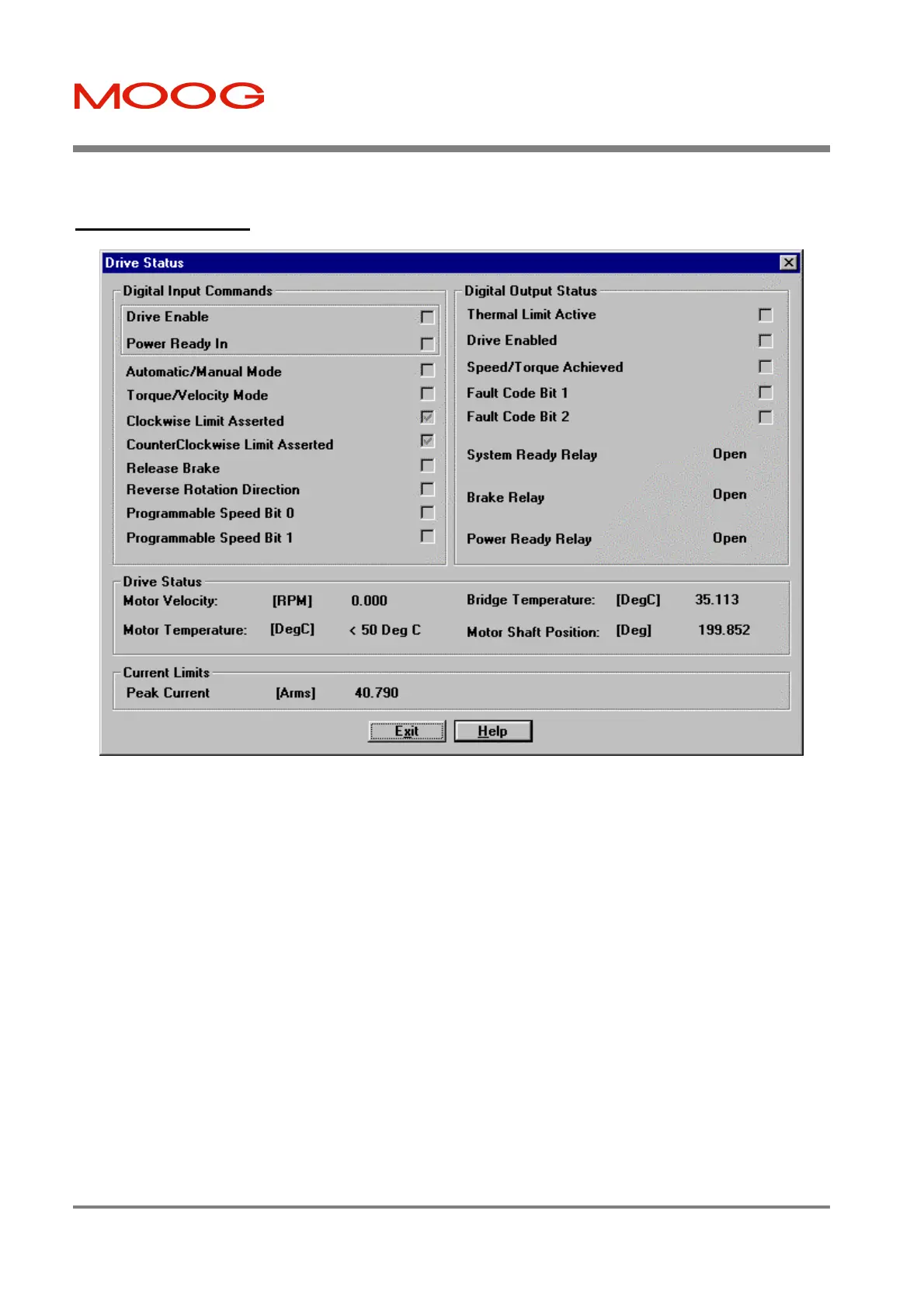T200 User's Manual SECTION 7: WINDRIVE
PAGE 7-28
7.9.6 Drive Status
Figure 7.25: Drive Status Dialog Box
Available by selecting Drive Status from the Drive Menu, the Drive Status Dialog box provides a table of current drive
and motor parameters and is constantly updated by the WinDrive software. The appearance of this dialog box changes to
facilitate Reference Source settings. This dialog shows all essential system parameters and is useful in both diagnostic
and system querying procedures.
Artisan Technology Group - Quality Instrumentation ... Guaranteed | (888) 88-SOURCE | www.artisantg.com
