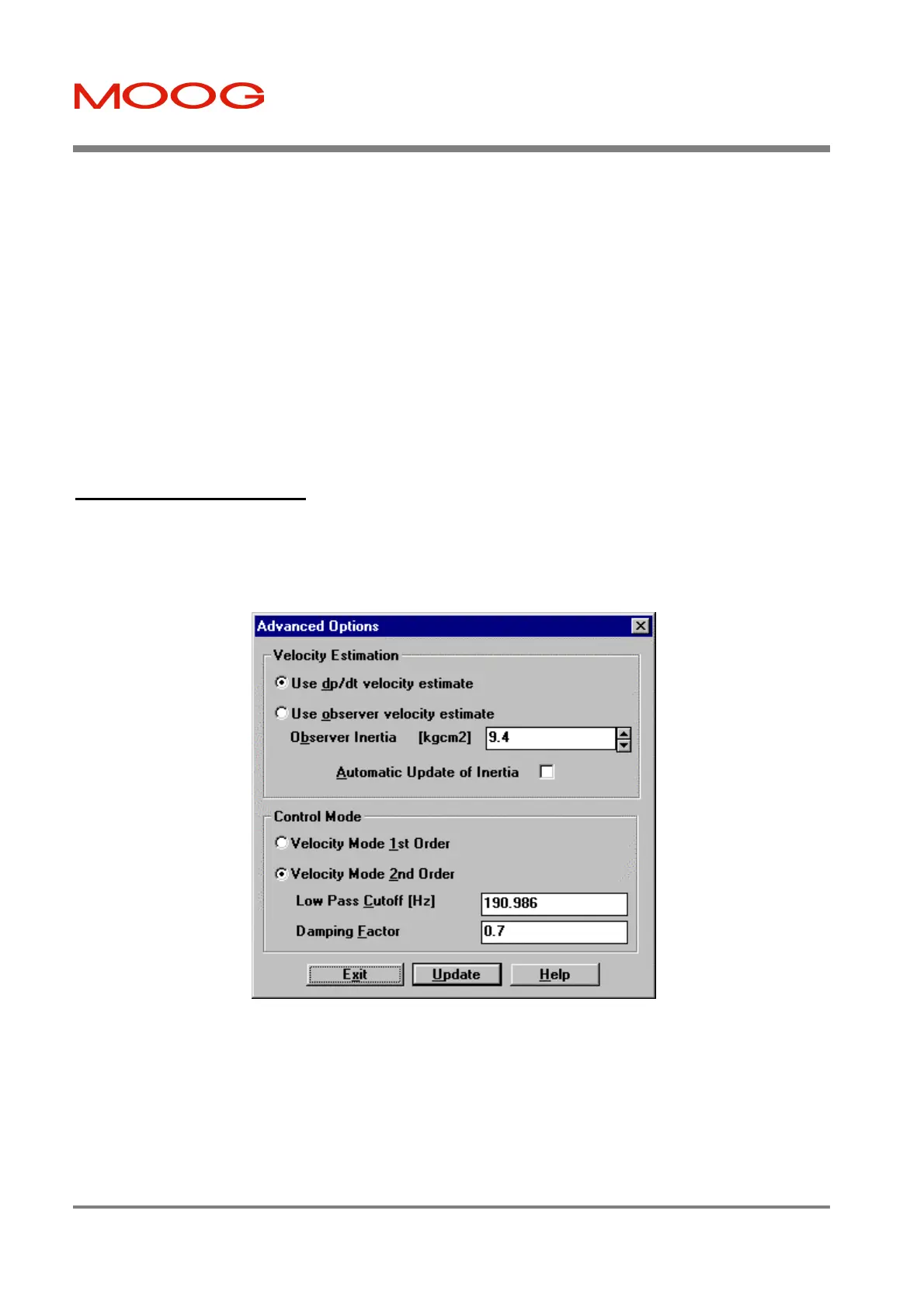T200 User's Manual SECTION 7: WINDRIVE
PAGE 7-46
It is recommended to monitor the Torque Demand and the Actual Velocity variables during Velocity Loop tuning. The
Data Logger will be set up by default to monitor these variables. See Section 7.9.1 Data Logger for a description of how
to set up these variables as the logged data set.
The servo-drive should be enabled first through the External Enable digital input, and then software enabled using the
F3 key, Floating Toolbar or Main Tool Bar (Function Generator initialised as detailed above).
While the Combined Tuning dialog box is active, the Up and Down arrow keys on the keyboard or the arrows to the
right of any tuning parameter field can be used to adjust the respective parameter up or down by 5% with each key or
mouse button press. The Automatic Update check box within the Combined Tuning dialog box should be checked to
force changes made to any tuning parameter to be immediately sent to the servo-drive. If the Automatic Update check
box is not ticked, parameters in the drive can be updated by clicking the Update button.
A full description of the manual tuning procedure is given in Section 6. This should be reviewed before starting to tune
with WinDrive.
7.11.4 Advanced Options
This section details the use of the Advanced Options for tuning, found in the Options of the Tuning dialog and
Drive/Set-up/Advanced Options Menu.
Upon selecting the Advanced Options, the Advanced Options dialog box appears. It contains two sections, Velocity
Estimation and Control Mode.
Figure 7.48: Advanced Options Dialog Box
7.11.4.1 Velocity Estimation
The default value for this option is Use dp/dt velocity estimate, where the software estimates the velocity of the motor
from position and time data. A more accurate value for the motor velocity may be obtained by selecting the option Use
observer velocity estimate. This system uses a software simulation of the servo-drive and motor configuration to
determine a more accurate motor velocity signal. The user can adjust this model by tuning of the Observer Inertia
Artisan Technology Group - Quality Instrumentation ... Guaranteed | (888) 88-SOURCE | www.artisantg.com
