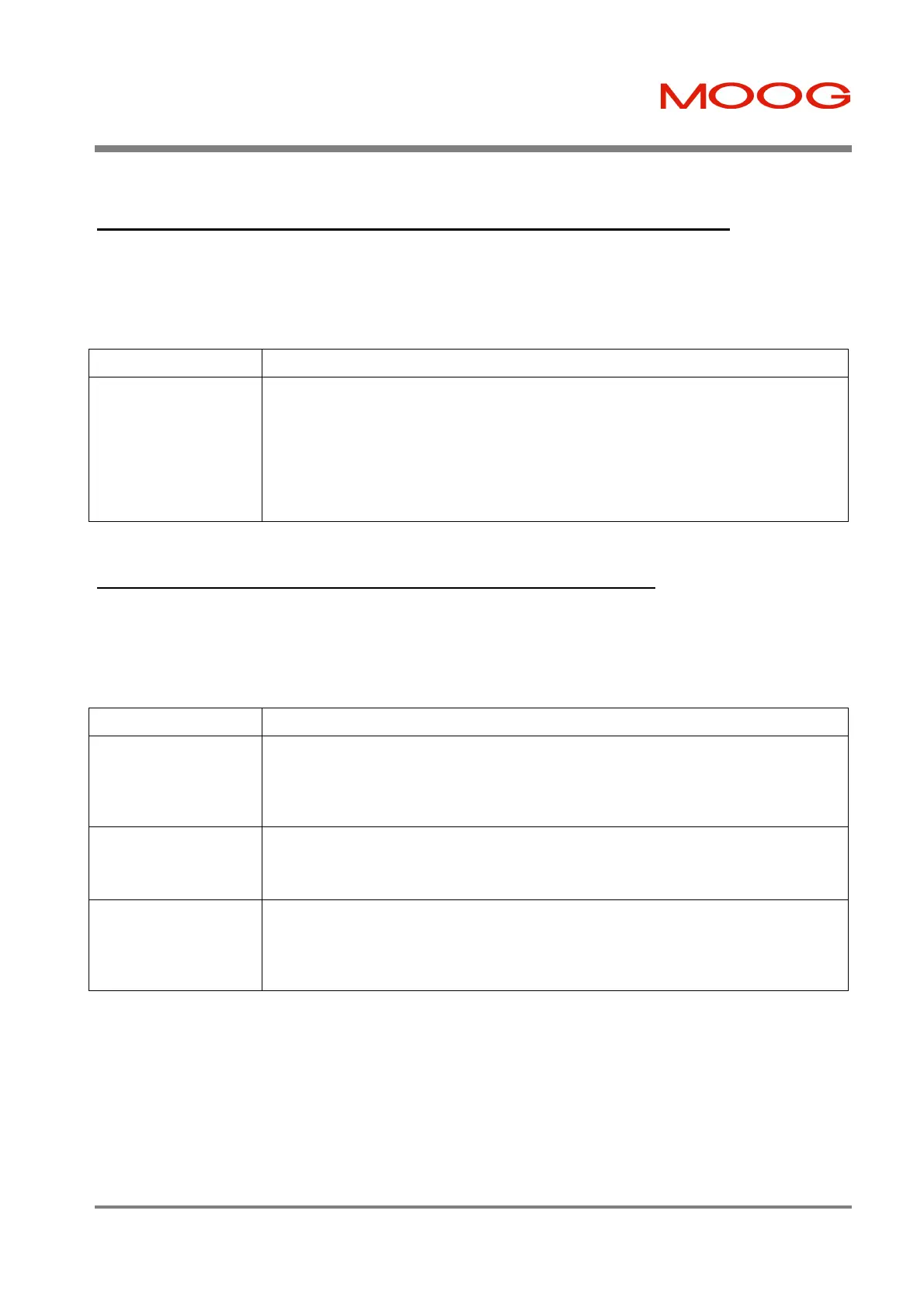SECTION 10: TROUBLE-SHOOTING GUIDE T200 User's Manual
PAGE 10-13
10.4.7 Fault Type: F7 (Internal Software Fault) on 7-Segment Display
The F7 fault is displayed when an internal software error has occurred. The T200 disabled itself immediately when the
fault occurred.
Table 12: Causes of F7 on 7-segment Display
Cause Check/[Correction]
Software Mis-
Configuration
The software error should rarely if ever occur. It is due to a critical mis-configuration of
the software which causes improper operation of the software (e.g. divide by zero
exception to occur)
[Upload the software configuration using the WinDrive File, Configuration-Upload
command, to a .log file. Email or fax a copy of this .log file to Moog Applications
Engineering. Completely reconfigure the T200 from motor configuration onwards in order
to bring the T200 back into operation.]
10.4.8 Fault Type: F8 (Resolver Fault) on 7-segment Display
The F8 fault is displayed when a resolver position transducer error has occurred. The T200 disabled itself immediately
when the fault occurred.
Table 13: Causes of F8 on 7-segment Display
Cause Check/[Correction]
Resolver Cable
Disconnected, or
Mis-Wired
The resolver cable is either not connected, has been wired incorrectly, or has become
disconnected or broken.
[Check the wiring of the resolver cable. Ensure that it is wired as per Figure 3.33, Table
3.8.]
Non-Moog Resolver
Type Used
The user has connected the T200 to a non-Moog motor, whose resolver electrical
characteristics do not match those expected by the T200.
[Contact Moog Applications Engineering with a description of the resolver parameters.]
Resolver Bad
Faulty resolver in the motor. Remove all power from the T200. Swap the motor if possible
with another known good motor and check is a resolver fault present with the known
motor.
[Return motor to Moog.]
Artisan Technology Group - Quality Instrumentation ... Guaranteed | (888) 88-SOURCE | www.artisantg.com
