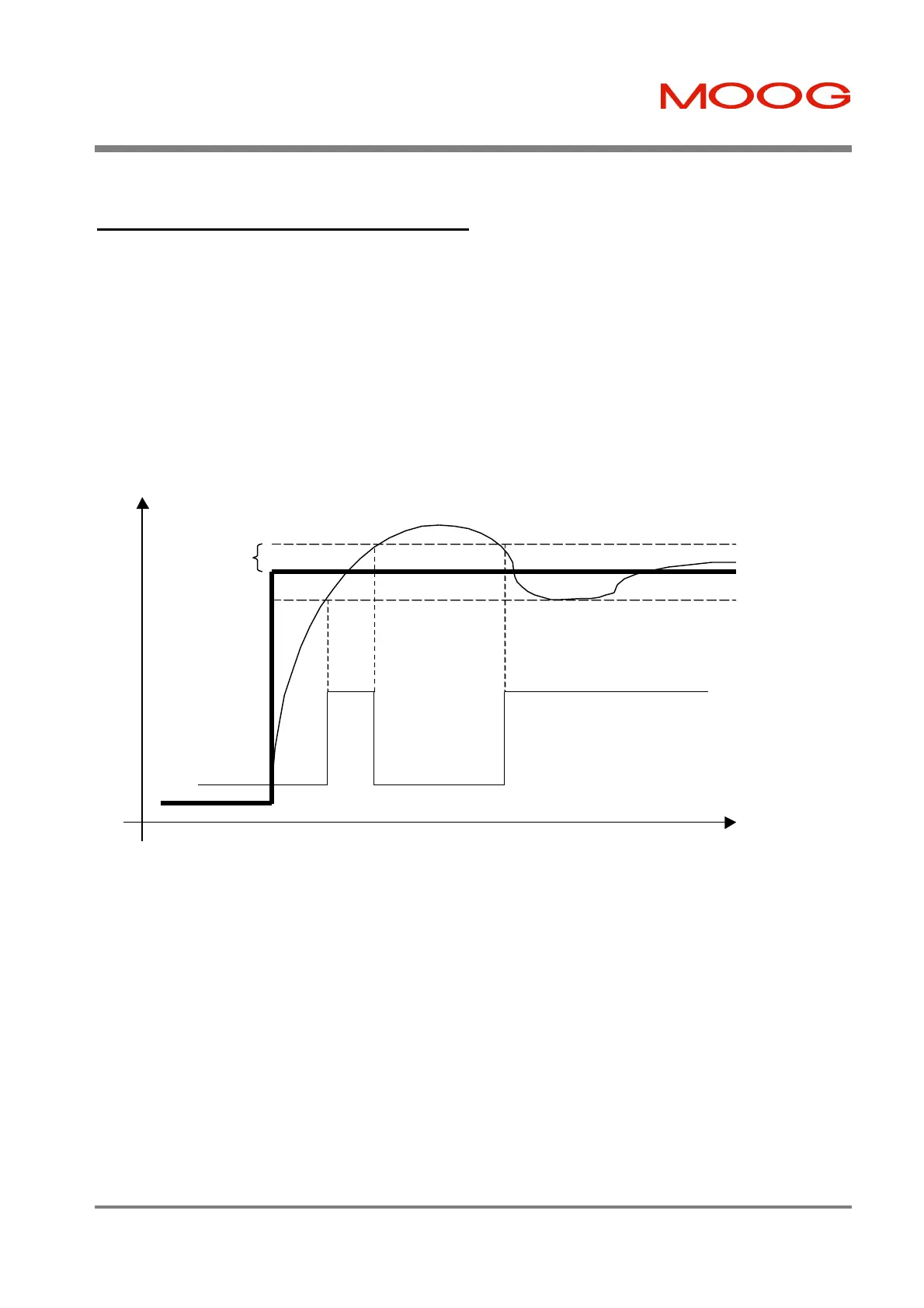SECTION 6: T200 FUNCTIONAL OVERVIEW T200 User's Manual
PAGE 6-23
6.5.13 Speed Torque Achieved Indication
The SPD_TRQ_ACHVD opto-coupler output is used to indicate the status of achieving the programmed set-point
command, whether torque or velocity (in position mode this output is used to track the velocity command).
The user programs a Set-Point band, expressed as a percentage of a peak (Tmotor(MAX) in the case of torque
Nominal_Speed in the case of velocity). If the error (difference between the setpoint and the actual) is larger than the
Set-Point Band, then the digital output will open. If the error is less than the Set-Point Band, then the digital output will
close.
The diagram below indicates an extreme case, where the reference velocity is set equal to the programmed set-point
velocity. The actual velocity oscillates about the set-point due to poor tuning of a control loop. The digital output turns
off and on rapidly until the actual settles to a value close to the set-point.
Figure 6.9:- Set Point Achieved Example
Four programmable variables are available to the user:-
§ Torque Setpoint Value:- The torque setpoint is specified in Nm.
§ Torque Setpoint Band:- The torque setpoint band is specified in Nm
§ Velocity Setpoint Value:- The velocity setpoint is specified in RPM.
§ Velocity Setpoint Band:- The velocity setpoint band is specified in RPM
§ Set-Point Function Enable:- The set-point detection function can be enabled and disabled using the setpoint enable
parameter.
Setpoint-
Band
Time
Step Response
SPD/TRQ_ACHVD
Output Status
Artisan Technology Group - Quality Instrumentation ... Guaranteed | (888) 88-SOURCE | www.artisantg.com
