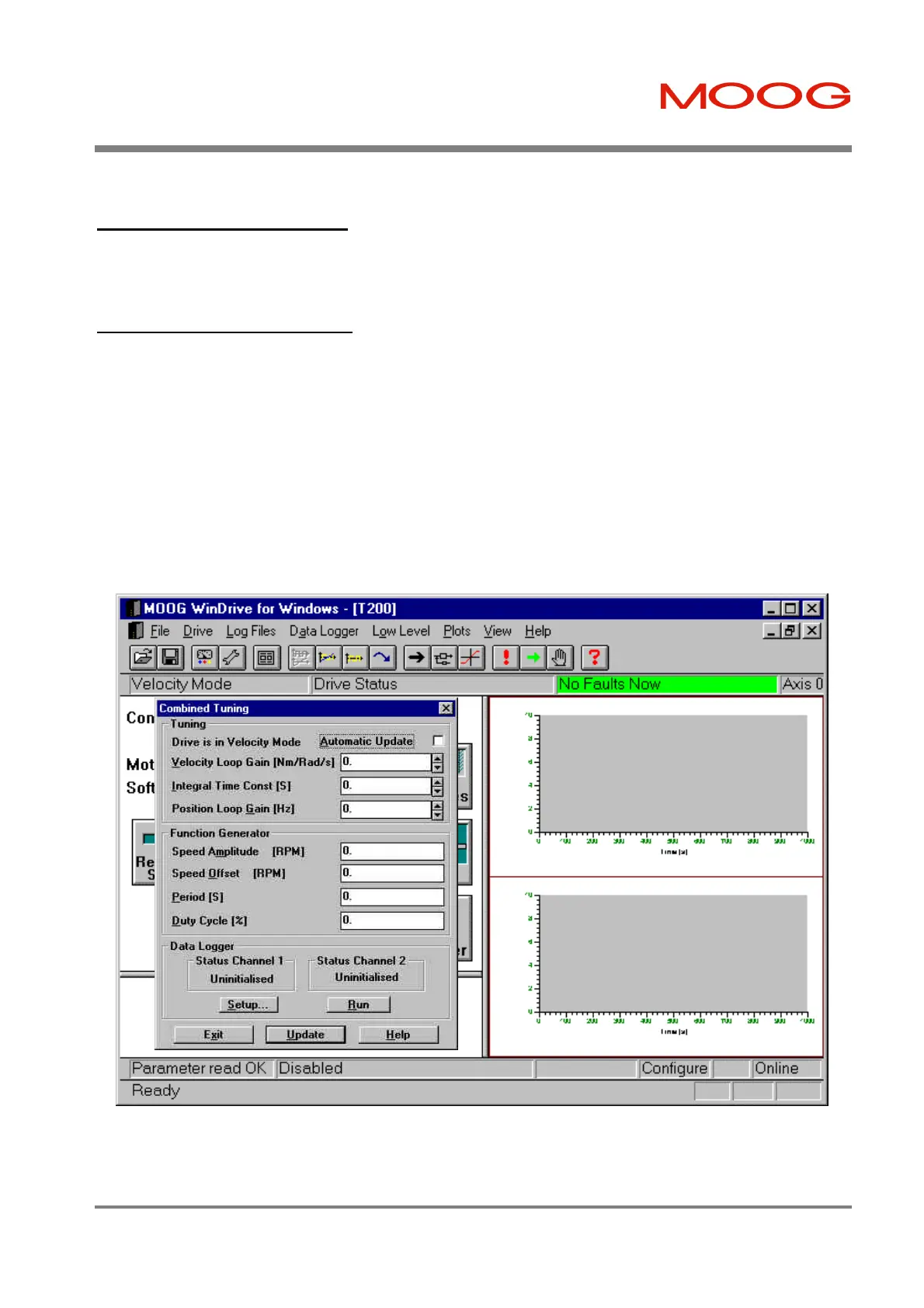SECTION 7: WINDRIVE T200 User's Manual
PAGE 7-45
7.11.2 Torque Mode Tuning
As mentioned earlier, tuning of the current loops is performed during drive initialization. Hence no parameter tuning is
required in Torque Mode.
7.11.3 Velocity Loop Tuning
After completing drive configuration per Section Drive Set-up the user must tune the velocity loop to optimise velocity
loop performance. This section provides a recommended velocity mode standard tuning procedure for use with
WinDrive. Note that a generic velocity loop tuning procedure (WinDrive or the Hand Held Terminal interfaces can be
used with this procedure) is given in Section 6.6.2. The procedure should be followed in the sequence listed, noting all
warnings appropriately. Velocity Mode should be selected from the Tuning dialog box (see Section Control Mode
Selection). Tuning can be carried out in Reduced Power mode (Manual Mode) where there is a concern about safety.
7.11.3.1 Combined Tuning Window
The Drive/Set-up/Combined Tuning main screen configuration provides a convenient way of monitoring T200
variables whilst setting loop gains. The WinDrive Data Logger and the Combined Tuning dialog are immediately
visible in this mode. The Data Logger may be immediately re-triggered once the control loop gain is suitably adjusted.
The Function Generator parameters may also be adjusted in the Combined Tuning dialog.
Figure 7.47: Combined Tuning Main Screen View
Artisan Technology Group - Quality Instrumentation ... Guaranteed | (888) 88-SOURCE | www.artisantg.com
