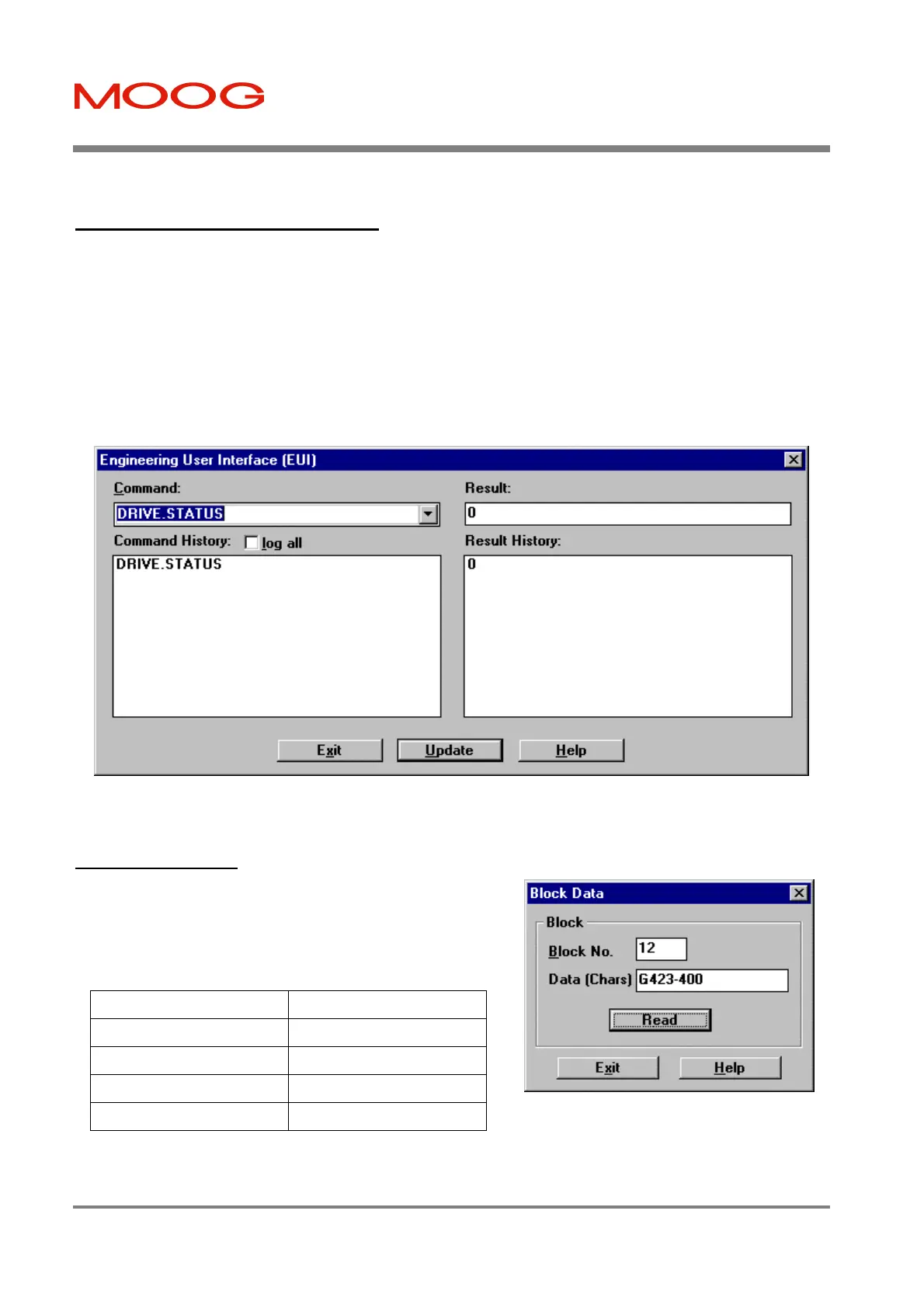T200 User's Manual SECTION 7: WINDRIVE
PAGE 7-26
7.9.2 Engineering User Interface
The Engineering User Interface (EUI) is opened by selecting the EUI Icon or the EUI Input option from the Low Level
Menu. The EUI dialog box has four main fields: the input (Command) and output (Result) displays, and Command
and Result History fields. Three buttons, Exit, Update and Help are located at the bottom of the dialog box.
The EUI provides the user with a full set of system parameters, which are listed in the Command box drop-down list.
This list can be opened by clicking on the right-hand arrow button of the Command box. By selecting a command and
clicking on Update, the value of the selected variable is retrieved by querying the drive memory. When a query is sent,
following a short pause, the response from the servo-drive is returned to the Result field and the Result History is
updated. The EUI may also be used to write values to the drive. After a parameter name has been entered in the
Command field, a space or an “=” sign should follow and the desired value entered for the parameter. This value will be
written to the drive on pressing “Enter” or clicking the Update button.
Figure 7.21: Engineering User Interface (EUI) Dialog Box
7.9.3 Block Data
Figure 7.22: Block Data Dialog Box
The Block Data option is accessed from the Low Level Menu.
Block data is held in the memory of the connected drive. The
Block Data Dialog box provides the following data:
Block No. Data (Chars)
12 Motor Type
13 Servodrive Type
14 Software Version
15 Release Date
Artisan Technology Group - Quality Instrumentation ... Guaranteed | (888) 88-SOURCE | www.artisantg.com
