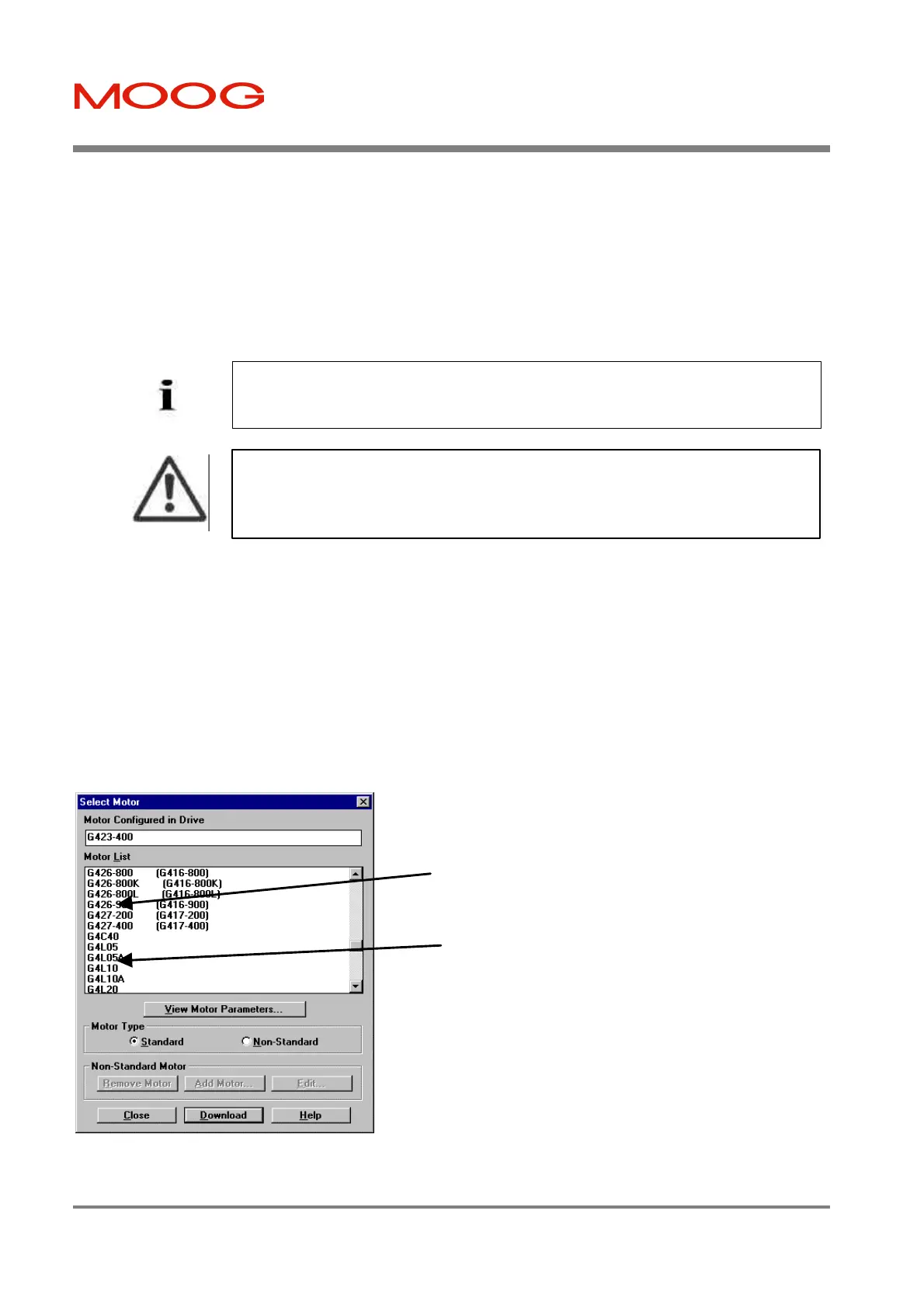T200 User's Manual SECTION 7: WINDRIVE
PAGE 7-32
7.10.1.2 Select Motor Dialog Box
The motor is selected by the user. Motor types are divided into standard (MOOG standard range) and non-standard
motors (MOOG custom designed or non- MOOG motors). See Section 4 for a review of motor naming terminology and
standard or non-standard motors. Note that all MOOG G3XX and G4XX Global motors are included in the standard
motor database. When not running the Basic DriveSetup sequence from the Drive menu, the user selects the motor type
by clicking on the Motor Icon (see Section Main Window Button Console) or, by selecting the Drive/Set-up/Motor
menu option.
a) Standard Motor Selection
WinDrive contains a database of the MOOG standard motor. The user can select either the motor's electrical type or the
motor model as the search-key for the database. If the user has purchased a motor which has a 'non-standard' motor-
model, then the user can select the electrical 'type' rather than the 'model' from the Select Motor dialog’s Motor List
(See Section 4 for an overview of the motor nameplate data). The Standard field is ticked by default in the Motor Type
section.
Having selected the correct motor from the Select Motor Dialog box, the Download button should be clicked to
download the motor data set to the T200. This action will take several seconds, as the servo-drive power section is
disabled, the T200 put in a special data reception mode, and the data downloaded. During the period of download, a
special icon will appear, which indicates that the user must wait until the action is completed. The Close button should
be clicked to progress to the next dialog box when download is complete.
Figure 7.32: Select Motor Dialog Box
: The user should ensure that his machine is placed in a safe non-operational
mode when configuring the motor. When the motor selection is downloaded to the T200,
the T200 high power will be removed and control of the motor-shaft and load will be lost.
The machine-position may need to be re-referenced when the configuration is complete.
NOTE: The T200 supports MOOG 's D31X series and 30X series of servo-motors, for
backward compatibility purposes. Consult MOOG applications engineering for support of
these products with the T200.
electrical type
model
or
Artisan Technology Group - Quality Instrumentation ... Guaranteed | (888) 88-SOURCE | www.artisantg.com
