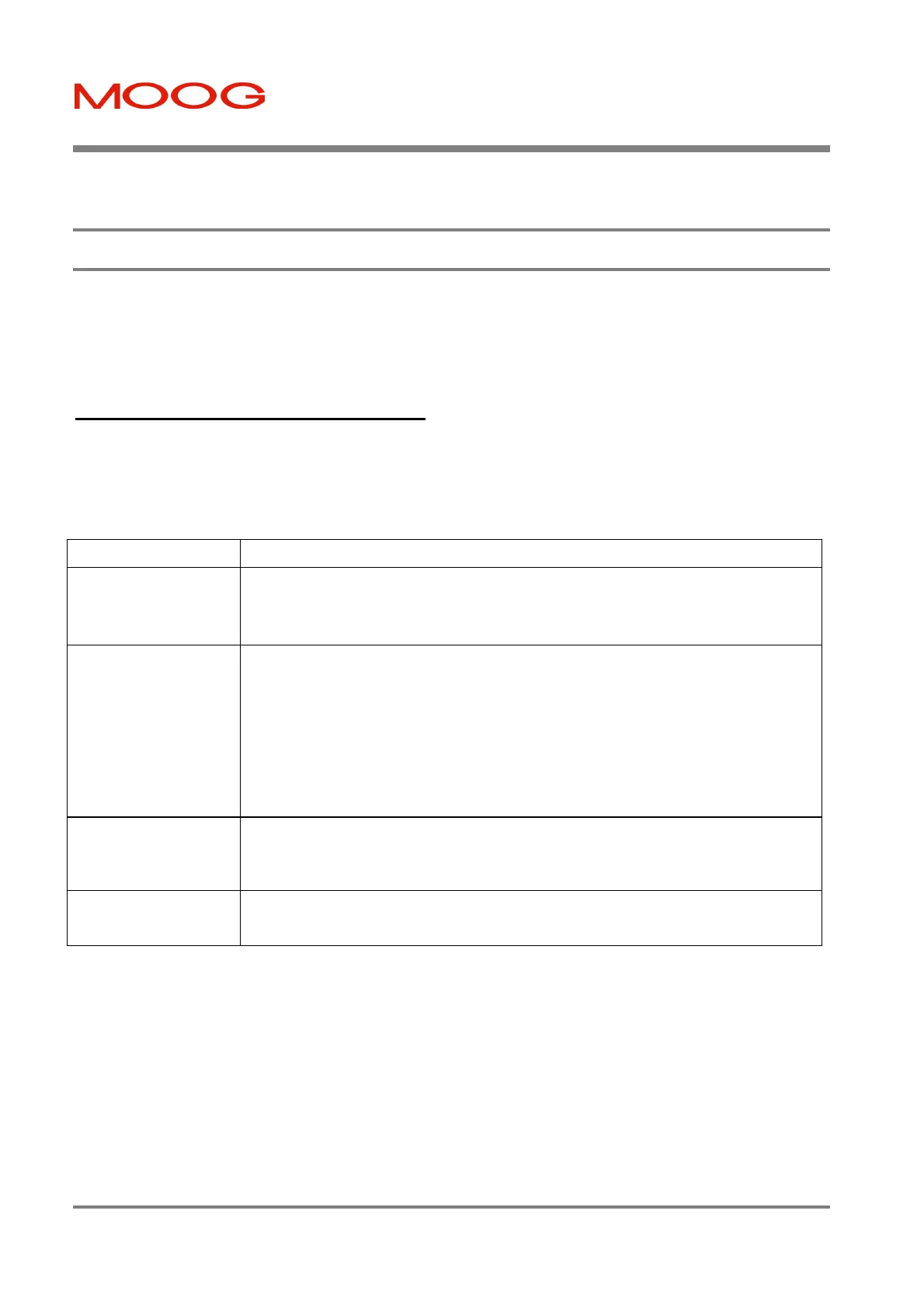T200 User's Manual SECTION 10: TROUBLE-SHOOTING GUIDE
PAGE 10-26
10.6 Other Problem Sources
The T200 diagnostics will not identify all problem sources. The following is a list of faults that do not necessarily result
in T200 diagnostics messages.
10.6.1 Problem: T200 will not enable
The T200 can be enabled only if all faults have been removed, high power is present, AND if the digital input ENABLE
on J1 is activated simultaneously. The E symbol on the 7-segment display indicates that the T200 is enabled.
Table 25: Causes of T200 not enabling
Cause Check/[Correction]
A.C. Mains or D.C.
Bus not present on
TB2
A.C. Mains or high voltage D.C. Bus voltage has not been applied.
[See Section Fault Type: Mains-Applied LED is not lighting (T200-X10 ONLY) and
Section Fault Type: DC-Bus-Active LED is not Lighting.]
ENABLE input on J1
not activated
T200 cannot be enabled without activation of the ENABLE input. Check the status of the
ENABLE input using the WinDrive, Drive, Drive-Status menu item is possible. Otherwise
check the status of the digital input using a voltmeter or other means, between
I_COMMON and ENABLE.
[Check the wiring at J1-ENABLE and I_COMMON.
Activate the ENABLE digital input, typically by commanding the master control to enable
the T200. If using the T200 in standalone 'Point' mode, then activate user supplied safety
circuitry to activate the T200 ENABLE.]
T200 Software not
Configured
The T200 software has not been configured correctly.
[Review Section 5 for a Quick-Start, and Sections 6, 7 and 8 for a detailed overview of
set-up procedures. Save the parameter set to non-volatile storage.]
Fault Present
Faults are present. Check the 7-segment display for indication of the faults.
[Correct the fault and try to re-enable.]
Artisan Technology Group - Quality Instrumentation ... Guaranteed | (888) 88-SOURCE | www.artisantg.com
