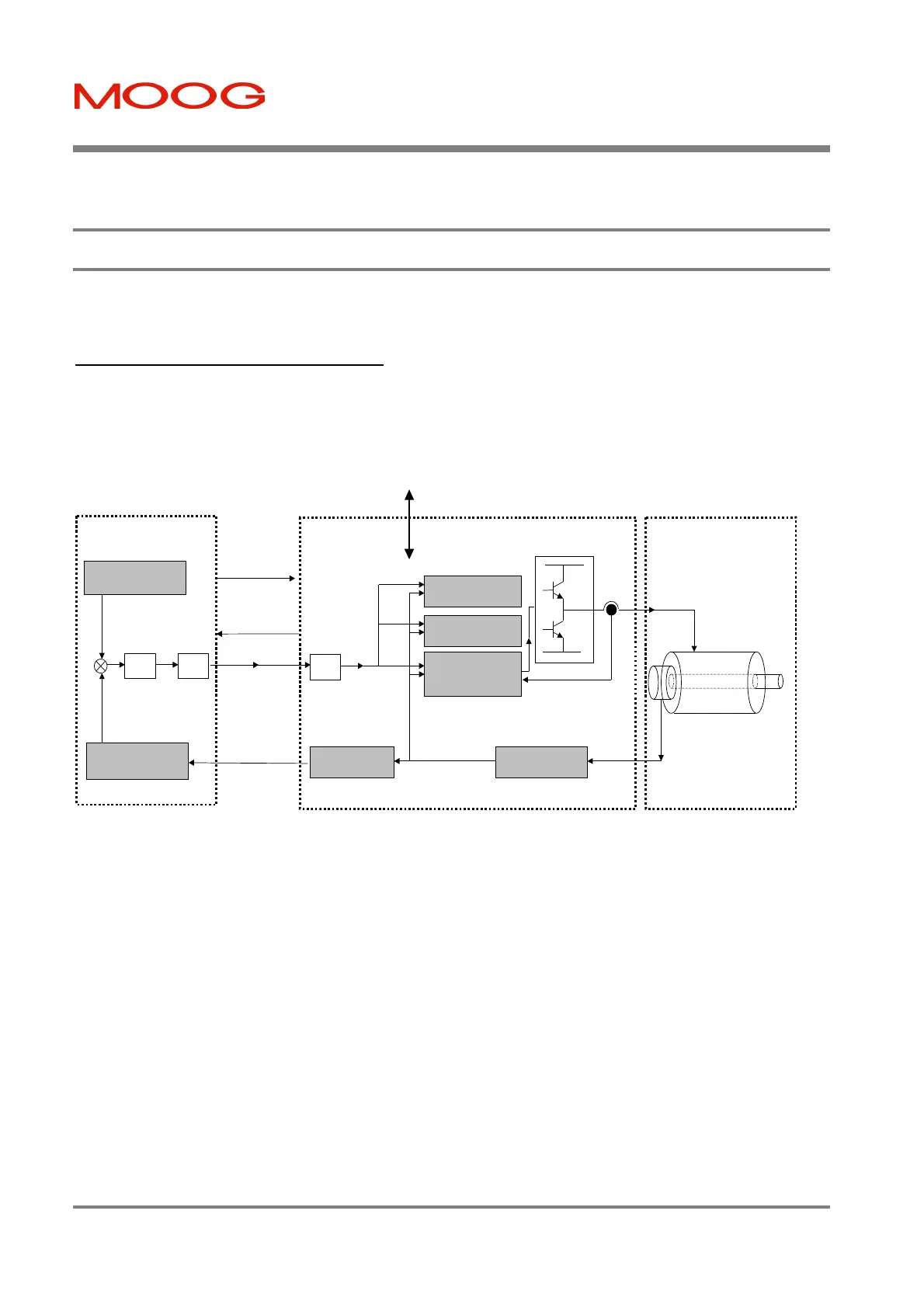T200 User's Manual SECTION 6: T200 FUNCTIONAL OVERVIEW
PAGE 6-6
6.2 T200 Functionality Overview
The following section gives an overview of T200 functional options.
6.2.1 Analog Command Interface
The T200 provides a ± 10 analog command interface. In this interface mode the T200 accepts a torque, velocity or
position command.
Velocity Control
Position Control
Vector-Controlled
Torque/Current
Loops
Resolver
Position
3-Phase
Motor
Resolver to Digital
System Motion
Controller
Position Command
Generation
Incremental Encoder
Position Interface
Kp D/A
A/D
Analog
±10V
Interface
RS232 / RS485
Moog T200 Moog Motor
Control
Signalling:-
ENABLE
PWR_RDY
AUTO_MAN
TRQ_VEL
CW_LIM
CCW_LIM
BRK_IP
ROT_DIR
THRM_LIM
DRV_ENBLD
SPD/TRQ_ACHVD
Actual
Motor
Position
Figure 6.1:- Analog Command Mode System Diagram
Note that the ENABLE, PWR_RDY and AUTO_MAN inputs are used consistently for all control modes.
• The user selects the control mode as torque, velocity or position control, via the user interface. When the T200 is
programmed in velocity mode, the T200 may be switched on the fly between velocity and torque mode, via the
TRQ-VEL digital input.
• The user interface provides programmable scaling in position and velocity mode. In torque mode, 10V scales to the
maximum torque achievable from the motor and Servo-drive combination. In velocity mode the user can program
the velocity at which the motor will rotate for a 10V input. In position mode the user can also program the shaft
position to which the motor will move for a 10V input.
• The scaling of the Actual Motor Position feedback from the T200 to the System Motion Controller is set via the
user interface.
• Control of drive power conditions and feedback of status information is achieved through digital input and output
interconnections.
• High speed Torque Limiting is available, through an additional analog interface, for all modes of control.
• Hardware limit switches are available. The rate at which the T200 slows down the motor, when a limit switch is
activated, may be programmed by the user.
Artisan Technology Group - Quality Instrumentation ... Guaranteed | (888) 88-SOURCE | www.artisantg.com
