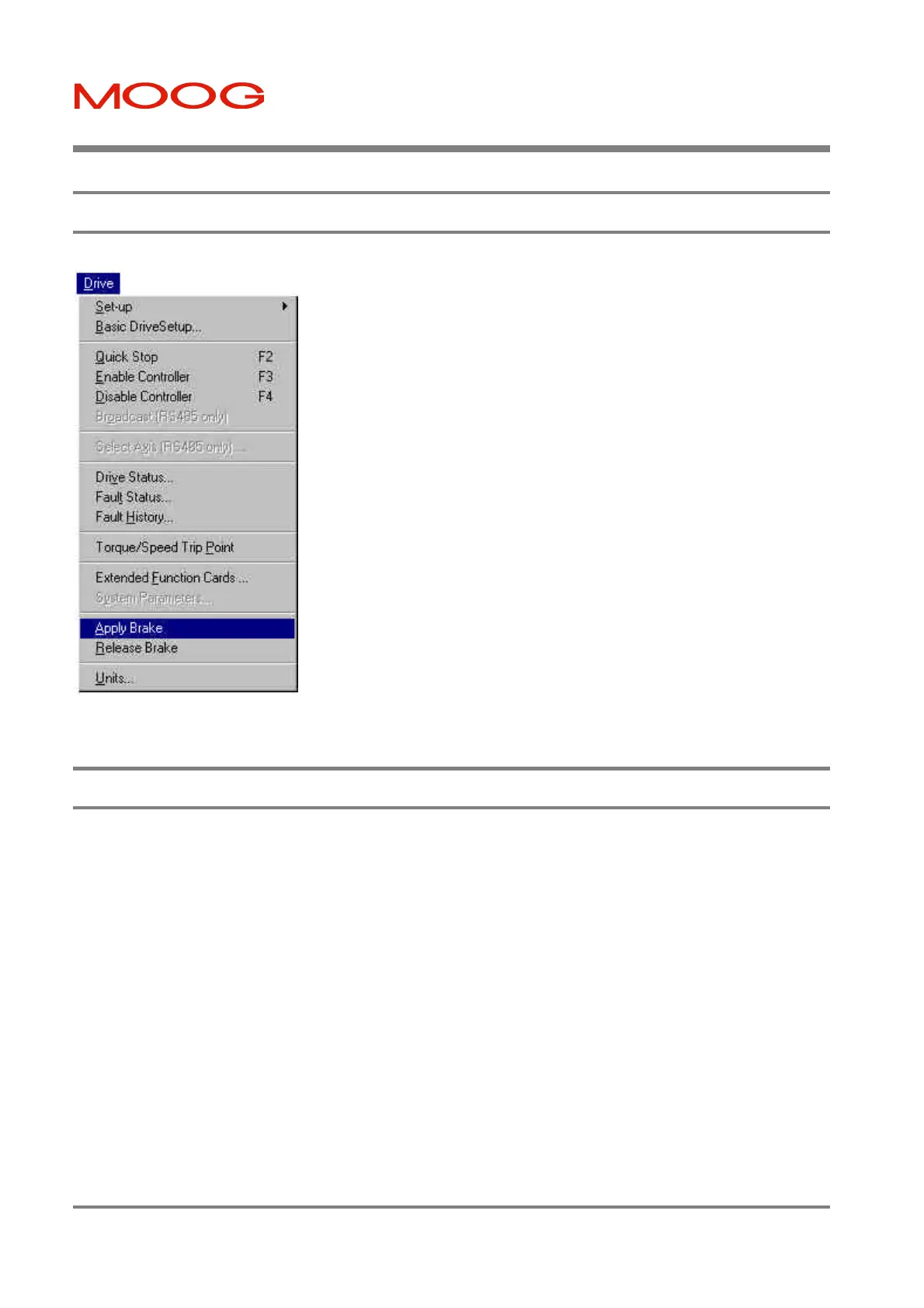T200 User's Manual SECTION 7: WINDRIVE
PAGE 7-54
7.16 Brake Control
Figure 7.57: Apply Brake and Release Brake
options on the Drive Menu
7.17 Trouble Shooting
If WinDrive is unable to communicate with a servo-drive then the Graphical User Interface will issue a Communication
Time-Out message. If this occurs, check the following:
• Check control and mains power to the drive.
• Check the serial communications cable for correct connection and wiring.
• Ensure that the drive has completed its boot-up cycle. WinDrive cannot communicate with the controller during
drive boot-up. Allow approximately 20 seconds for the drive to boot up, before attempting communication with
WinDrive.
If a time-out occurs during Log File upload / download or Save to EEPROM:
• The Serial Cable should be checked for correct connection.
• The value of the parameter “Timeout” under [[ComRs232] in the WinDrive.ini file may have to be increased for
older PC’s (default value: Timeout = 15000).
If other application problems are experienced when using WinDrive, the circumstances should be noted and MOOG
Applications Engineering should be contacted.
If an optional motor brake is fitted, this
may be controlled from the Drive Menu
with the Apply Brake and Release
Brake commands.
Artisan Technology Group - Quality Instrumentation ... Guaranteed | (888) 88-SOURCE | www.artisantg.com
