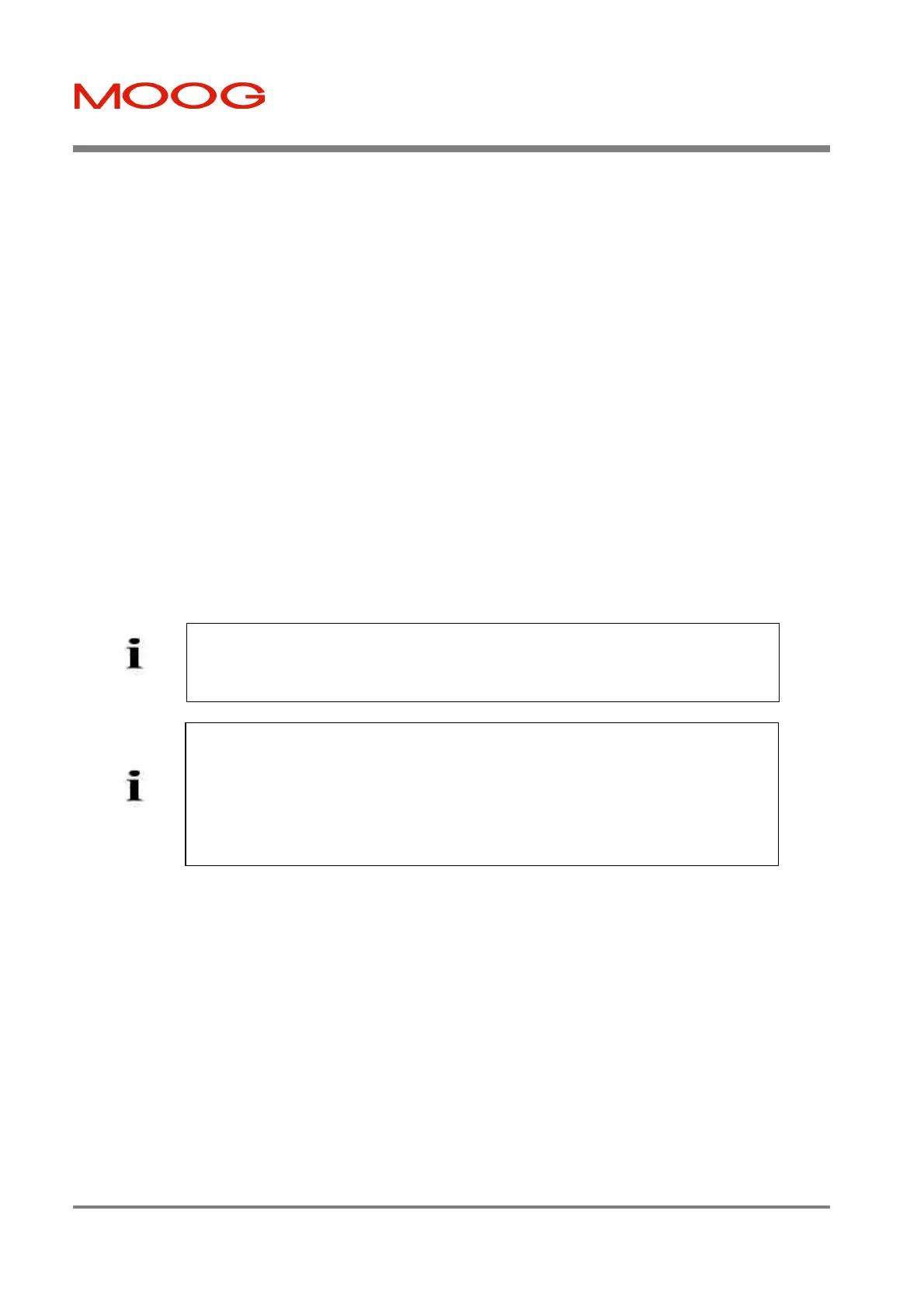T200 User's Manual SECTION 6: T200 FUNCTIONAL OVERVIEW
PAGE 6-44
A Systems Parameters dialog box is then displayed showing the results of the System Identification. The user must
choose to calculate gains, and then exit the system parameters dialog.
When the user exits the system parameters dialog a pop-up dialog will be shown which informs the user that the
calculated gains will be downloaded to the T200, T200 will be switched into velocity mode, and a step response will be
obtained. The user has the option to continue or exit from the sequence.
If the user chooses to Continue:-
1. The calculated gains will be downloaded to the T200.
2. The determined inertia will be used to set-up the observer inertia of the T200.
3. The T200 will be switched into velocity mode.
4. The internal function generator will be set-up with a 200 RPM reference for the motor.
5. The T200 will be enabled, and will rotate less than one motor shaft revolution.
6. The Actual Velocity and the Torque Reference are datalogged, and uploaded to the GUI
7. The T200 will be disabled.
The System Identification can determine two possible motor/load characteristics:-
1. Lumped Inertia
2. Simple Resonant System (with a single resonance)
Higher order and more complex loads will cause the Identification Algorithm to prompt the user to tune the T200
manually.
6.7.2.11 Monitoring the Velocity Tracking
The T200 will warn a user if the actual velocity is not tracking the velocity command, by indication on the seven
segment display. If the velocity error (difference between the velocity command and the actual velocity) is greater in
absolute terms than the Warning_Velocity for at least the Warning_Velocity_Time, then the seven segment display will
flash the warning. This can be useful when tuning a T200 initially in an application, as well as for ongoing monitoring.
Once the application is properly configured, the Warning_Velocity and the Warning_Velocity_Time can be reduced so
that if machine wear or other damage occurs, which causes excessive torque to track a command, the T200 will indicate
the difficulty in tracking the commanded velocity.
NOTE:- If a Type 1 Load was found (non-resonant) after a successful Auto-Tuning
sequence, the user can enable the Velocity Observer, without further tuning of the
observer.
NOTE on Incorrect Detection of Resonant Systems
If motor movements are small
during the auto-tuning excitation, because of a large load inertia, or the environment is
electrically noisy, the auto-tuning algorithm may detect a resonant load even though the
coupling between the motor and the load is extremely stiff. The user should run the
algorithm again to verify that the load is resonant. If the algorithm detects a Type 1 Load
(lumped inertia load) the second time the auto-tuner is run, then that identification is likely
to be correct, and the user can use the gain values suggested by the auto-tuner.
Artisan Technology Group - Quality Instrumentation ... Guaranteed | (888) 88-SOURCE | www.artisantg.com
