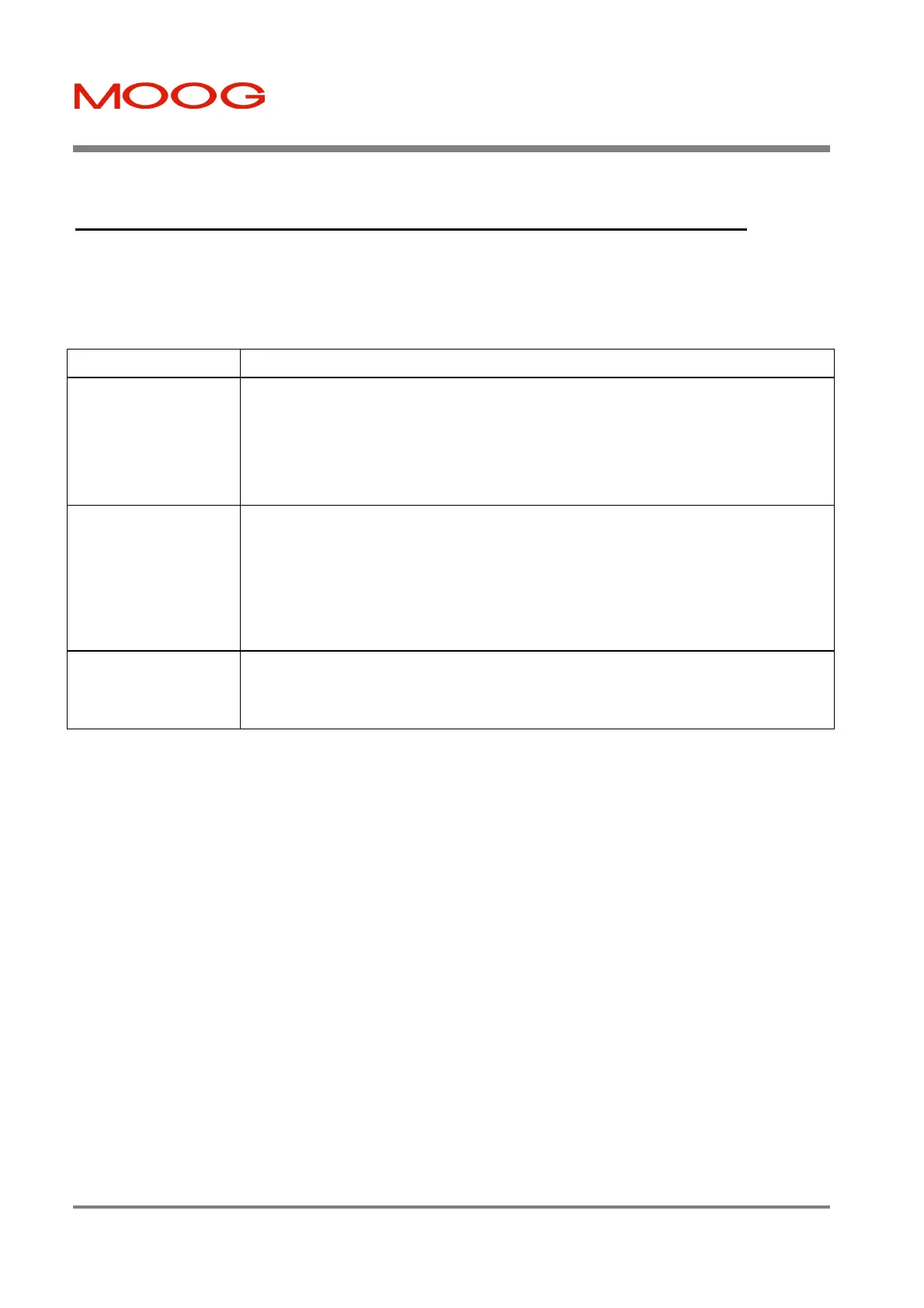T200 User's Manual SECTION 10: TROUBLE-SHOOTING GUIDE
PAGE 10-22
10.5.8 Warning Type: U8 (Limit Switches Warning) on 7-segment Display
The U8 warning is displayed when the Limit Switches (digital inputs on J1) have been activated, and they have not been
disabled through software control. The T200 can still generate torque when the limit switches have been activated.
Table 21: Causes of U8 on 7-segment Display
Cause Check/[Correction]
Limit Switches not
Disabled
The application does not require that the limit switches are used.
[Disable the Limit Switches using the WinDrive or Hand Held Terminal interface (‘OL’
command.)
OR
Hardwire the digital inputs, to always conduct current, such that they are never activated.]
Axis has run into
Forbidden Area
The application requires that the limit switches are used. The axis has activated the limit
switches because its has exceeded its allowed work zone.
[Reposition the axis using a homing or other absolute position referencing scheme. Restart
the work cycle.
OR
Change the position of the limit switches if these are incorrectly positioned.]
Limit Switches
broken or
disconnected
The Limit Switch may be broken. Move the axis in a working zone and verify that the
switch deactivates.
[Replace the switch or the wiring.]
Artisan Technology Group - Quality Instrumentation ... Guaranteed | (888) 88-SOURCE | www.artisantg.com
