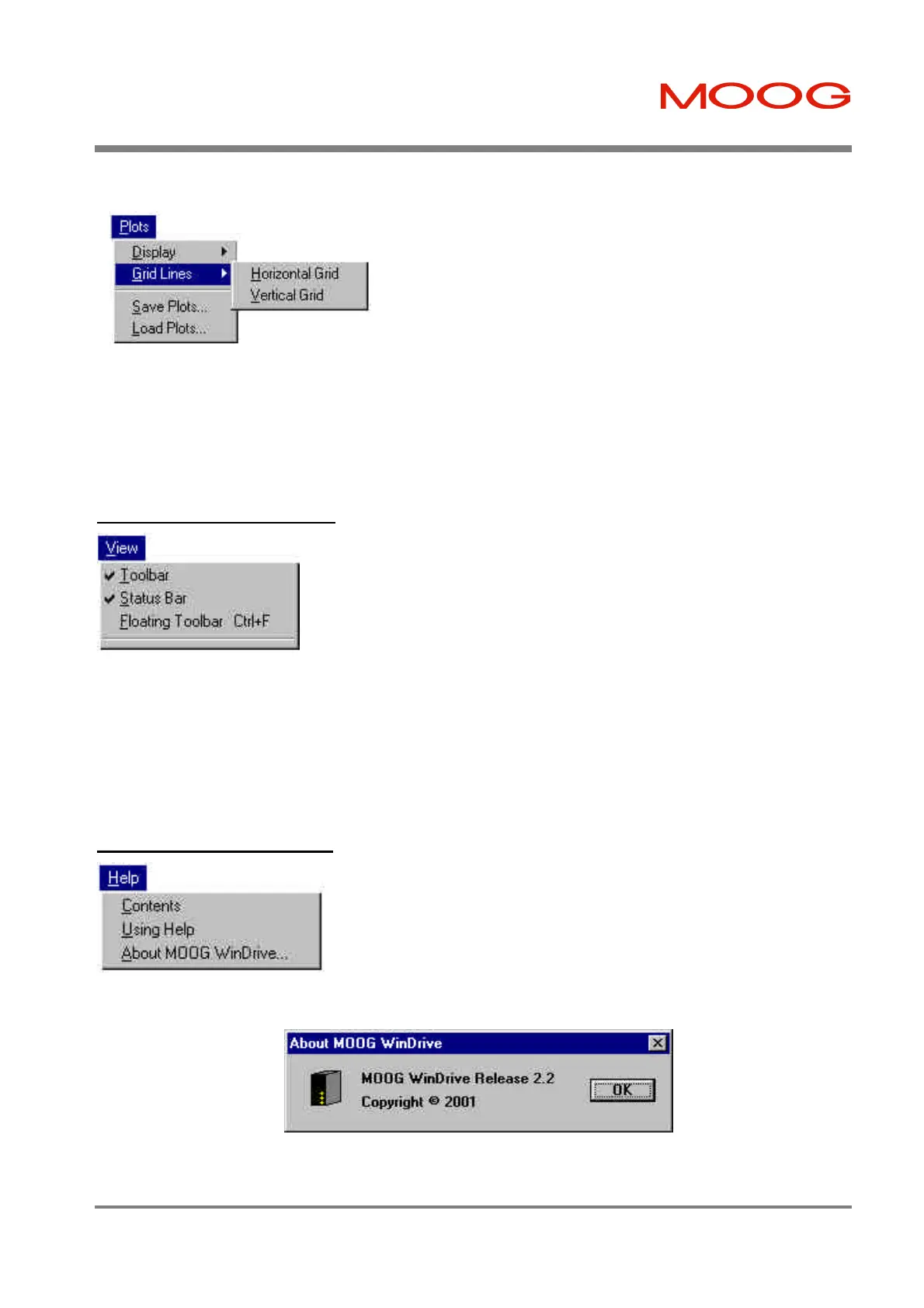SECTION 7: WINDRIVE T200 User's Manual
PAGE 7-23
• Grid Lines - Two options are available from the Grid Lines option:
Ø Horizontal Grid - Adds a horizontal grid to the current Data Logger
plot.
Ø Vertical Grid - Adds a vertical grid to the current Data Logger plot.
Figure 7.14: Plots/Grid Lines Menu Options
• Save Plots - Saves the current Data Logger plots to disk for future use.
• Load Plots - Allows the user to load previously saved plots to the Data Logger plot display window.
7.8.7 View Menu Options
The View Menu determines whether the following features are visible or not:
Toolbar - The icons for general WinDrive use, the toolbar, may be concealed or
revealed using the View/Toolbar menu option.
Status Bar - Showing servo-drive and software information, the WinDrive Status bar
2 at bottom of the WinDrive main window may be concealed, increasing the size of
the Data Logger plot window.
Figure 7.15: View Menu Options
Floating Toolbar - When required, the Floating Toolbar may be displayed using the View option, also available with
the Ctrl + F key combination.
The View menu also lists any open dialog boxes and if selected, “focus” is given to that dialog. This allows for transfer
of focus between dialogs when the application is used without a mouse.
7.8.8 Help Menu Options
• Contents - Displays the contents of the WinDrive Help system.
• Using Help - Provides a full guide to using the WinDrive On-line Help
system.
• About MOOG WinDrive - Gives information on the version of WinDrive
software being used.
Figure 7.16: Help Menu Options
Figure 7.17: About MOOG WinDrive Dialog Box
Artisan Technology Group - Quality Instrumentation ... Guaranteed | (888) 88-SOURCE | www.artisantg.com
