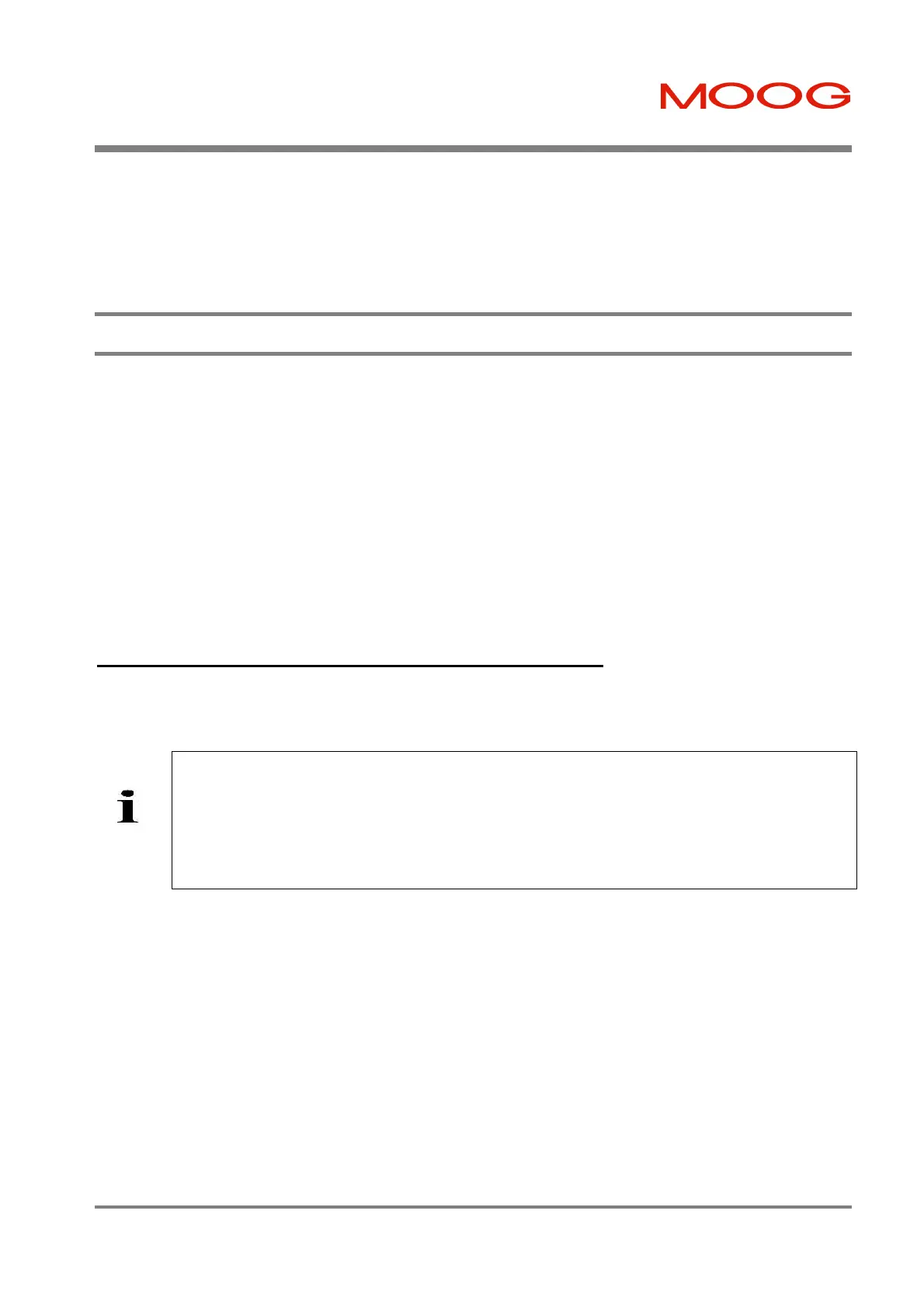SECTION 7: WINDRIVE T200 User's Manual
PAGE 7-7
When setup is complete, remove the WinDrive Distribution Disk and reboot the PC. WinDrive can be run by double
clicking on the WinDrive icon.
WinDrive can be uninstalled if required. In Windows 3.1 select the uninstall Icon in WinDrive’s group. In Windows
95/NT select the Add/Remove Programs within the Control Panel.
7.3 Starting WinDrive
WinDrive can be run by double-clicking on the MOOG WinDrive icon under Windows 3.1, or selecting it from the
Programs Task Bar under Windows 95/NT. When WinDrive is loading up, the WinDrive Logo is displayed, and the
contents of WINDRIVE.INI are extracted:
1. If there are any problems in reading this file, an error message is displayed. Otherwise it will load and check the
contents of a parameter database file specified by windrive.cmd.
2. It will then load and check the contents of configuration files specified for each Drive type (.cfg extensions).
3. WinDrive will then load and check the contents of motor database files (.mot extensions).
4. It will also extract information relating to Communications port, Data Logger, Tuning options etc.
Finally, if there are no errors in these files, dialog pop-ups prompt the user to configure the Communication Link
between WinDrive and the T200.
7.3.1 Communication Link between WinDrive and Drive
WinDrive uses the serial port of a PC to communicate with a drive via the MOOG “Set-up Link” protocol, using RS232
or RS485 serial standards. WinDrive software and the physical link between the PC and the drive must both be
configured correctly.
- The T200 requires some time to start communications after power-on or reset. Approximately
15s should be allowed after power-on or reset before establishing serial communications with the T200. A
special start-up sequence is required to place the T200 in WinDrive communication mode. (This is
necessary because WinDrive must send a particular character sequence (Ctrl P, S, C (0x10, 0x53, 0x43) )
to switch the drive into the required set-up Link Protocol). This sequence is transmitted by WinDrive
immediately after a communications port is selected. The T200 will accept this sequence only after self-
initialization is complete. T200 self-initialization takes approximately 15s.
Artisan Technology Group - Quality Instrumentation ... Guaranteed | (888) 88-SOURCE | www.artisantg.com
