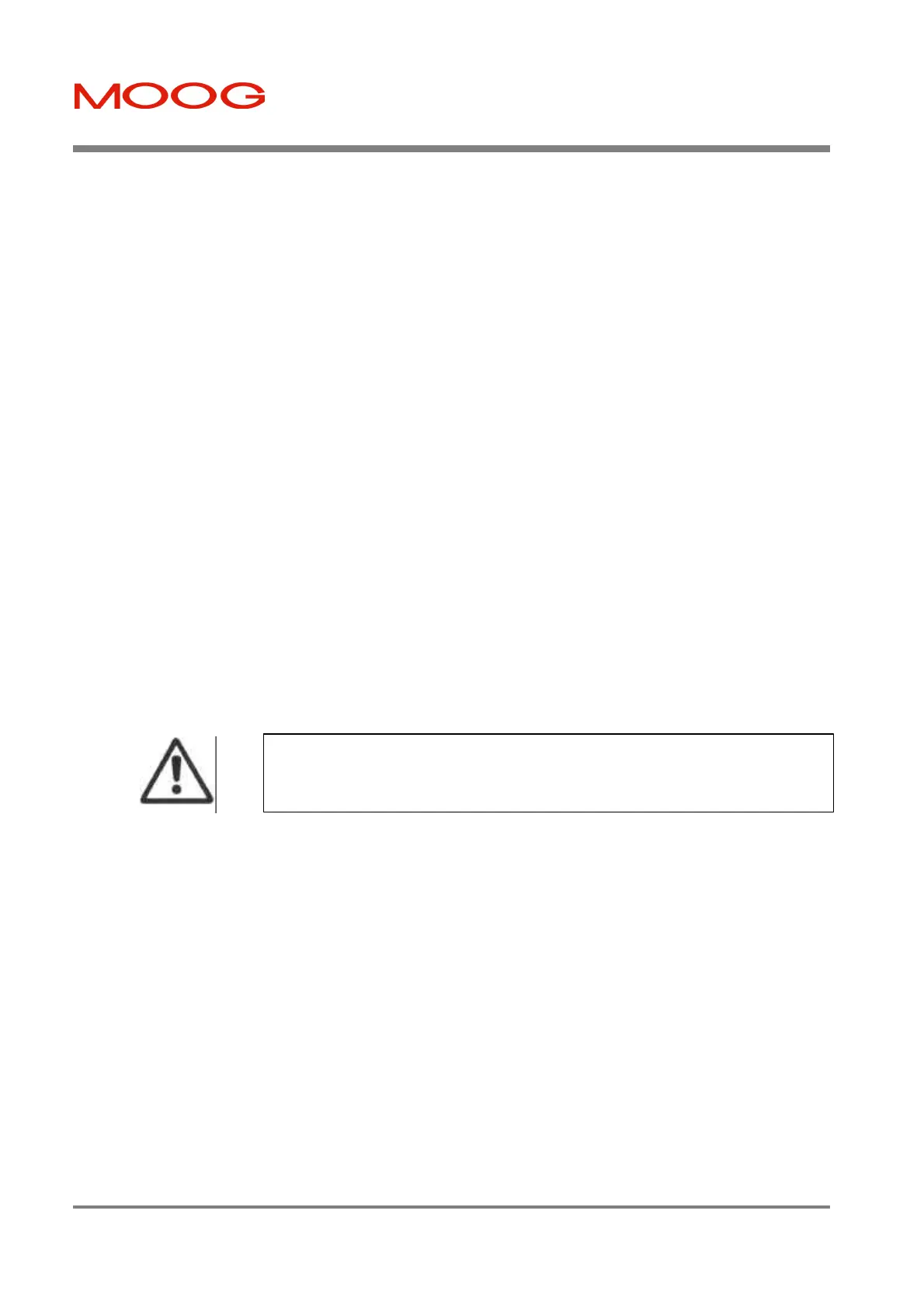T200 User's Manual SECTION 6: T200 FUNCTIONAL OVERVIEW
PAGE 6-48
6.7.3.9 Position Loop Tuning
Before tuning the position loop, the user should first tune the velocity loop as described in Section 6.6.2 Velocity Mode.
This makes the process of tuning the position loop easier, because the inner velocity loop has already been increased to
as high a bandwidth as the application will allow. Such a velocity loop tuning should make the position loop tuning
seem to be as easy as tuning a first order system. This section provides a recommended position loop standard tuning
procedure. The process applies to use of the Hand Held Terminal. However the user should follow a parallel process
using the WinDrive interface. The procedure should be followed in the sequence listed. The appropriate user manual
should be consulted for appropriate user interface commands.
§ Disable the Servo-drive, using the ENABLE digital input.
§ Set the Control Compensator to Position Mode.
§ The position loop is tuned using a low frequency square wave position command while observing the velocity
response on an oscilloscope. This low frequency square wave position command can be supplied from the internal
Position Mode software function generator as described below.
§ Set up the position loop function generator to produce a high acceleration trapezoidal velocity profile as follows:
- Traverse to 5 revolutions.
- Speed Amplitude to 10% of rated motor speed.*
- Acceleration to maximum allowed value. ( Note machine restrictions)
- Period to 10 seconds.
* Tuning speed should be set low enough to avoid saturation of the torque demand. Torque demand can be monitored by
directing the IDC_Current Monitor signal to one of the TP1 and TP2 analog output channels, and monitoring signal this
with an oscilloscope. This signal must not saturate during motor acceleration/deceleration (ie. must be less than 10V). If
the signal saturates then the function generator set up must be relaxed until saturation does not occur, by reducing the
Acceleration or the Speed_Amplitude parameter.
To monitor actual Velocity, connect an oscilloscope to an analog O/P channel test point with the following settings:
Horizontal Amp: 20 mS/Division
Vertical Amp: 1 V/Division
Direct the velocity feedback signal to TP1 (See Section 8 for a description of the Hand Held Terminal commands).
CAUTION:- Ensure that the application allows using this speed amplitude and length
of travel, (period, duty cycle), without damage to the machine before proceeding with
the tuning procedure.
Artisan Technology Group - Quality Instrumentation ... Guaranteed | (888) 88-SOURCE | www.artisantg.com
