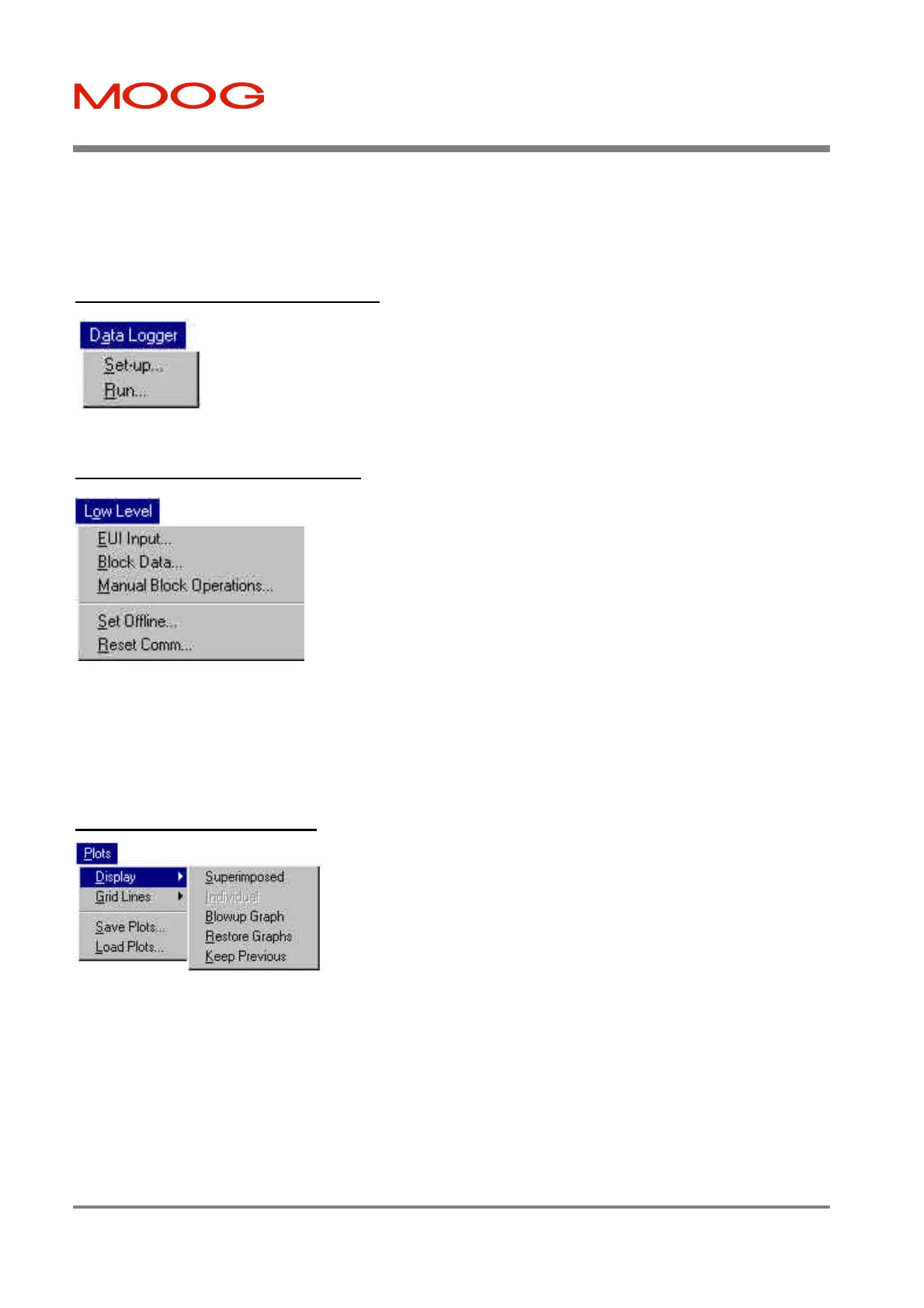T200 User's Manual SECTION 7: WINDRIVE
PAGE 7-22
• Logfile Player - The log file player “plays” log files which send communication requests to the drive. Log files
may be played as a continuous stream of commands or in a string, stepped through line by line. An Echo to File
option allows the servo-drive response to each command to be saved to disk. A loop function allows the log file to
be continuously played to the drive.
7.8.4 Data Logger Menu Options
Set-up - All Data Logger parameters are entered in this dialog box. The user can define a specific
trigger variable to the software which determines when the Data Logger begins the recording of
data.
• Run - The Data Logger Run dialog shows the current status of both data logging channels
and provides access to the Run command which enables the Data Logger to record data.
Figure 7.11: Data Logger Menu Options
7.8.5 Low Level Menu Options
EUI Input - The EUI, or Engineering User Interface, provides access to
individual servo-drive parameters, which, depending on user access level, may be
read from or written to the drive.
• Block Data - Information on the motor type and the controller type, software
version number and software version release date.
• Manual Block Operations - This dialog box allows the transfer of block
data from a file to the servo-drive and alternatively from the servo-drive to a file.
Figure 7.12: Low Level Menu Options
• Set Offline - If working with a connected, powered servo-drive and the user wishes to operate off-line, this option
should be selected.
• Reset Comm. - Reset Comm. is used if switching communications ports or switching from off-line to on-line mode.
7.8.6 Plots Menu Options
• Display - Several options are available from the Display option:
Ø Superimposed - Superimposes the two Data Logger plots to allow for ease
of comparison.
Ø Individual - Displays the Data Logger plots individually.
Ø Blowup Graph - Expands the selected Data Logger plot to fill the Data
Logger display window.
Figure 7.13: Plots/Display Menu Options
Ø Restore Graph - Restores undeleted graphs to the Data Logger Plot
Display Window.
Ø Keep Previous - Stores the previous Data Logger plots in memory.
Artisan Technology Group - Quality Instrumentation ... Guaranteed | (888) 88-SOURCE | www.artisantg.com
