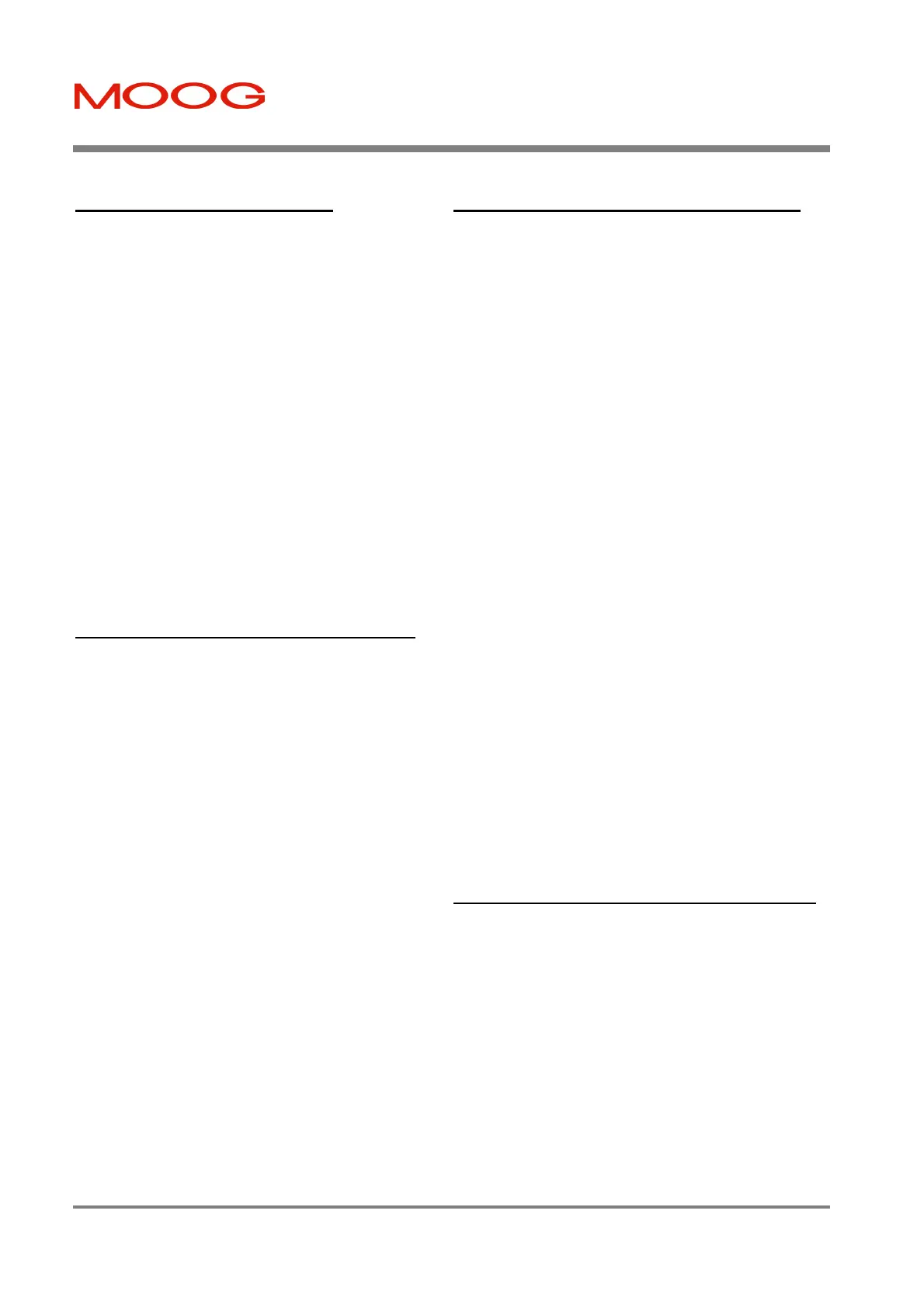T200 User's Manual SECTION 8: HAND-HELD-TERMINAL INTERFACE
PAGE 8-14
8.4.12 Warnings Commands
STD Set the position tracking dynamic
error band ∆, in %
For a P-position loop:
Position-Error =
Velocity/Position-G-Gain
If Position-Error > Velocity * ∆ / G
then a CAN warning is issued
STS Set the static loop warning position
error, in position increments. If the
position error exceeds this, then a CAN
warning is issued.
SVL Set the warning level for the Velocity
7-segment warning
SVT Set the Warning Time for the
Velocity 7-segment warning
RE Disable Regen Exceeded
ORM
Set Regen Exceeded Mode
ORR
Set Regen Resistor Resistance
8.4.13 CAN Configuration Commands
SCB Set the CAN Baud Rate
OCS Set CAN Position Scaling for the
Interpolation Mode
OGM Set gearing M factor
OGN Set gearing N factor
OHA Set the home switch angle in
mechanical degrees
OHP Set the home switch polarity
OHS Set the home cycle speed
OL+ Set the software position counter
clockwise limits
OL- Set the software position clockwise
limits
OLS
Enable/Disable the software limit
switches
OMR Select the reference or actual as the
source of the Master Angle
?C Check CAN Status
SCB Set the CAN Baud Rate in kBaud
SCR Set the CAN-Communication Cycle
Period
OCM Choose the CAN Mode
1. Profile Mode
2. Interpolation Mode
T Invoke the Motion Control Menu
8.4.14 Local Mode Control Commands
OFA Set the Function Generator
Acceleration
OFD Set the Function Generator Duty
Cycle
OFI Start the Function Generator (used
in position mode only, as set using
the ‘OC’ command)
OFN Set the Function Generator Speed
Amplitude
OFNO Set the Function Generator Speed
Offset
OFO Stop the Function Generator (used
in position mode only, as set using
the ‘OC’ command)
OFP Set the Function Generator Period
OFS Set the Function Generator
Position Traverse
OFT Set the Function Generator Torque
Amplitude
OFTO Set the Function Generator Torque
Offset
MB
Apply / Release the motor braka
MI Enable the T200 (the hardware
enable must already be conducting
current)
MO
Disable the drive
MQ
Quick Stop the drive
MT
Set the drive into Torque Mode
(ONLY functions if the drive is
already in velocity mode).
MV
Set the drive into Velocity Mode
(ONLY functions if the drive is now
programmed to velocity mode, but
has been switched to torque mode
using the ‘MT’ command)
8.4.15 Invert Output Polarity Commands
OIS Invert System Ready Relay polarity
OIT
Invert Thermal Limit Active
Output polarity
Artisan Technology Group - Quality Instrumentation ... Guaranteed | (888) 88-SOURCE | www.artisantg.com
