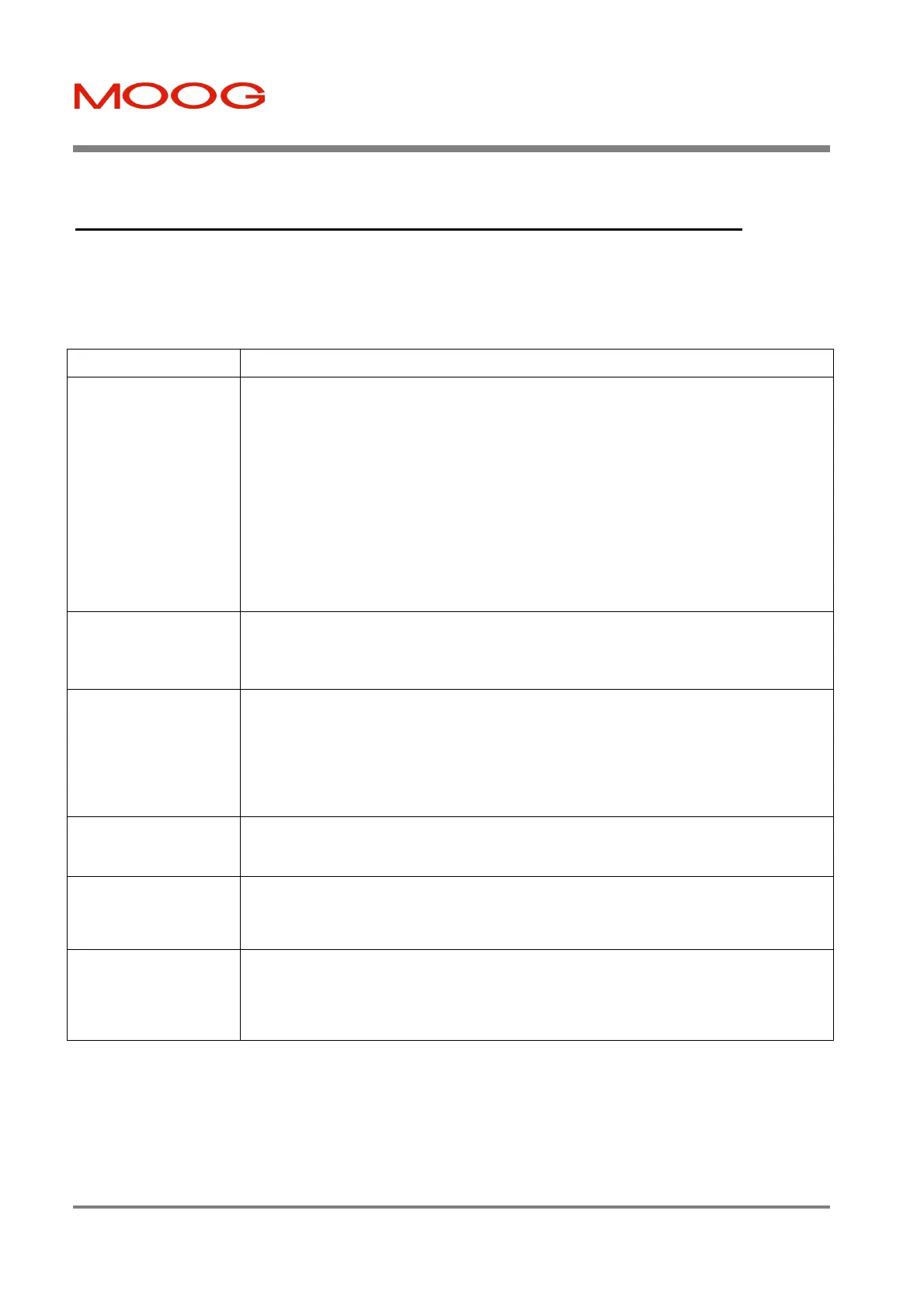T200 User's Manual SECTION 10: TROUBLE-SHOOTING GUIDE
PAGE 10-18
10.5.4 Warning Type: U4 (Position Error Warning) on 7-Segment Display
The U4 Warning is displayed when the T200 position error exceeds the user-programmed range (see Section 6.6.3 for an
overview of position error monitoring). The T200 can generate torque in the motor when U4 is present.
Table 17: Causes of U4 on 7-Segment Display
Cause Check/[Correction]
Loop Tuning not
Adequate
The loop tuning will determine the amount of position error which occur during a specific
movement. Increase the gains in the loop if possible.
[The P and I gains need to be set appropriately for the load (see Section 6.6.3, Velocity
Loop Tuning). In certain cases the velocity observer can be used to significantly increase the
value of these gains (see Section 6, Velocity Observer Tuning and Usage).
The G gain needs to be set (see Section 6.6.3, Position Loop Tuning).
Advanced Tuning for T200 Applications which use the CAN interface - In CAN systems the
velocity feedforward term GV should be set to 1 to decrease the position loop error. In
certain systems the torque feedforward term GT should be set equal to the combined
motor + load inertia, to decrease position error during the acceleration and deceleration
phases.]
Programmable
Torque and Velocity
Limits too Low
The user configures the manual and automatic velocity limits, for the application at hand.
These limits may be set too low.
[Increase the velocity and torque limits, when ensuring the safe operation of the machine.]
Drive has been
placed in Manual
Mode
The drive has been commanded into manual mode, either through the AUTO-MAN digital
input on J1, or through the CAN interface.
[Check why the T200 has been forced into manual mode:
Check the wiring of the AUTO_MAN input.
Check the safety status of the machine control system.]
Analog Torque Limit
is Active
The analog torque limit is an analog interface which allows dynamic limiting of torque.
[If the input is not used, then short the SAIN+ and SAIN- pins at the J1 connector.]
Excessive Static or
Dynamic Load
The machine bearings or other parts may have become seized or severely worn. This can
cause extra friction or load torques.
[Check the freedom of rotation of the load, including bearing wearing and load alignment.]
Movement's Duty-
Cycle is Excessive
The acceleration and deceleration of the movement, as well as the frequency of movement
may be excessive for the T200.
[Decrease the torque necessary during the movement, by reduction of the acceleration and
deceleration, and/or the frequency of the movement.]
Artisan Technology Group - Quality Instrumentation ... Guaranteed | (888) 88-SOURCE | www.artisantg.com
