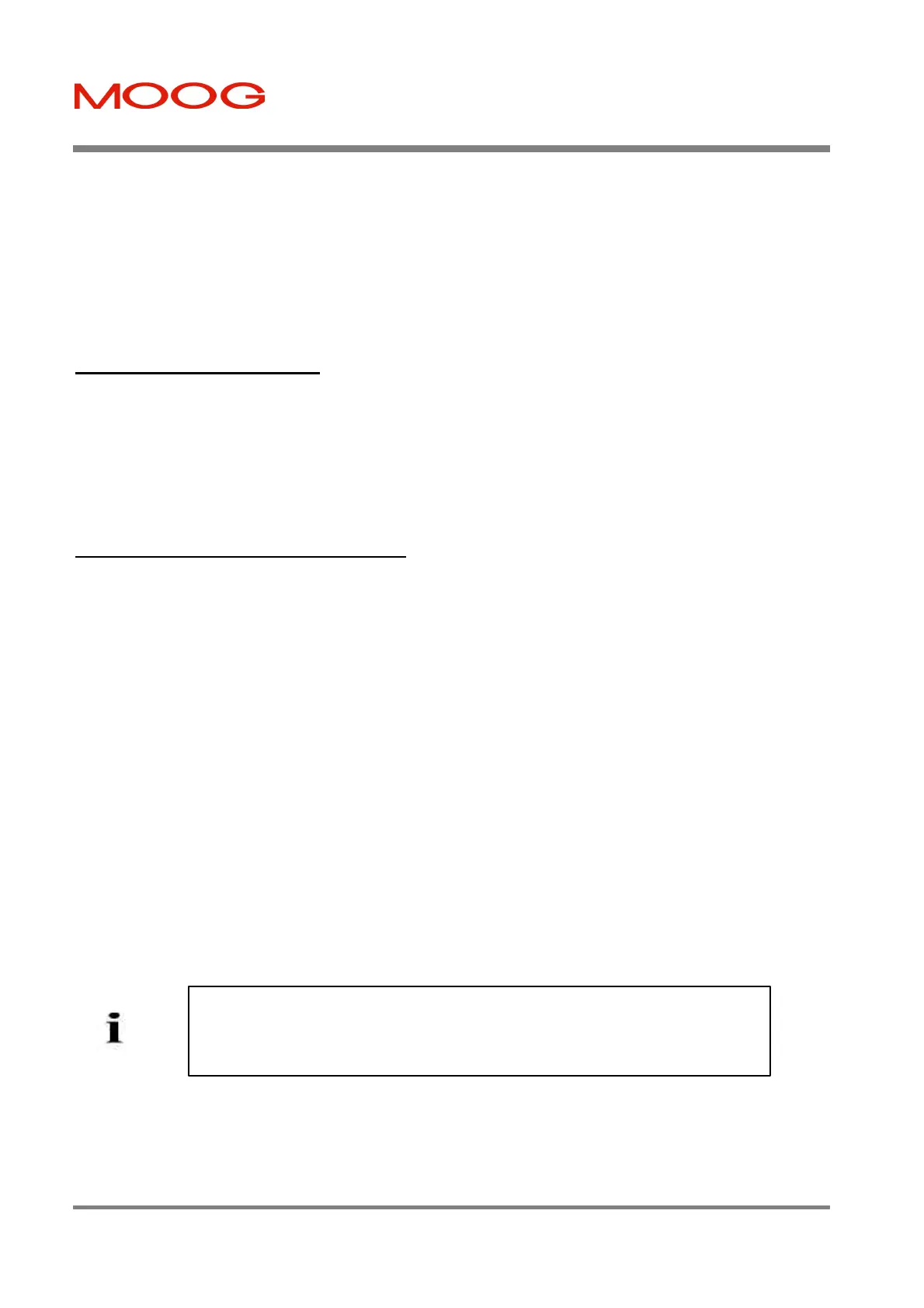T200 User's Manual SECTION 8: HAND-HELD-TERMINAL INTERFACE
PAGE 8-6
The servo-drive saves data in its Flash EEPROM, which is a non-volatile memory that retains data when power is
removed. When power is applied, the servo-drive will attempt to initialize itself using the data in its EEPROM. See
Section 6.13 for a description of the operation of the data storage systems of T200.
The servo-drive will be ready to enable once the 7 segment display on the front of the T200 displays either an ‘O’
character (for T200 is OK) or a ‘U’ (warning character) followed by a digit.
If the user knows the configuration and parameters are satisfactory the servo-drive may be enabled without any further
input from the terminal. This would be the normal procedure after initialization and tuning have been completed.
8.2.1 Motor Configuration
The T200 Servo-drive has motor parameters installed for the G4XX series motors. These are considered “standard
motors”. Consult the factory for non-standard motor parameters. See Section 4.2 for a description of how to handle non-
standard motors. The cross-reference table in Section 4.2 should resolve almost all Moog-non-standard entry issues. This
table should help the user to find and enter a standard motor model (which has the same electrical type as the
non-standard motor, in most cases), for which the T200's own electrical model database contains all of the required data.
The motor's electrical Type, which is printed on the motor nameplate, is used as the table search key to establish the
equivalent standard motor model
8.2.2 Standard Motor Configuration
Drive configuration establishes what motor is connected to the T200 Series Servo-drive. The user must perform drive
configuration during initial commissioning or replacement of the equipment and any time a different motor is connected
to the servo-drive. If the servo-drive does not have valid configuration data in EEPROM, a cold start will occur upon
power-up. When a cold start occurs the servo-drive automatically executes a drive configuration command. A ‘P’
character is displayed on the 7 segment display to indicate that the T200 is in the parameterisation mode. The user will
be prompted by the message
SETUP THE MOTOR
(SSM/SNM) >
if a valid motor is not already set-up, in order to configure the drive with the appropriate motor.
The command [SSM] (Set Standard Motor) is used for drive initialization, if the motor is from Moog’s standard range of
motors. If the motor is a special design, then the command [SNM] (Set Non-Standard Motor) should be used. Example
of drive configuration for a Standard Motor:
SETUP THE MOTOR
(SSM/SNM) >SSM<CR>
Enter Drive Configuration Command.
Motor
?
NOTE - The SSM command is used to configure the T200 to operate with a
STANDARD Moog motor. If the motor is a NON-STANDARD motor, then the SNM
command should be used. This command prompts the user to enter all appropriate motor
parameters. Consult the Moog factory for values of these motor parameters
Artisan Technology Group - Quality Instrumentation ... Guaranteed | (888) 88-SOURCE | www.artisantg.com
