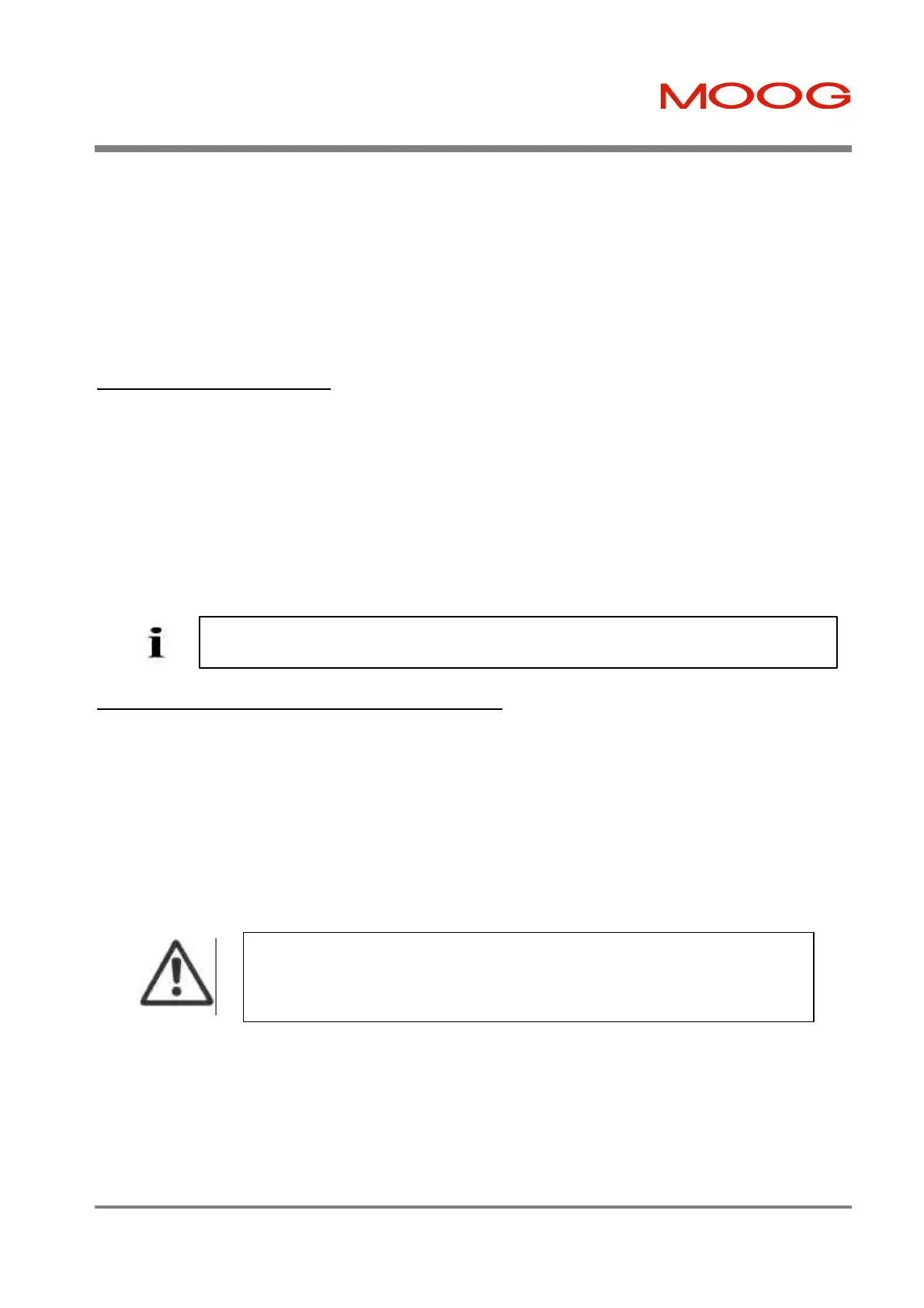SECTION 6: T200 FUNCTIONAL OVERVIEW T200 User's Manual
PAGE 6-19
§ In CAN Profile Mode, activation of either limit switch will cause the T200 to perform a servo-stop, return to
Point to Point mode from whatever mode it was previously in, and allow motion in the opposite direction to the
direction of the active Limit Switch.
§ In CAN Interpolation Mode, the limit switches are ignored.
§ In Point mode, it is the responsibility of the user to use appropriately program use of Limit Switch type inputs.
Software Latency to Limit Switch Activation:- Software, where specified to react to Limit Switch activation, will start
a suitable reaction in less than 8ms of limit switch activation
6.5.6 Power Ready Input
The Power Ready input is only used by T200 units which do not have an integral PSU i.e. T200's with Model Number
T200-X00.. , though the input is present in all T200 units. The Power Ready input informs the T200-X00 that the T200
which is supplying it with high-power via the rectified high voltage DC-Bus, is ready to deliver such power, after a
mains power-on sequence has been successfully completed. If the T200-X00 were to start drawing high power before
the connected T200-X10 was ready, fuse-blown or other electrical damage to the T200-X10 might result because of
thermal overstress of softstart components.
See Section 3.10 for further details on interconnections between T200 units which share a high-voltage Power Supply.
Software Latency to Power Ready State:- The T200 software will disable the high power section in less than 8ms of
no current flowing in the Power Ready input.
6.5.7 Automatic and Manual Power Settings
The T200 provides a lower power mode for user safety reasons. This mode is called Reduced-Power or Manual mode.
The T200 is switched into this mode by the status of the AUTO_MAN digital input.
§ Manual Mode:- If no current flows in this input, the T200 is placed in Manual Mode. In this mode the T200 uses
the Manual_Mode_Torque_Limit and the Manual_Mode_Velocity_Limit.
§ Automatic Mode:- If current flows in the digital input then the T200 is placed in Full-Power Mode or Automatic
Mode. In Automatic Mode the Automatic_Mode_Torque_Limit and the Automatic_Mode_Velocity_Limit apply.
Software Latency to Auto-Man State:- The T200 software will change the torque and velocity limits in less than 8ms
of a change of state of the Auto_Man digital input.
NOTE:- A T200-X00 unit will NOT allow its high power section to be enabled if the Power-
Ready input is not active.
CAUTION:- the user can program the MANUAL_MODE torque and velocity limits to
be higher than the same limits in the AUTOMATIC_MODE. The user should ensure
that the correct limits are set-up in the T200 software, so that inadvertently limits are
not swapped or used incorrectly in either MANUAL or AUTOMATIC states.
Artisan Technology Group - Quality Instrumentation ... Guaranteed | (888) 88-SOURCE | www.artisantg.com
