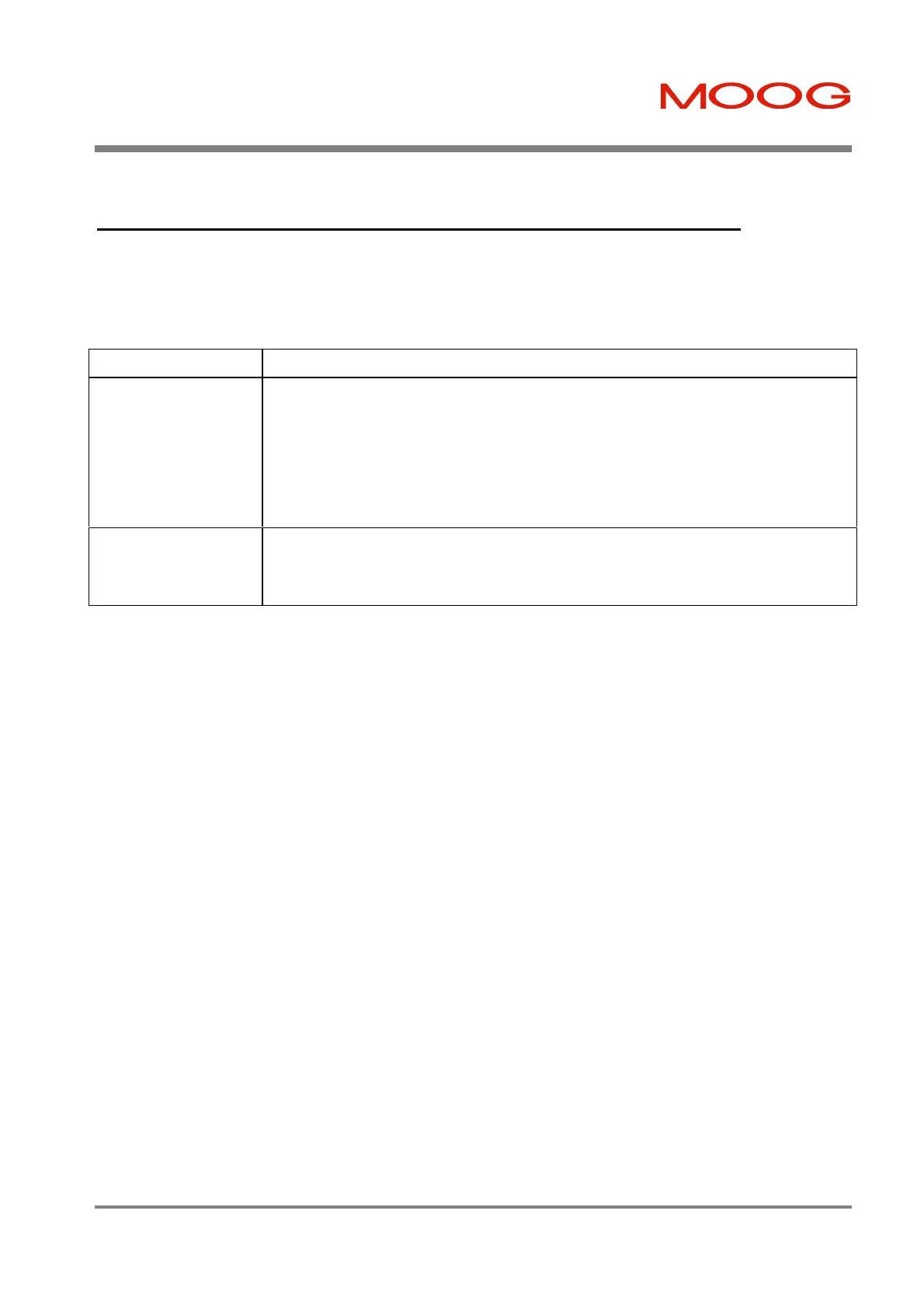SECTION 10: TROUBLE-SHOOTING GUIDE T200 User's Manual
PAGE 10-23
10.5.9 Warning Type: UA (Quick-Stop Warning) on 7-segment Display
The UA warning is displayed when the servo-stop function is active, ONLY IF the Reference Source is the CAN
interface, in Interpolation Mode.
Table 22: Causes of UA on 7-segment Display
Cause Check/[Correction]
Quick-Stop digital
input has been
activated
Check the activity state of the Quick-Stop Digital input. This input is otherwise known as
PROG_SPD_0 of J1, which has the alternative use of Quick-stop when the Reference
Source is CAN.)
[To check for a problem:
§ Correct the Quick-Stop digital input wiring
§ Correct the event which caused the quick-stop to be triggered e.g. opened robot cage.]
Master Controller
has commanded a
servo-stop
Check the activity state of the master control system's emergency stop.
[Correct the event which caused the quick-stop to be triggered e.g. opened robot cage.]
Artisan Technology Group - Quality Instrumentation ... Guaranteed | (888) 88-SOURCE | www.artisantg.com
