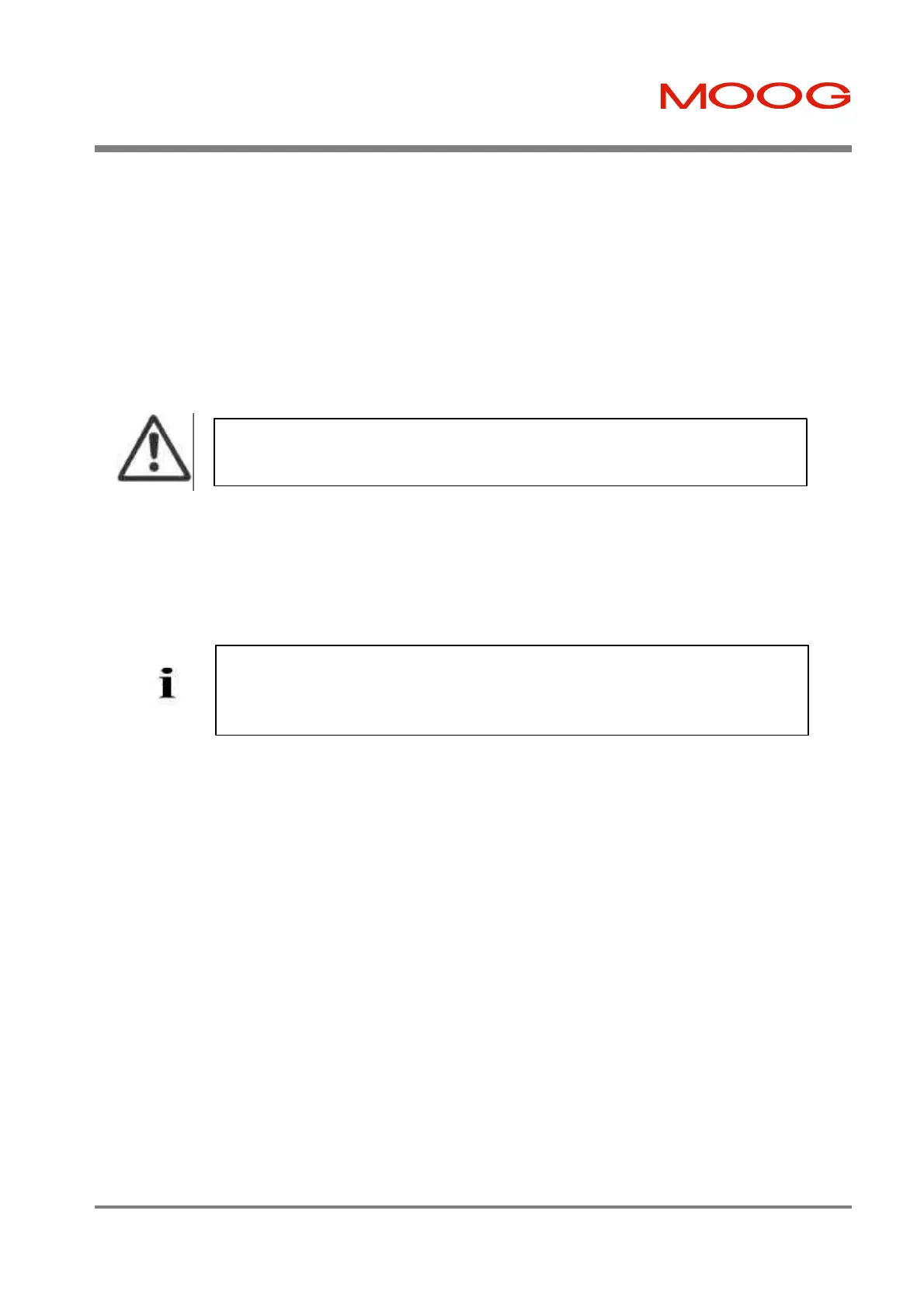SECTION 6: T200 FUNCTIONAL OVERVIEW T200 User's Manual
PAGE 6-39
6.7.2.8 Velocity Loop Tuning
After completing drive initialisation (Motor Type selected, Options selected, etc.) the user should tune the velocity loop
to optimise performance. This section provides a recommended velocity mode standard tuning procedure for use with
either the WinDrive user interface or the Hand Held Terminal interface. The procedure should be followed in the
sequence listed.
It is recommended that the drive is tuned using a low frequency square wave velocity command while observing the
velocity response through the WinDrive Data Logger or an oscilloscope. The low frequency square wave can be
supplied from an external source (through the REFerence analog input), or by the internal software Function Generator
as described below.
Torque demand should be monitored through the IDC.CurrentMonitor variable in one of the two Data Logger Channels.
This signal should not saturate during motor acceleration/deceleration (i.e. must be less than 10V or less than any torque
limits which are applied). If the signal saturates then the Function Generator set up must be altered or the Servo-drive
torque limit increased until saturation does not occur. The Actual Velocity variable should be monitored through the
second Data Logger Channel. See Section 6.4.3 TP1 Analog Output and 6.4.4 TP2 Analog Output for a listing of the
variables which can be displayed on the WinDrive datalogger or the analog Test Point TP1 and TP2.
The two principle parameters which affect the velocity loop dynamics are the Velocity Loop Proportional Gain (P) and
the Integral Time Constant (I). The proportional gain term P acts on the measured velocity error, which is the difference
between the requested velocity and the actual velocity. High P gain gives the system a faster response and tighter
velocity control, but if the gain is set too high the system may become unstable. For best velocity tracking results the P
gain should be set as high as possible without inducing severe overshoot or oscillation.
The Integral Time Constant I sets the gain for the integral term in the velocity error compensation. Integral gain is used
to remove any steady state velocity error, due to system imperfections or due to disturbance torques from the load.
Integral gain also provides disturbance rejection or ‘stiffness’ in the motor’s reaction to an external torque load.
The following command description applies to the Hand Held Terminal. Similar commands for use with WinDrive
when tuning are described in Section 7.
§ The T200 will set the P and I terms to safe defaults when the T200 is configured with the appropriate motor.
§ The P term is the first term to be adjusted. The I gain is effectively turned off by setting the Integral Time Const in
the Tuning Dialog Box to a large value (e.g. 3 seconds).
§ The Servo-drive should then be enabled; either the Hardware Enable should be applied using the ENABLE input, or
the Software Enable can be used to conveniently control the drive power when the ENABLE is permanently active
during the tuning process.
CAUTION - Ensure that the application allows the use of this Speed Amplitude and length
of travel, (period, duty cycle), without damage to the machine before proceeding with the
tuning procedure.
- Actual Velocity and Torque Demand (IDC.CurrentMonitor) can also be sent to
the TP1 and TP2 Test Points, through the Front Panel Test Points Dialog Box, and
monitored with an oscilloscope. A description of how to set-up the WinDrive datalogger
or the analog Test Points is given in Section 7 and Section 8.
Artisan Technology Group - Quality Instrumentation ... Guaranteed | (888) 88-SOURCE | www.artisantg.com
