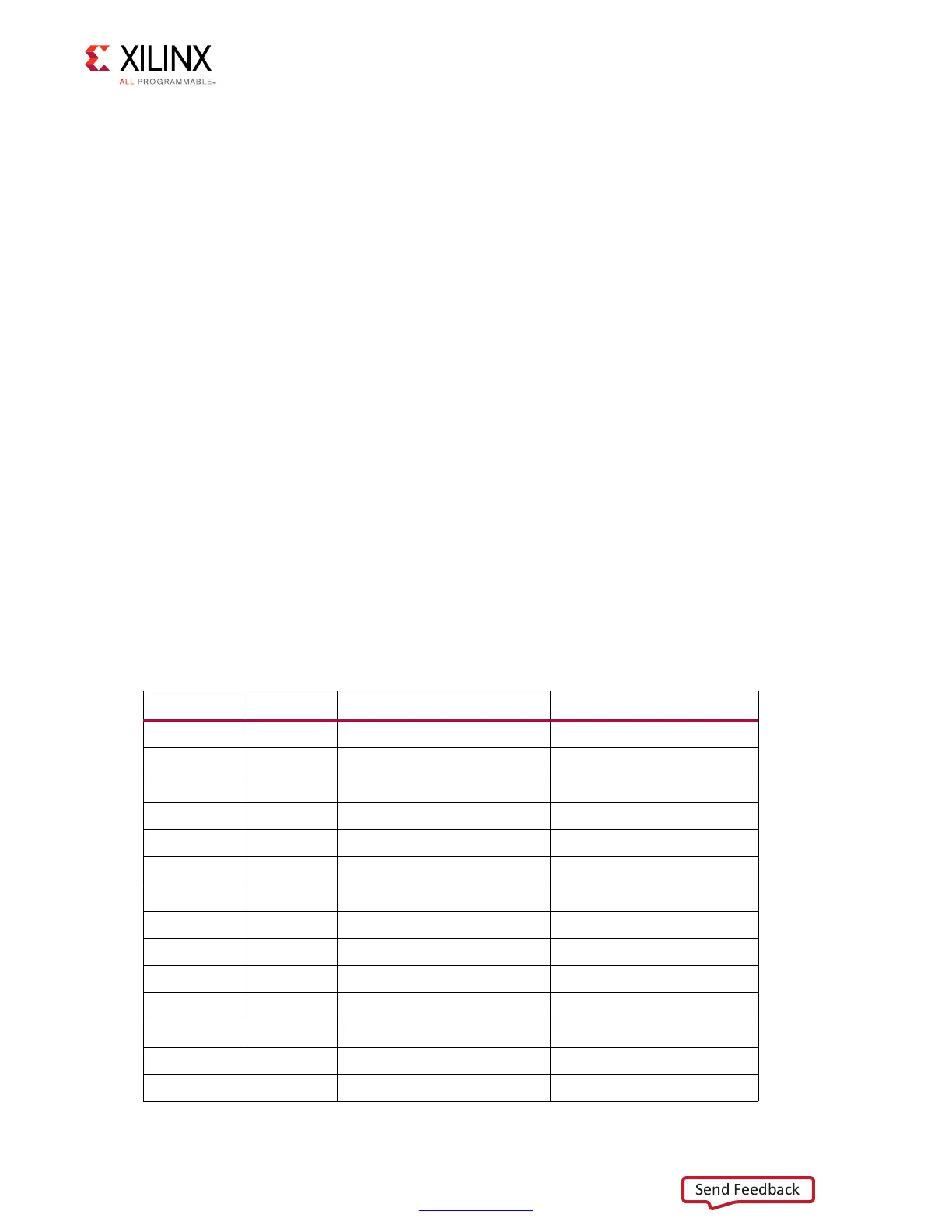Zynq-7000 AP SoC and 7 Series FPGAs MIS v4.1 72
UG586 November 30, 2016
www.xilinx.com
Chapter 1: DDR3 and DDR2 SDRAM Memory Interface Solution
5: DGEN_WALKING1. Walking 1s are on the DQ pins. The starting position of 1 depends
on the address value.
6: DGEN_WALKING0. Walking 0s are on the DQ pins. The starting position of 0 depends
on the address value.
7: DGEN_PRBS. A 32-stage LFSR generates random data and is seeded by the starting
address. This data mode only works with PRBS address mode or Sequential address
mode.
Modifying Port Address Space
The address space for a port can be modified by changing the BEGIN_ADDRESS and
END_ADDRESS parameters found in the top-level test bench file. These two values must be
set to align to the port data width. The two additional parameters, PRBS_SADDR_MASK_POS
and PRBS_EADDR_MASK_POS, are used in the default PRBS address mode to ensure that
out-of-range addresses are not sent to the port. PRBS_SADDR_MASK_POS creates an OR
mask that shifts PRBS-generated addresses with values below BEGIN_ADDRESS up into the
valid address space of the port. PRBS_SADDR_MASK_POS should be set to a 32-bit value
equal to the BEGIN_ADDRESS parameter. PRBS_EADDR_MASK_POS creates an AND mask
that shifts PRBS-generated addresses with values above END_ADDRESS down into the valid
address space of the port. PRBS_EADDR_MASK_POS should be set to a 32-bit value, where
all bits above the most-significant address bit of END_ADDRESS are set to 1 and all
remaining bits are set to 0. Table 1-12 shows some examples of setting the two mask
parameters.
Table 1-12: Example Settings for Address Space and PRBS Masks
SADDR EADDR PRBS_SADDR_MASK_POS PRBS_EADDR_MASK_POS
0x1000 0xFFFF 0x00001000 0xFFFF0000
0x2000 0xFFFF 0x00002000 0xFFFF0000
0x3000 0xFFFF 0x00003000 0xFFFF0000
0x4000 0xFFFF 0x00004000 0xFFFF0000
0x5000 0xFFFF 0x00005000 0xFFFF0000
0x2000 0x1FFF 0x00002000 0xFFFFE000
0x2000 0x2FFF 0x00002000 0xFFFFD000
0x2000 0x3FFF 0x00002000 0xFFFFC000
0x2000 0x4FFF 0x00002000 0xFFFF8000
0x2000 0x5FFF 0x00002000 0xFFFF8000
0x2000 0x6FFF 0x00002000 0xFFFF8000
0x2000 0x7FFF 0x00002000 0xFFFF8000
0x2000 0x8FFF 0x00002000 0xFFFF0000
0x2000 0x9FFF 0x00002000 0xFFFF0000
