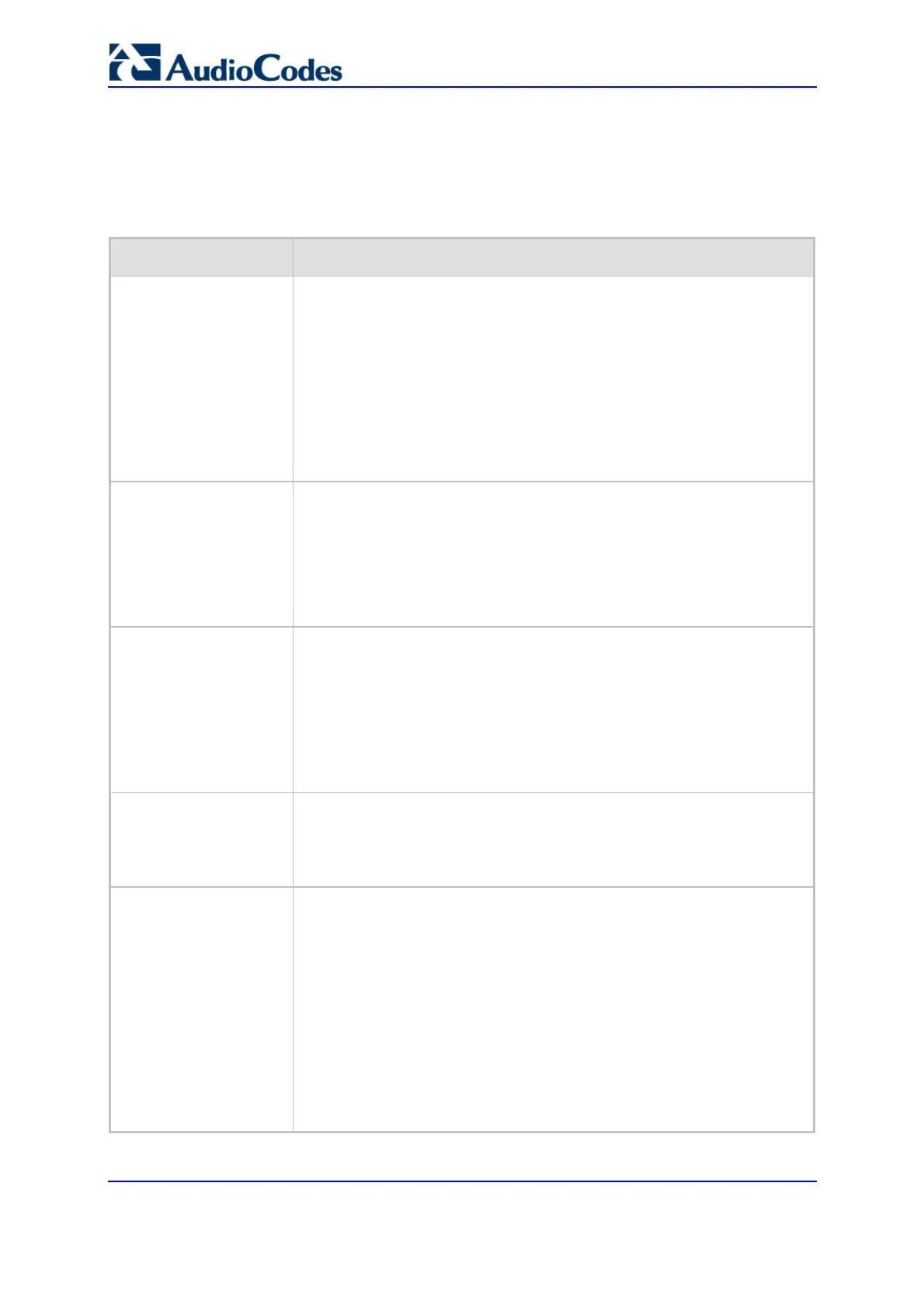SIP User's Manual 110 Document #: LTRT-68806
Mediant 2000 & TP-1610 & TP-260/UNI
3. Click the Submit button to save your changes, or click the Subscribe to MWI or
Unsubscribe to MWI buttons to save your changes and to subscribe / unsubscribe to
the MWI server.
4. To save the changes to flash memory, refer to 'Saving Configuration' on page 256.
Table 5-13: Supplementary Services Parameters
Parameter Description
Enable Hold
[EnableHold]
Enables interworking of the Hold/Retrieve supplementary service from PRI
to SIP.
[0] Disable = Disables.
[1] Enable = Enables (default).
Notes:
This capability is only supported for QSIG and Euro ISDN variants.
To support interworking of the Hold/Retrieve supplementary service
from SIP to ISDN, set EnableHold2ISDN = 1.
Enable Transfer
[EnableTransfer]
[0] Disable = Disable the call transfer service.
[1] Enable = The gateway responds to a REFER message
with‘Referred-To’ header to initiates a call transfer (default).
Notes:
To use this service, the gateways at both ends must support this option.
To use this service, set the parameter EnableHold to 1.
Transfer Prefix
[xferPrefix]
Defined string that is added, as a prefix, to the transferred / forwarded
called number, when REFER / 3xx message is received.
Notes:
The number manipulation rules apply to the user part of the 'REFER-
TO / Contact' URI before it is sent in the INVITE message.
The xferPrefix parameter can be used to apply different manipulation
rules to differentiate transferred number from the original dialed
number.
Enable Call Forward
[EnableForward]
[0] Disable = Disable the Call Forward service.
[1] Enable = Enable Call Forward service(default).
The gateway doesn't initiate call forward, it can only respond to call
forward requests.
Enable Call Waiting
[EnableCallWaiting]
[0] Disable = Disable the Call Waiting service.
[1] Enable = Enable the Call Waiting service (default).
If enabled, when the gateway initiates a Tel to IP call to a destination that
is busy, it plays a Call Waiting Ringback tone to the originator of the call.
Notes:
The gateway's Call Progress Tones file must include a Call Waiting
Ringback tone.
The EnableHold parameter must be enabled on the called side.
ini For information on the Call Waiting feature, refer to Call Waiting.
For information on the Call Progress Tones file, refer to the SIP Series
Reference Manual.
