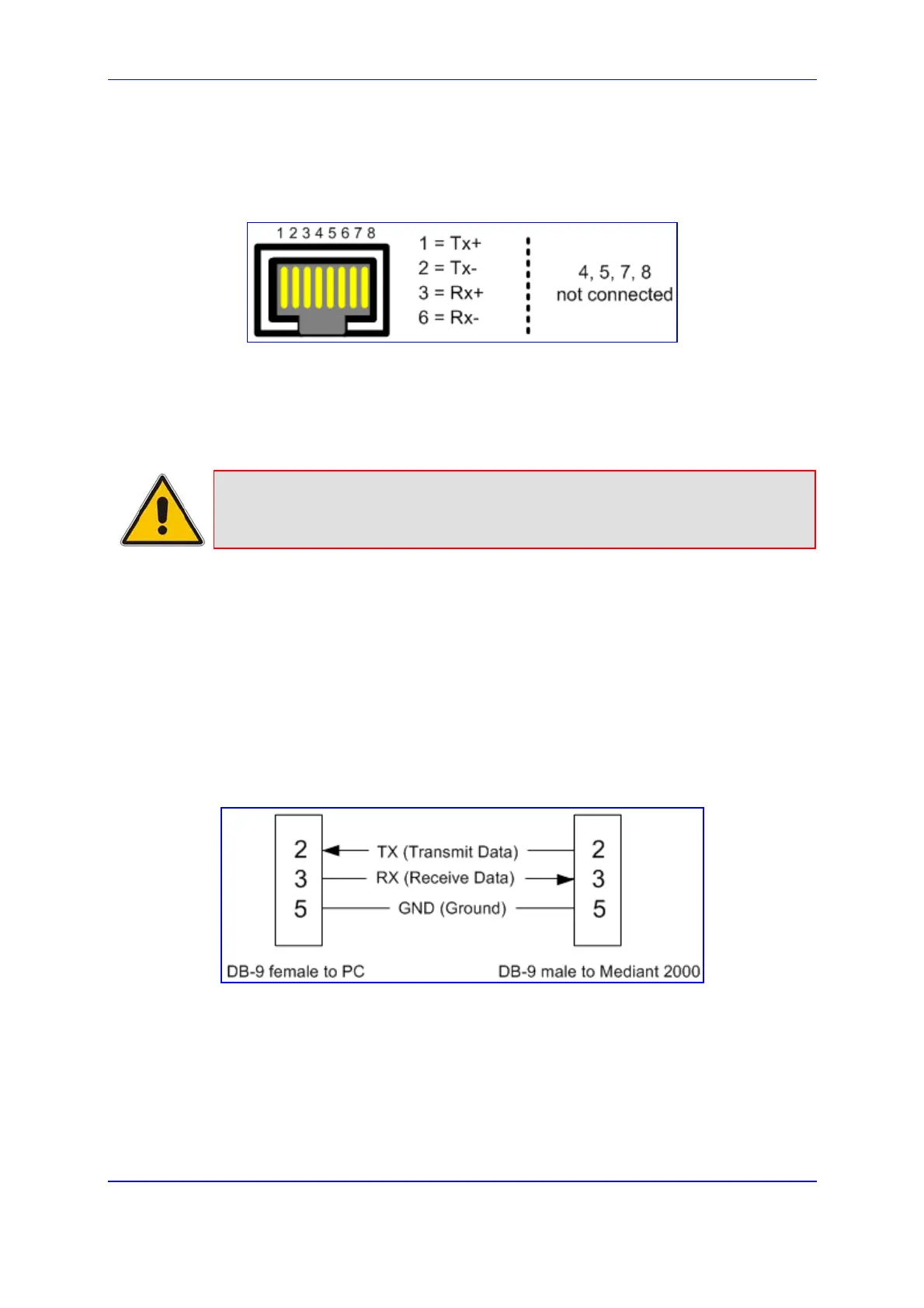Version 5.2 37 September 2007
SIP User's Manual 3. Installation
The Ethernet connectors are wired according to the figure below.
Figure 3-7: RJ-45 Connector Pinouts
3.1.4.4 Connecting the RS-232 Port to a PC
Follow the procedure below to connect the Mediant 2000 serial (RS-232) interface to a PC.
Note: The RS-232 port is available only on the 1, 2 and 4-span Mediant 2000
configuration.
¾ To connect Mediant 2000 RS-232 interface to a PC, take these 2
steps:
1. Connect the DB-9 connector, on one end of the straight-through RS-232 cable, to the
Mediant 2000 RS-232 port (Labeled I0I0).
2. Connect the DB-9 connector at the other end of the cable, to either the COM1 or
COM2 RS-232 communication port on your PC.
The RS-232 cable connector pinouts are shown in the figure below:
Figure 3-8: RS-232 Connector Pinouts
For information on establishing a serial communications link with the gateway, refer to
Establishing a Serial Communications Link with the Mediant 2000.
