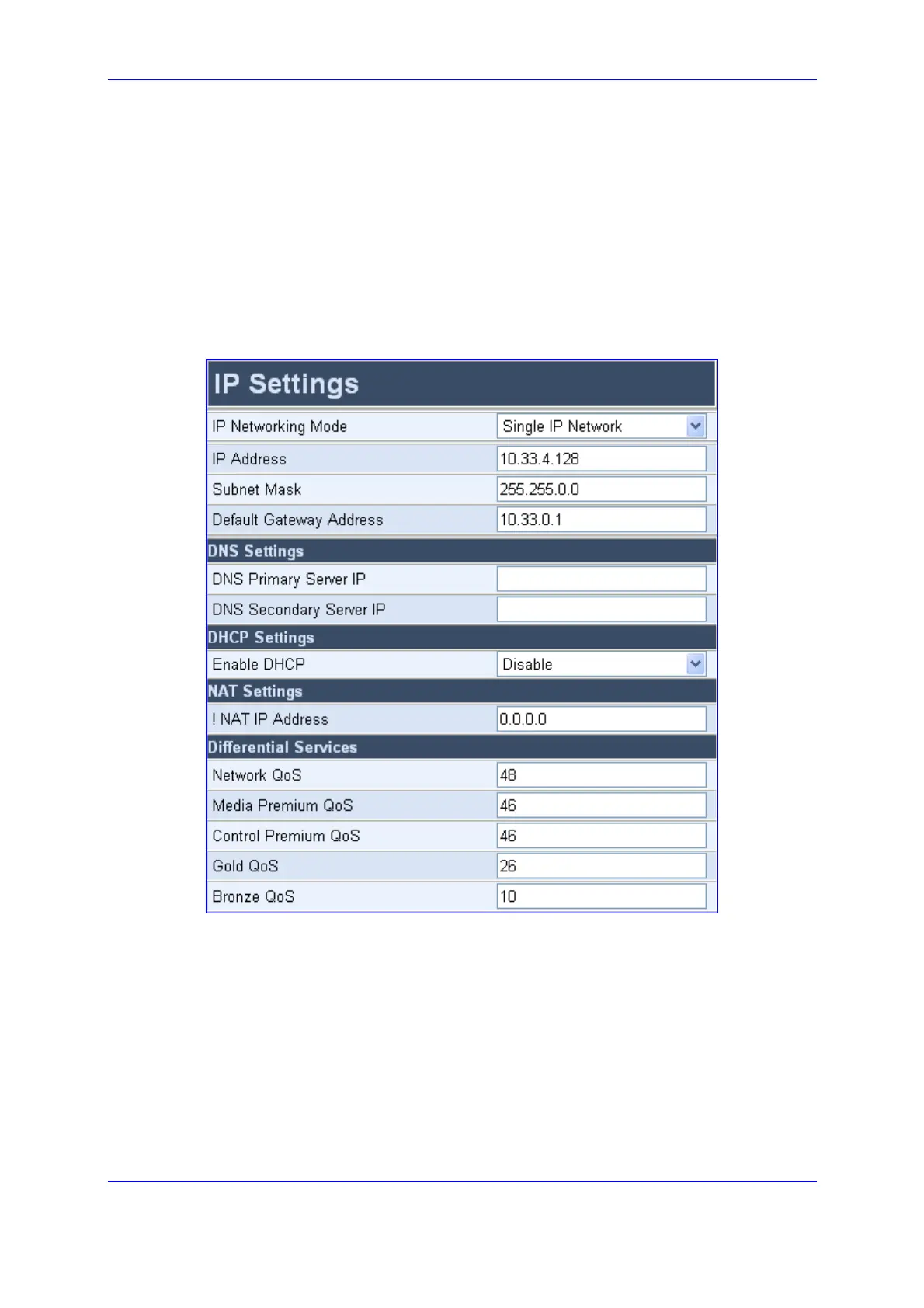Version 5.2 153 September 2007
SIP User's Manual 5. Web-based Management
5.6.1 Configuring the IP Settings
The 'IP Settings' screen is used for configuring various IP networking parameters.
¾ To configure the IP Settings parameters, take these 4 steps:
1. Open the 'IP Settings' screen (Advanced Configuration menu > Network Settings >
IP Settings option).
Figure 5-28: IP Settings Screen
2. Configure the IP Settings according to the table below.
3. Click the Submit button to save your changes.
4. To save the changes to flash memory, refer to 'Saving Configuration' on page 256.
