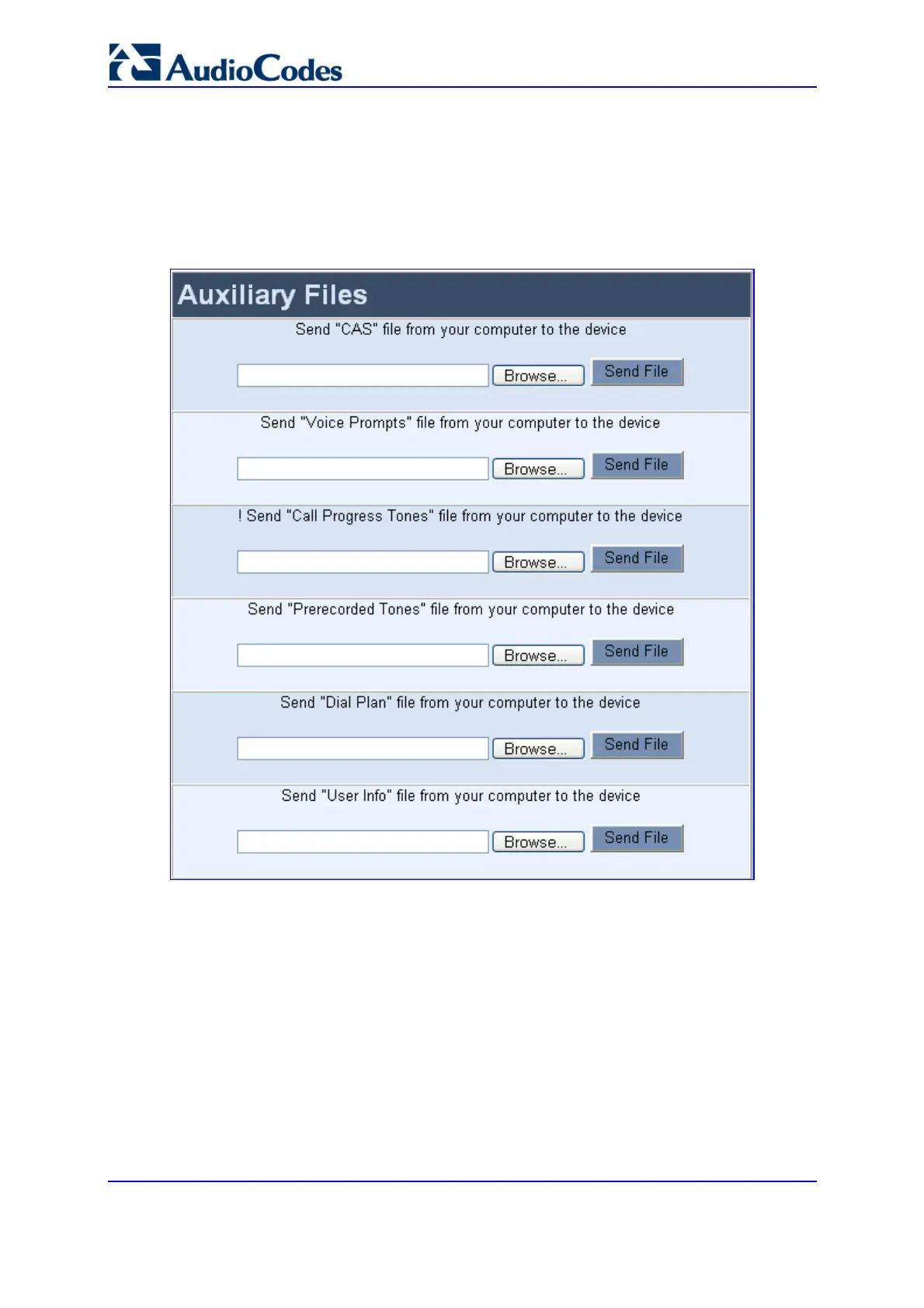SIP User's Manual 248 Document #: LTRT-68806
Mediant 2000 & TP-1610 & TP-260/UNI
5.12.3.1 Loading the Auxiliary Files via the Embedded Web Server
¾ To load an auxiliary file to the gateway using the Embedded Web
Server, take these 8 steps:
1. Open the 'Auxiliary Files' screen (Software Update menu > Load Auxiliary Files).
2. Click the Browse button corresponding to the type of file that you want to load.
3. Navigate to the folder that contains the file you want to load.
4. Select the file, and then click Open; the name and path of the file appear in the field
next to the Browse button.
5. Click the Send File button corresponding to the field that contains the name of the file
you want to load.
6. Repeat steps 2 through 5 for each file you want to load.
7. To save the loaded auxiliary files to flash memory, refer to 'Saving Configuration' on
page 256.
8. To reset the gateway, refer to 'Resetting the Gateway' on page 257.
