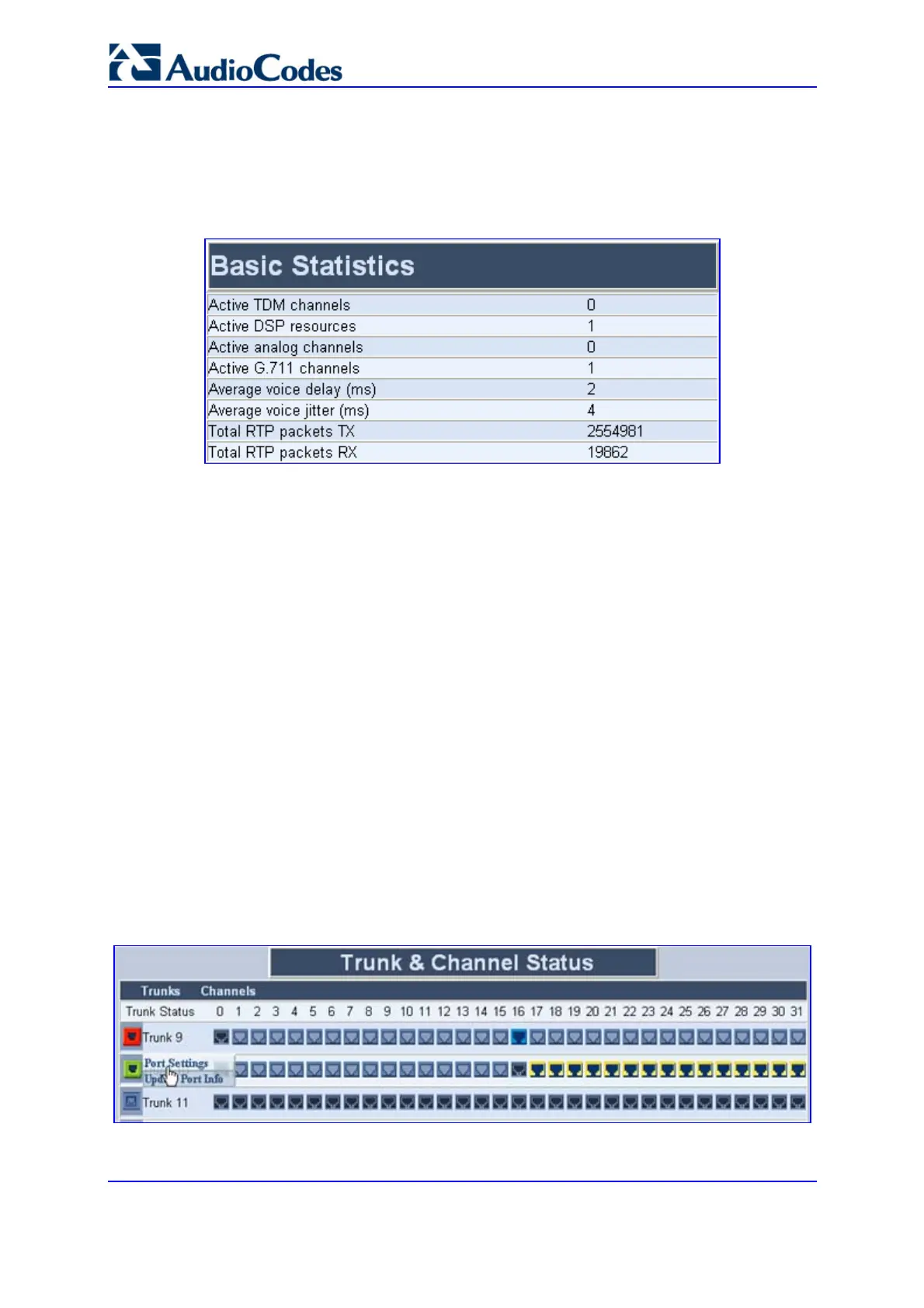SIP User's Manual 236 Document #: LTRT-68806
Mediant 2000 & TP-1610 & TP-260/UNI
¾ To view performance statistics, take the following step:
Open the 'Basic Statistics’ screen (Status & Diagnostics menu > Performance
Statistics submenu).
Figure 5-55: Basic Statistics Screen
¾ To reset the performance statistics of a specific screen to zero,
take the following step:
Click the Reset Statistics button.
5.11.6 Channel Status
The 'Trunk & Channel Status' screen displays the status of the gateway's Trunks and
channels pertaining to these trunks. In addition, it allows you to perform the following:
View specific trunk port settings (refer to 'Viewing Trunk Port Settings' on page 237)
Assign a name to a trunk port (refer to 'Assigning a Port Name' on page 238)
View detailed information of a selected channel (refer to 'Viewing Channel Information'
on page 239)
¾ To view trunk and channel status, take the following step:
Open the 'Trunk & Channel Status' screen (Status & Diagnostics menu > Channel
Status submenu); the ‘Trunk & Channel Status' screen is displayed.
Figure 5-56: Trunk & Channel Status Screen
