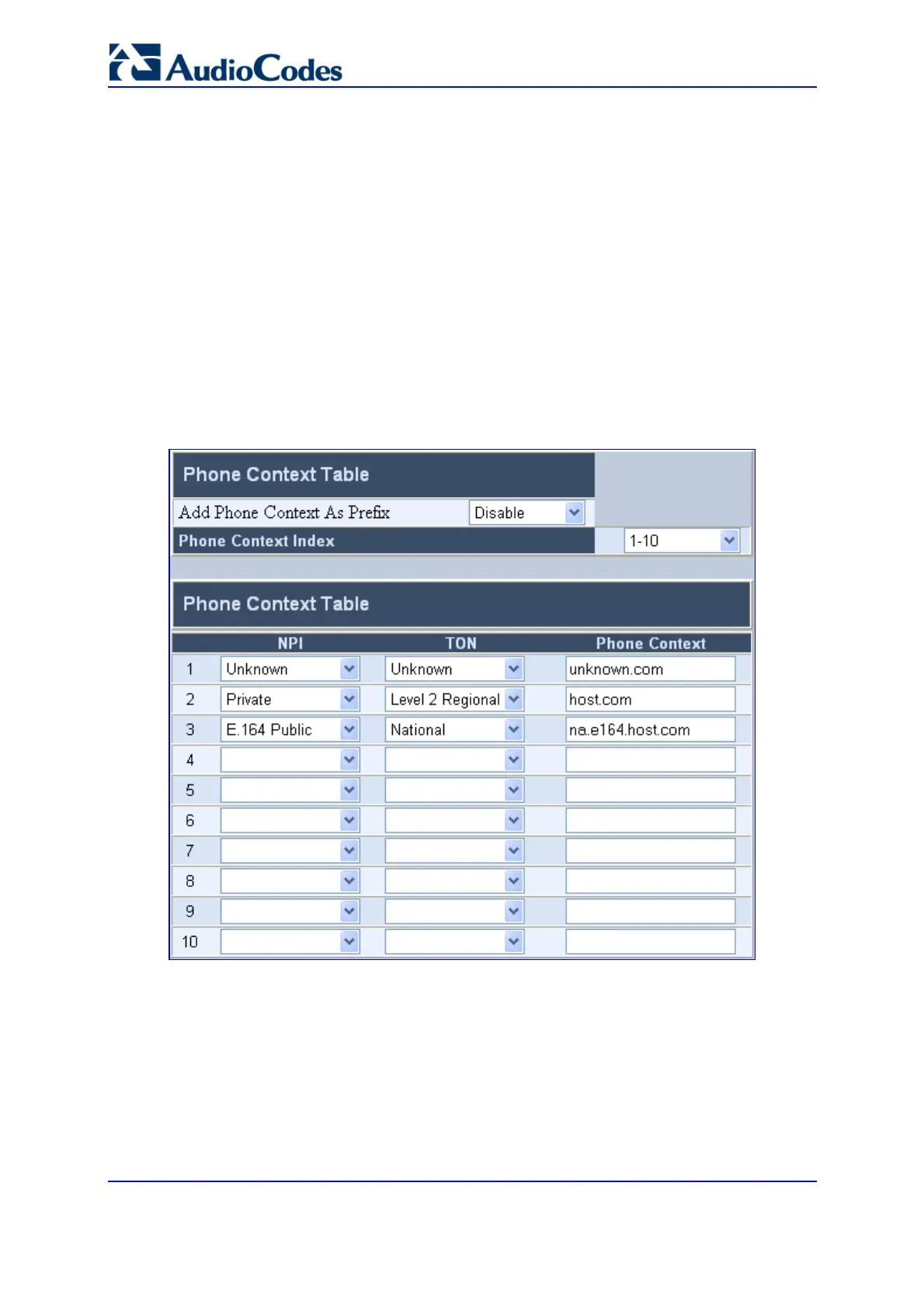SIP User's Manual 118 Document #: LTRT-68806
Mediant 2000 & TP-1610 & TP-260/UNI
5.5.3.3 Mapping NPI/TON to Phone-Context
The Phone-Context Table option is used to configure the mapping of NPI and TON to the
Phone-Context SIP parameter. When a call is received from the ISDN, the NPI and TON
are compared against the table and the Phone-Context value is used in the outgoing SIP
INVITE message. The same mapping occurs when an INVITE with a Phone-Context
attribute is received. The Phone-Context parameter appears in the standard SIP headers
where a phone number is used (Request-URI, To, From, Diversion).
You can also configure the Phone Context table using the ini file parameter PhoneContext
(refer to 'Number Manipulation and Routing Parameters' on page 318).
¾ To configure the Phone-Context tables, take these 6 steps:
1. Open the 'Phone Context Table' screen (Protocol Management menu >
Manipulation Tables submenu > Phone Context Table option).
Figure 5-14: Phone Context Table Screen
2. From the 'Add Phone Context As Prefix' drop-down list, select 'Enable' to add the
received Phone-Context parameter as a prefix to outgoing ISDN SETUP Called and
Calling numbers, if necessary.
3. From the 'Phone Context Index' drop-down list, select the index number.
4. Configure the Phone Context table according to the table below.
5. Click the Submit button to save your changes.
6. To save the changes to flash memory, refer to 'Saving Configuration' on page 256.
