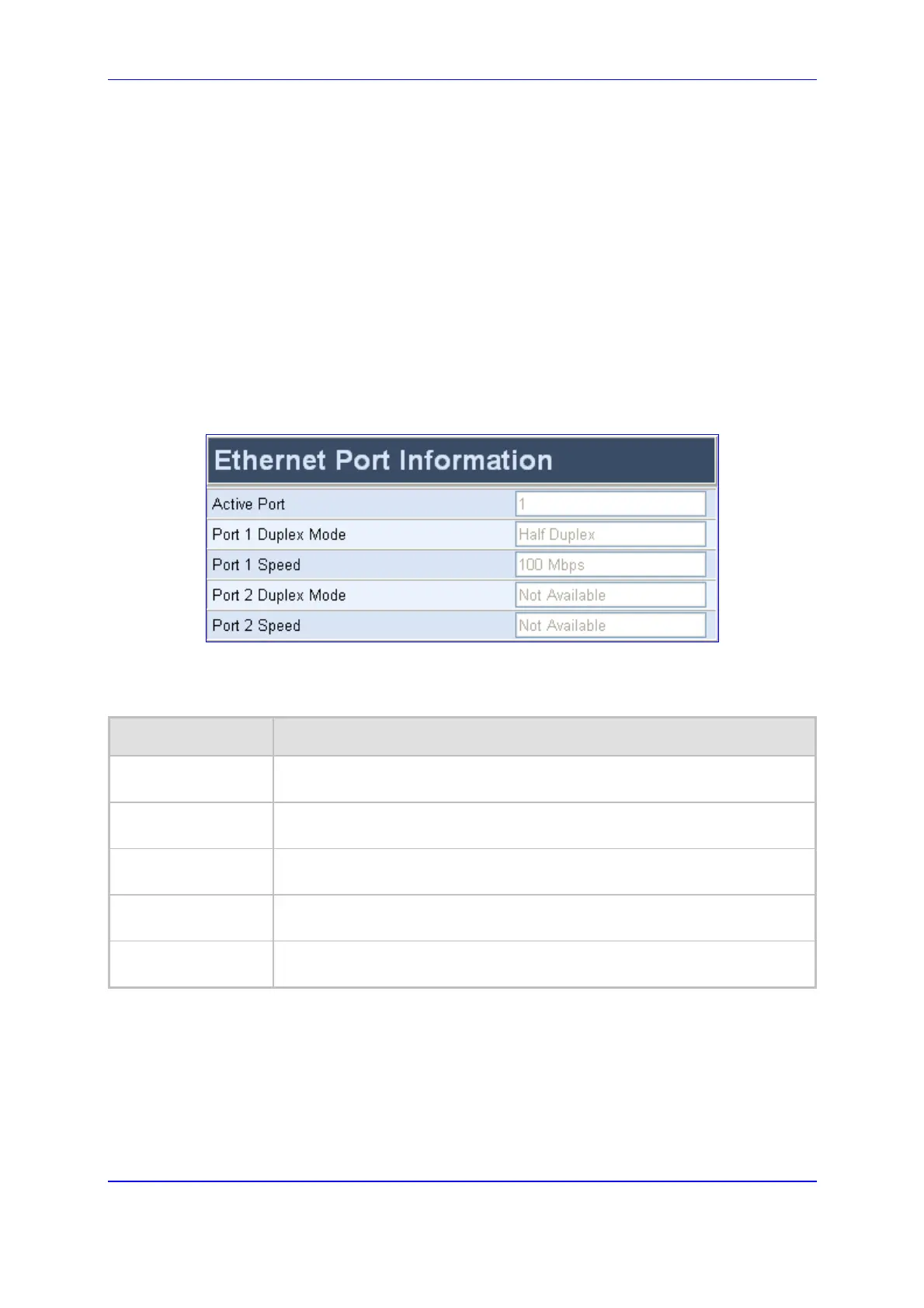Version 5.2 235 September 2007
SIP User's Manual 5. Web-based Management
5.11.4 Viewing the Ethernet Port Information
The 'Ethernet Port Information' screen provides read-only information on the Ethernet
connection used by the gateway. For detailed information on the Ethernet redundancy
scheme, refer to 'Ethernet Interface Redundancy' on page 365. For detailed information on
the Ethernet interface configuration, refer to 'Ethernet Interface Configuration' on page 365.
¾ To view the Ethernet Port Information parameters, take the
following step:
Open the ‘Ethernet Port Information’ screen (Status & Diagnostics menu > Ethernet
Port Information submenu).
Figure 5-54: Ethernet Port Information Screen
Table 5-54: Ethernet Port Information Parameters
Parameter Description
Active Port Displays the active Ethernet port (1 or 2). (Not applicable to TP-260.)
Port 1 Duplex Mode Displays the Duplex mode Ethernet port 1 is using (Half Duplex or Full
Duplex).
Port 1 Speed Displays the speed (in Mbps) that Ethernet port 1 is using (10 Mbps; 100
Mbps).
Port 2 Duplex Mode Displays the Duplex mode Ethernet port 2 is using (Half Duplex or Full
Duplex). (Not applicable to TP-260.)
Port 2 Speed Displays the speed (in Mbps) that Ethernet port 2 is using (10 Mbps; 100
Mbps). (Not applicable to TP-260.)
5.11.5 Viewing Performance Statistics
The Performance Statistic submenu provides read-only, gateway performance statistics.
This menu includes the Basic Statistic, Control Protocol Statistics, Networking Statistics,
DS1 Trunk Statistics, DSP Statistics screen.
