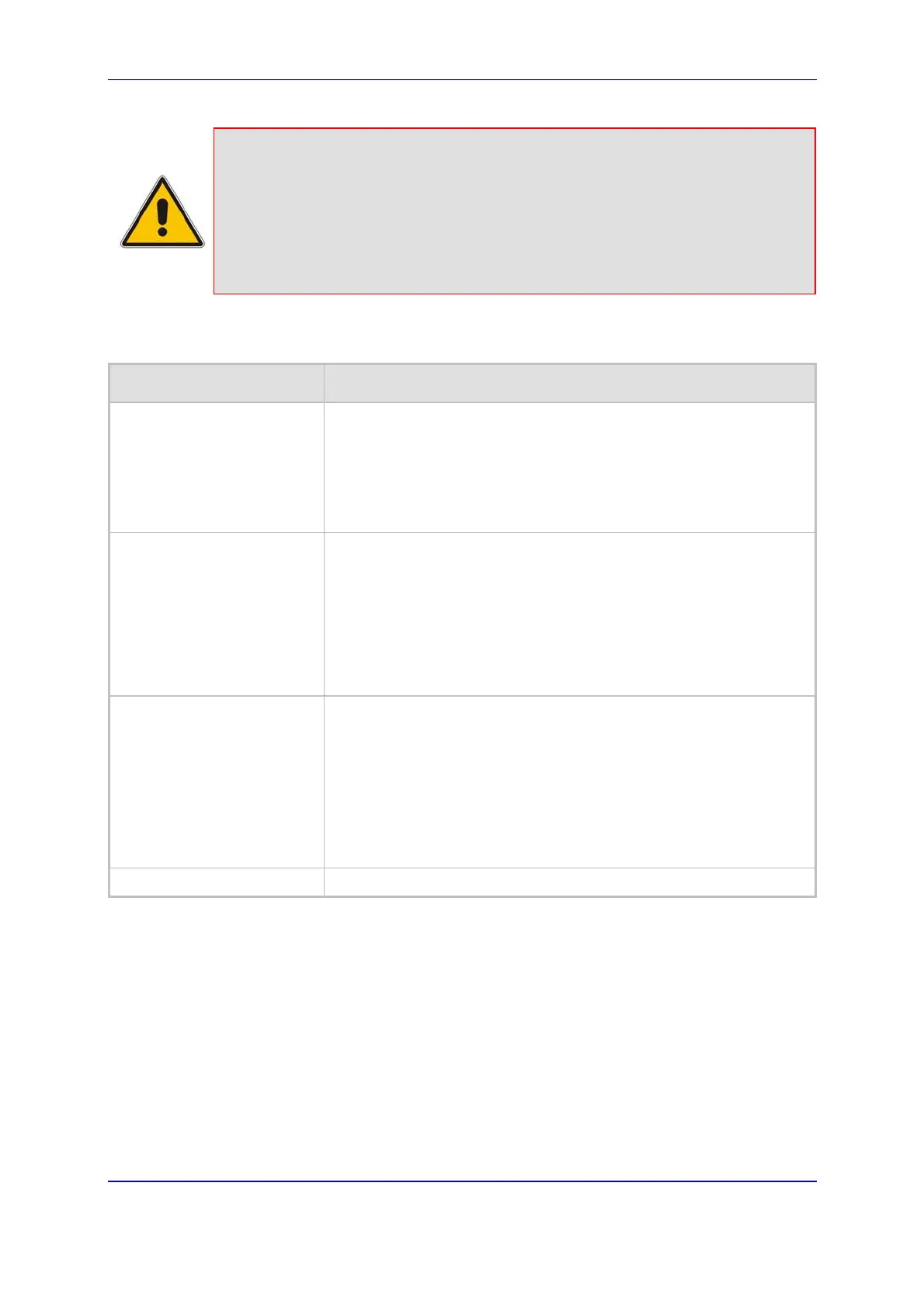Version 5.2 119 September 2007
SIP User's Manual 5. Web-based Management
Notes:
• Several rows with the same NPI-TON or Phone-Context are allowed. In
such a scenario, a Tel-to-IP call uses the first match.
• Phone-Context '+' is a unique case as it doesn't appear in the Request-
URI as a Phone-Context parameter. Instead, it's added as a prefix to the
phone number. The '+' isn't removed from the phone number in the IP-to-
Tel direction.
Table 5-18: Phone-Context Parameters
Parameter Description
Add Phone Context As Prefix
[AddPhoneContextAsPrefix]
Determines whether or not the received Phone-Context parameter is
added as a prefix to the outgoing ISDN SETUP Called and Calling
numbers.
Valid options include:
[0] Disable = Disable (default).
[1] Enable = Enable.
NPI
Select the Number Plan assigned to this entry.
You can select the following:
[0] Unknown = Unknown (default)
[1] E.164 Public = E.164 Public
[9] Private = Private
For a detailed list of the available NPI/TON values, refer to Numbering
Plans and Type of Number on page 117.
TON
Select the Number Type assigned to this entry.
If you selected Unknown as the NPI, you can select Unknown [0].
If you selected Private as the NPI, you can select Unknown [0],
Level 2 Regional [1], Level 1 Regional [2], PSTN Specific [3], or
Level 0 Regional (Local) [4].
If you selected E.164 Public as the NPI, you can select Unknown
[0], International [1], National [2], Network Specific [3], Subscriber
[4], or Abbreviated [6].
Phone Context
The Phone-Context SIP URI parameter.
