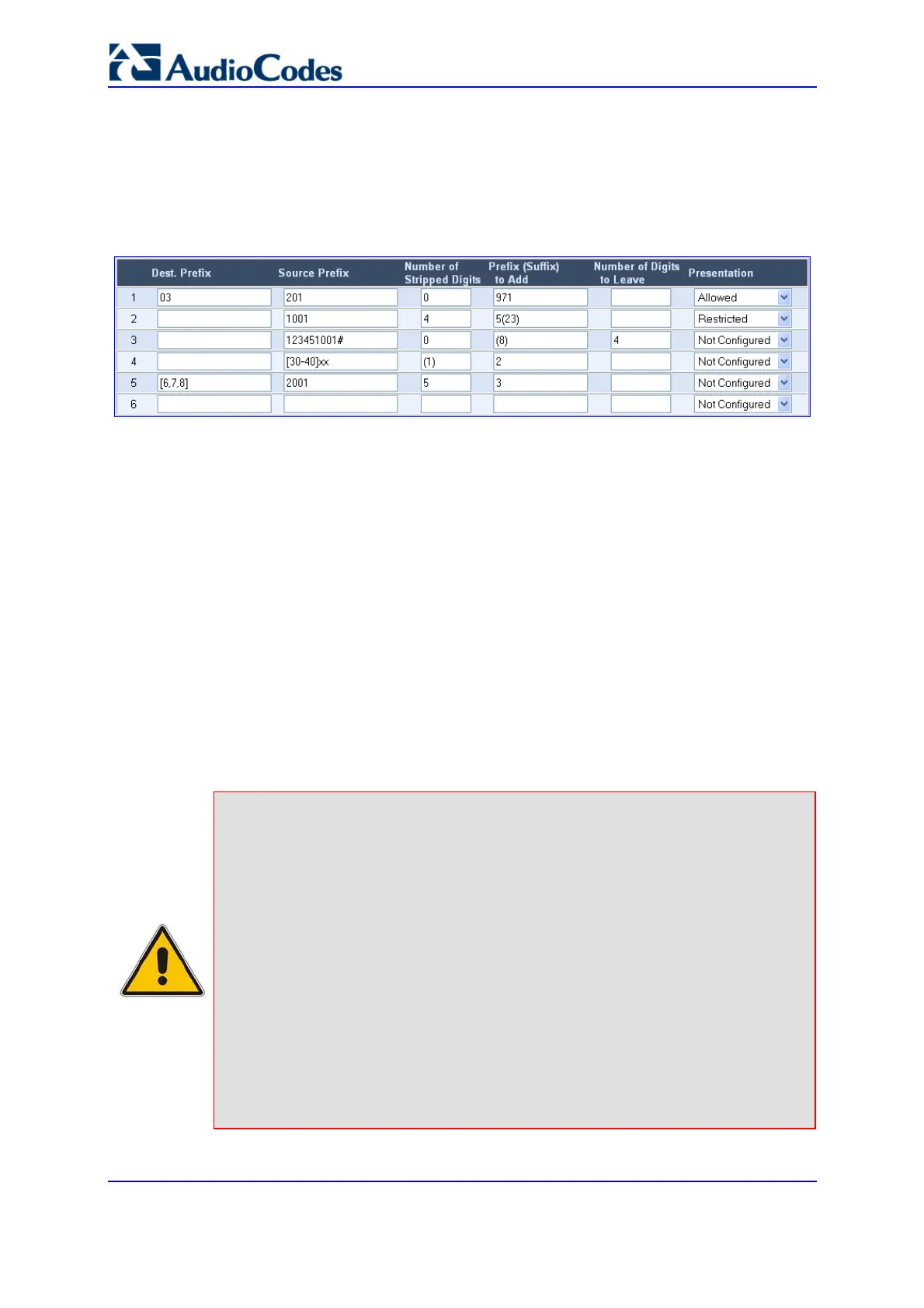SIP User's Manual 114 Document #: LTRT-68806
Mediant 2000 & TP-1610 & TP-260/UNI
¾ To configure the Number Manipulation tables, take these 5 steps:
1. Open the required 'Number Manipulation' screen (Protocol Management menu >
Manipulation Tables submenu); the relevant Manipulation table screen is displayed
(e.g., 'Source Phone Number Manipulation Table for TelÆIP Calls' screen).
Figure 5-13: Source Phone Number Manipulation Table for Tel-to-IP Calls
The figure above exemplifies the use of the manipulation rules in the 'Source Phone
Number Manipulation Table for TelÆIP Calls':
• When destination number equals 035000 and source number equals 20155, the
source number is changed to 97220155.
• When source number equals 1001876, it is changed to 587623.
• Source number 1234510012001 is changed to 20018.
• Source number 3122 is changed to 2312.
2. From the 'Table Index' drop-down list, select the range of entries that you want to edit
(up to 20 entries can be configured for Source Number Manipulation and 50 entries for
Destination Number Manipulation).
3. Configure the Number Manipulation table according to the table below.
4. Click the Submit button to save your changes.
5. To save the changes to flash memory, refer to 'Saving Configuration' on page 256.
Notes:
• The manipulation rules are executed in the following order:
1. Number of stripped digits.
2. Number of digits to leave.
3. Prefix / suffix to add.
• The manipulation rules are applied to any incoming call whose:
1. Destination number prefix matches the prefix defined in the
'Destination Number' field.
2. Source number prefix matches the prefix defined in the 'Source Prefix'
field.
3. Source IP address matches the IP address defined in the 'Source IP'
field (if applicable).
The number manipulation can be performed using a combination of each
of the above criteria, or using each criterion independently.
• For available notations that represent multiple numbers, refer to 'Dialing
Plan Notation' on page 116.
