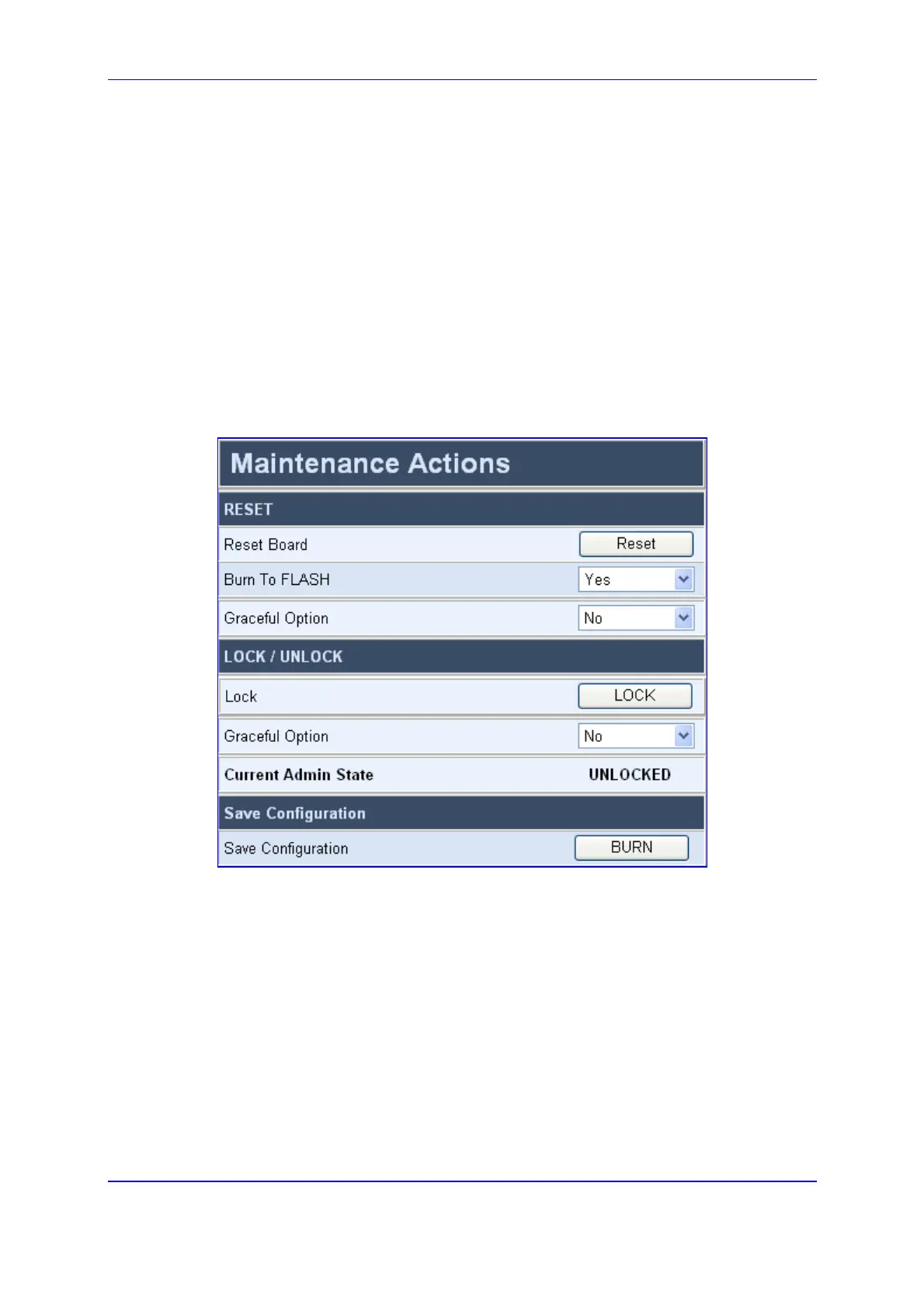Version 5.2 257 September 2007
SIP User's Manual 5. Web-based Management
5.13.4 Resetting the Gateway
The 'Maintenance Actions' screen enables you to remotely reset the gateway. Before you
reset the gateway, you can choose the following options:
Save the gateway's current configuration to the flash memory (non-volatile).
Perform a graceful shutdown. Reset starts only after a user-defined time expires or
after no more active traffic exists (the earliest thereof).
¾ To reset the gateway, take these 5 steps:
1. Open the 'Maintenance Actions' screen (Maintenance menu).
Figure 5-66: Maintenance Actions Screen
2. Under the 'RESET' group, from the 'Burn To FLASH' drop-down list, select one of the
following options:
• 'Yes': The gateway's current configuration is burned (i.e., saved) to the flash
memory prior to reset (default).
• 'No': Resets the device without burning (i.e., saving) the current configuration to
flash (discards all unsaved modifications to the configuration).
