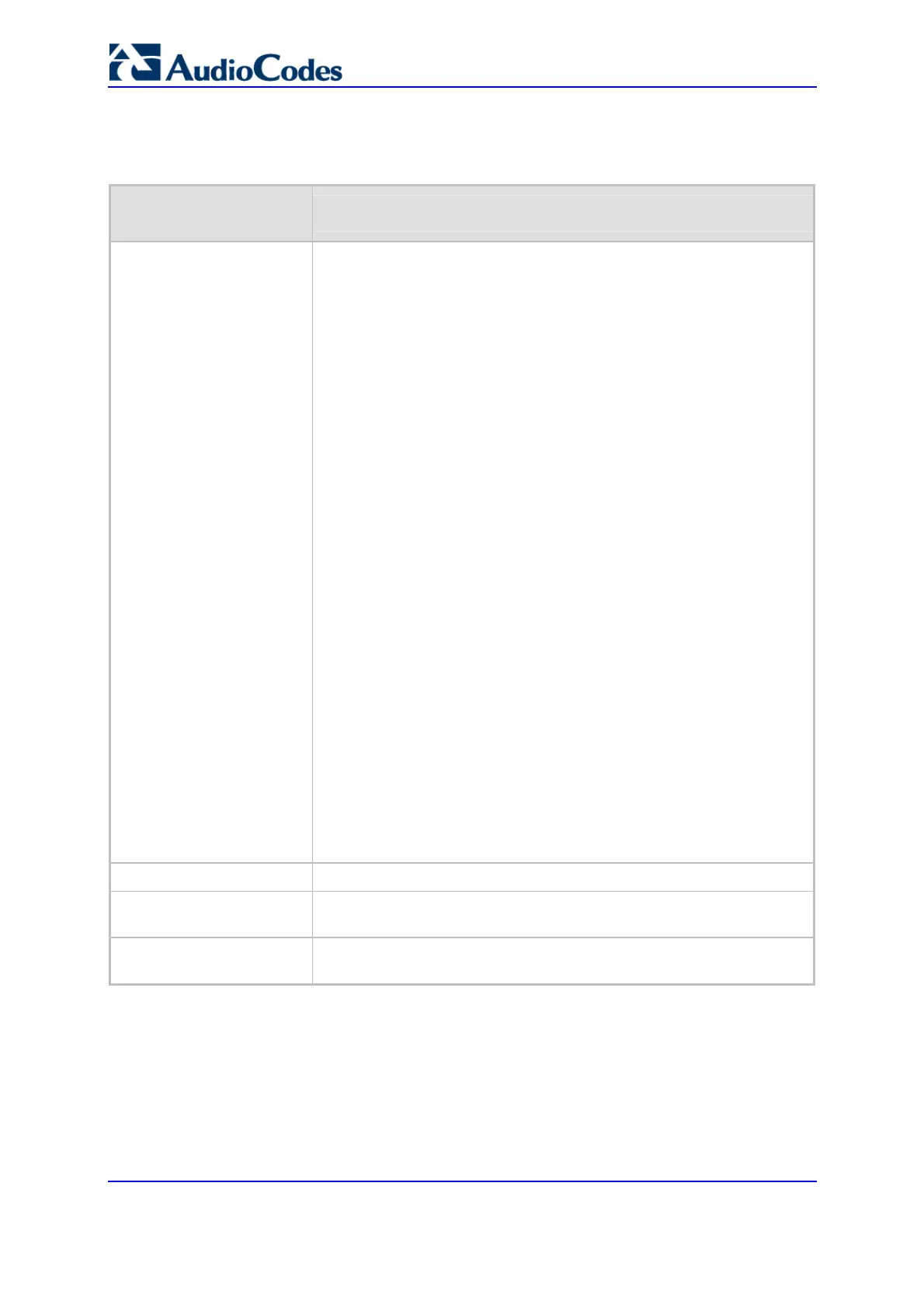SIP User's Manual 318 Document #: LTRT-68806
Mediant 2000 & TP-1610 & TP-260/UNI
6.5.12 Number Manipulation and Routing Parameters
Table 6-12: Number Manipulation and Routing Parameters
ini File Field Name
Web Parameter Name
Valid Range and Description
TrunkGroup
Defines the Trunk Group table.
[TrunkGroup]
FORMAT TrunkGroup_Index = TrunkGroup_TrunkGroupNum,
TrunkGroup_FirstTrunkId, TrunkGroup_LastTrunkId,
TrunkGroup_FirstBChannel, TrunkGroup_LastBChannel,
TrunkGroup_FirstPhoneNumber, TrunkGroup_ProfileId,
TrunkGroup_Module;
[\TrunkGroup]
Where,
TrunkGroupNum = Trunk group ID (1 to 99)
FirstTrunkId = Starting physical trunk number 0 - 7
FirstBChannel = Starting B-channel (from 1)
LastBChannel = Ending B-channel (up to 31)
FirstPhoneNumber = Phone number associated with the first channel
(optional)
ProfileId = Optional Tel Profile ID (1 to 9) applied to the group of
channels
LastTrunkId = Ending physical trunk number
Module = Module number (N/A)
For example:
[TrunkGroup]
TrunkGroup 1 = 0, 0, 0, 1, 31 ,401, 0; (E1 span)
TrunkGroup 1 = 0, 0, 0, 1, 31, $$, 1;
TrunkGroup 2 = 1, 2, 2, 1, 24, 3000; (T1 span)
TrunkGroup 1 = 2, 0, 7, 1, 20, 1000; (8 E1 spans; 20 B-channels)
TrunkGroup 1 = 0, 0, 3, *, 1000; (4 E1 spans; all B-channels)
[\TrunkGroup]
Notes:
To represent all B-channels, use an asterisk ('*').
For a description on ini file parameter tables, refer to 'Structure of ini
File Parameter Tables' on page 269.
ChannelList
This parameter is obsolete; use the parameter TrunkGroup instead.
DefaultNumber
For a description of this parameter, refer to 'DTMF & Dialing
Parameters' on page 99.
ChannelSelectMode
For a description of this parameter, refer to 'General Parameters' on
page 72.
