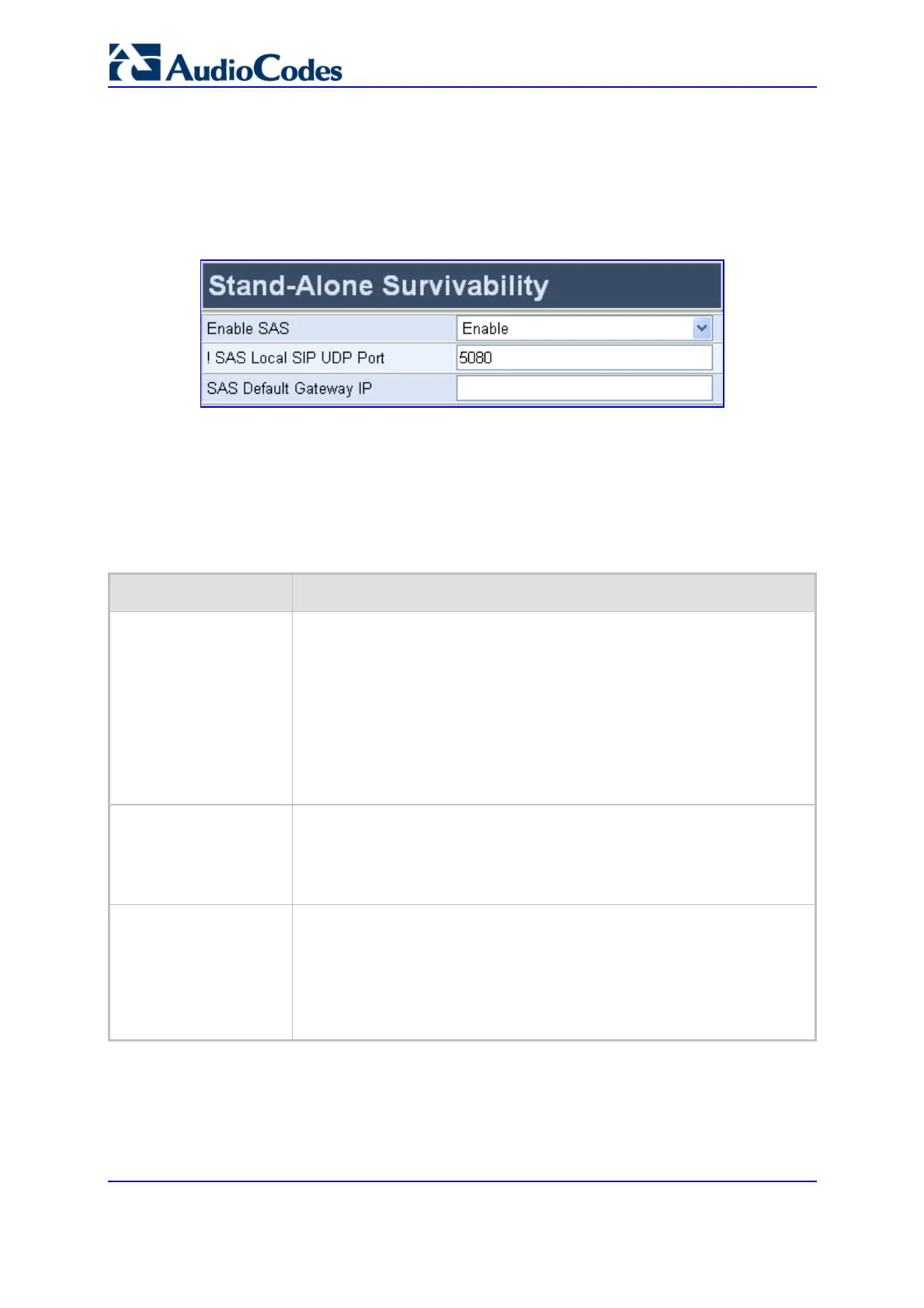SIP User's Manual 112 Document #: LTRT-68806
Mediant 2000 & TP-1610 & TP-260/UNI
¾ To configure the Stand-Alone Survivability parameters, take these
4 steps:
1. Open the 'Supplementary Services' screen (Protocol Management menu >
Advanced Parameters submenu > Stand-Alone Survivability option).
Figure 5-12: Stand-Alone Survivability Screen
2. Configure the parameters according to the table below.
3. Click the Submit button to apply your changes.
4. To save the changes to flash memory, refer to 'Saving Configuration' on page 256.
Table 5-14: Stand-Alone Survivability Parameters
Parameter Description
Enable SAS
[EnableSAS]
Enables the Stand-Alone Survivability (SAS) application.
Valid options include:
[0] Disable Disabled (default)
[1] Enable = SAS Enable
When enabled, the gateway receives the registration requests from
different SIP entities in the local network and then forwards them to the
defined proxy. If the connection to the proxy fails ('Emergency Mode'), the
gateway serves as a proxy, allowing calls internal to the local network or
outgoing to PSTN.
SAS Local SIP UDP Port
[SASLocalSIPUDPPort]
Local UDP port for sending/receiving SIP messages for the SAS
application. The SIP entities in the local network need to send the
registration requests to this port. When forwarding the requests to the
proxy ('Normal Mode'), this port serves as the source port.
The valid range is 1 to 65,534. The default value is 5,080.
SAS Default Gateway IP
[SASDefaultGatewayIP]
The default gateway used in SAS 'Emergency Mode'. When an incoming
SIP INVITE is received and the destination Address-Of-Record is not
included in the SAS database, the request is immediately sent to this
default gateway.
The address can be configured as a numerical IP address or as a domain
name (up to 49 characters). The default is a null string, which is interpreted
as the local IP address of the gateway.
