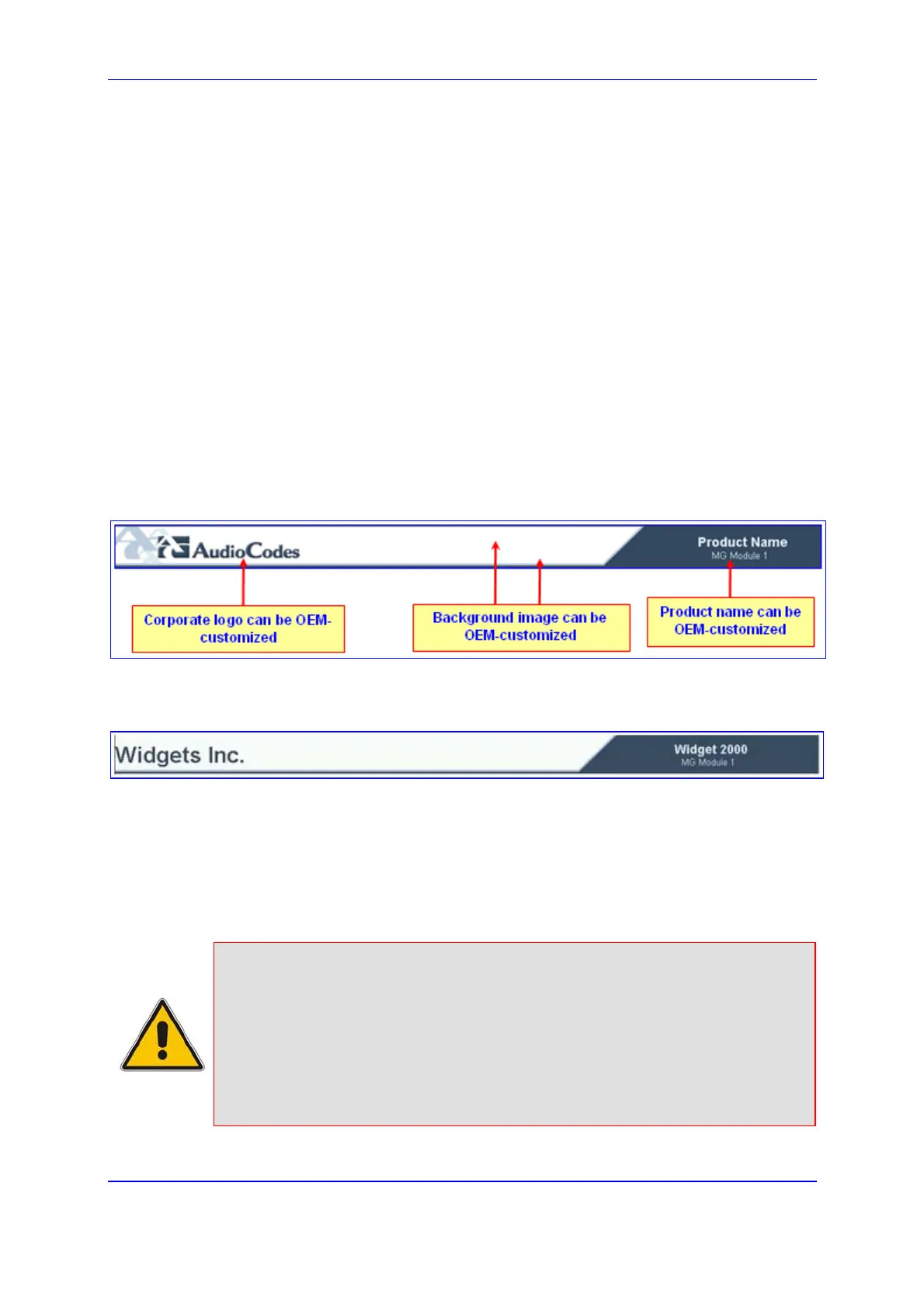Version 5.2 65 September 2007
SIP User's Manual 5. Web-based Management
5.4.5 Customizing the Web Interface
You can customize the gateway's Embedded Web Server interface to suit your specific
corporate logo and product naming conventions. The following Web interface elements can
be customized:
Main corporate logo displayed on the title bar (refer to 'Replacing the Main Corporate
Logo' on page 65)
Background image displayed on the title bar (refer to 'Replacing the Background
Image File' on page 68)
Product’s name displayed on the title bar (refer to 'Customizing the Product Name' on
page 69)
Login welcome message (refer to 'Creating a Login Welcome Message' on page 70)
The figure below displays an example of the default title bar (i.e., of AudioCodes) and
below it, a customized one:
Figure 5-4: Customized Web Interface Title Bar
Figure 5-5: Customized Web Interface Title Bar
5.4.5.1 Replacing the Main Corporate Logo
The main corporate logo can be replaced either with a different logo image file (refer to
'Replacing the Main Corporate Logo with an Image File' on page 66) or with a text string
(refer to 'Replacing the Main Corporate Logo with a Text String' on page 67).
Notes:
• When the main corporation logo is replaced, AudioCodes’ logo on the left
bar (refer to 'Getting Acquainted with the Web Interface' on page 61) and
in the Software Upgrade Wizard (refer to 'Software Upgrade Wizard' on
page 240) disappear.
• The Web browser’s title bar is automatically updated with the string
assigned to the WebLogoText parameter when AudioCodes’ default logo
is not used.
