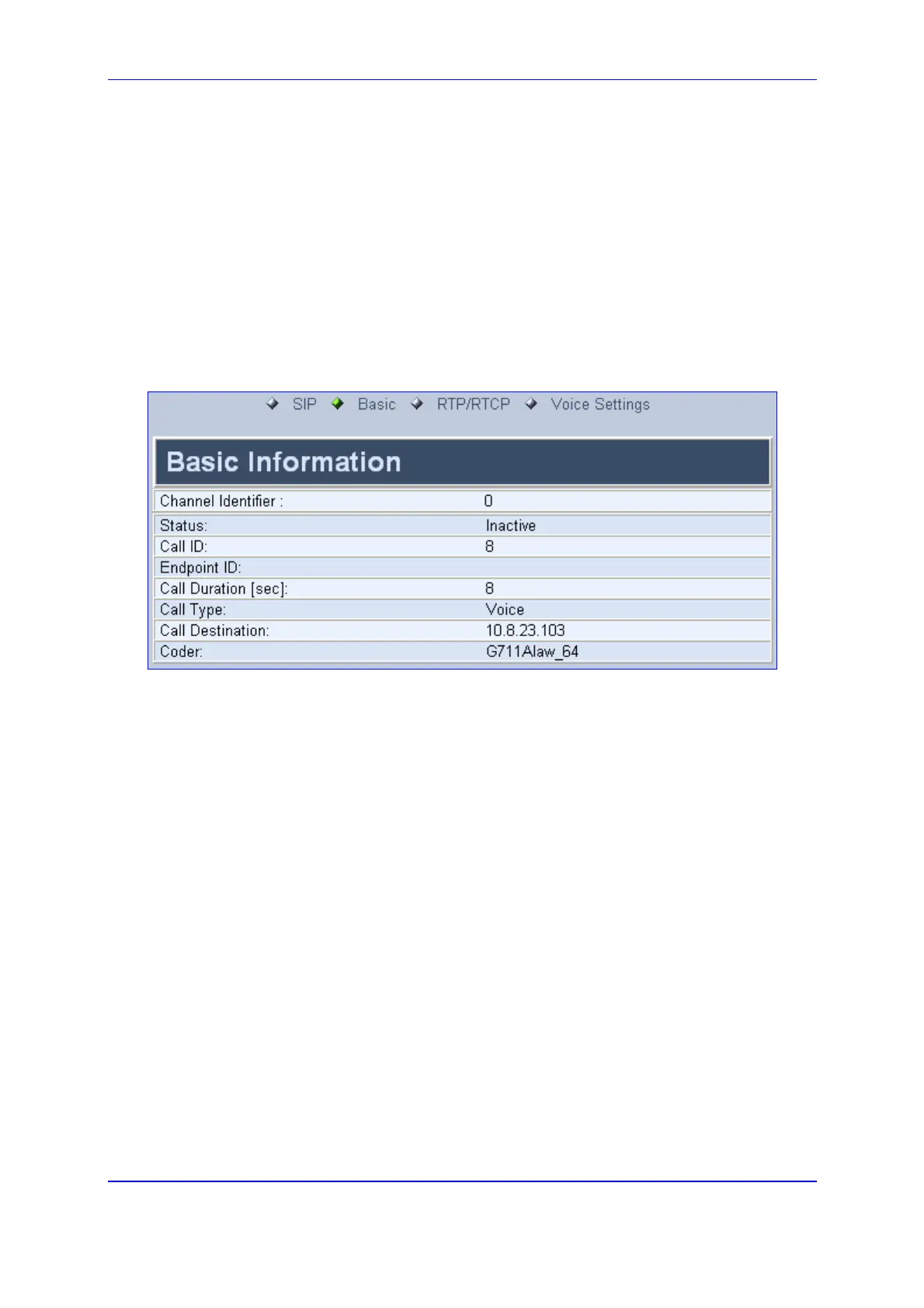Version 5.2 239 September 2007
SIP User's Manual 5. Web-based Management
5.11.6.3 Viewing Channel Information
The 'Trunk & Channel Status' screen allows you to view detailed information regarding a
selected trunk channel.
¾ To view detailed channel information, take these 3 steps:
1. In the 'Trunk & Channel Status' screen, click the channel for which you want to view
information; the 'Basic Information' screen appears, displaying basic information about
the channel.
Figure 5-59: Basic Information Screen
2. To view additional channel information screens, click the buttons (SIP, RTP/RTCP,
and Voice Settings) located above the screen.
3. To return to the 'Basic Information' screen, click the Basic button located above the
screen.
