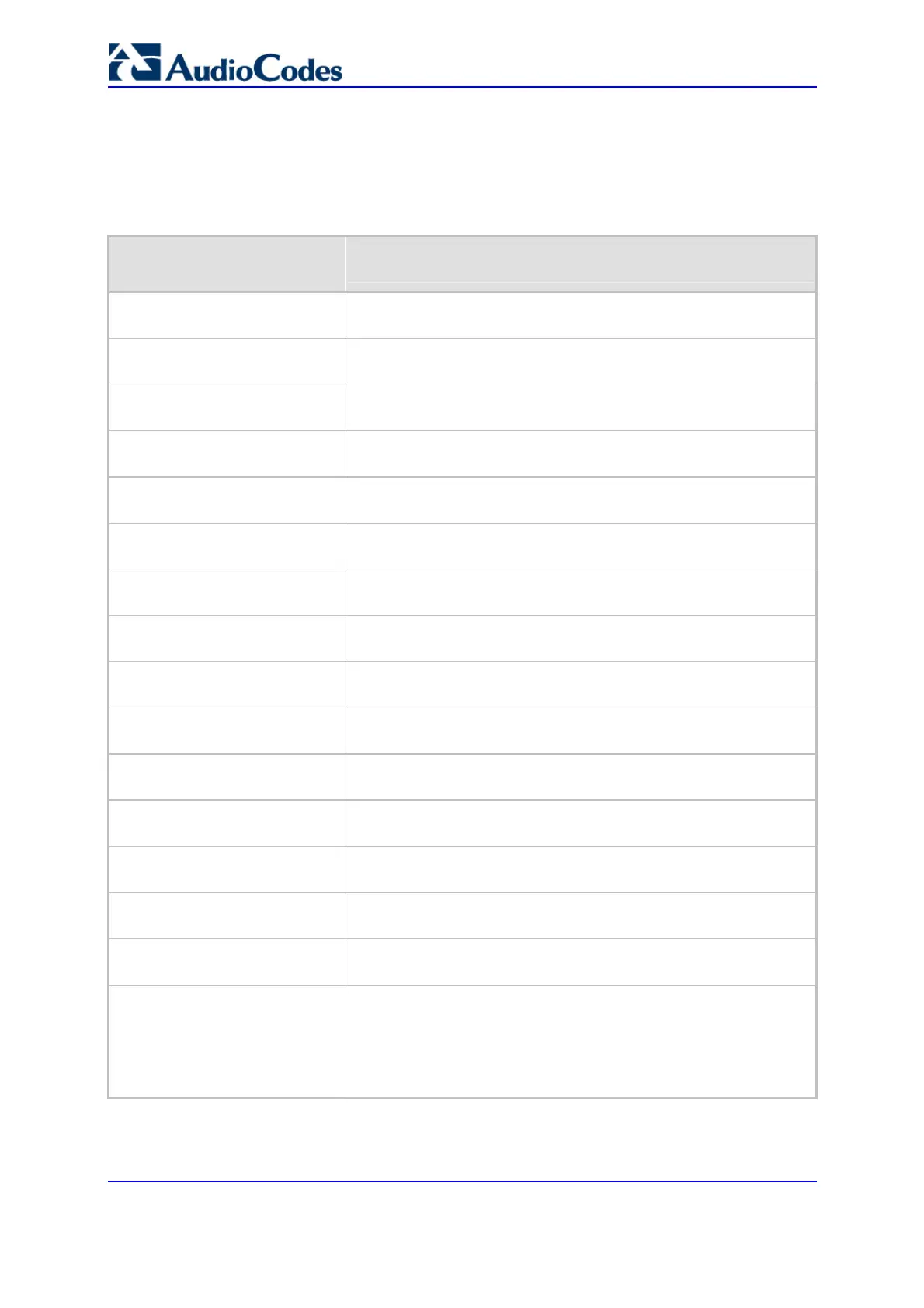SIP User's Manual 332 Document #: LTRT-68806
Mediant 2000 & TP-1610 & TP-260/UNI
6.5.13 Channel Parameters
The Channel Parameters define the DTMF, fax and modem transfer modes.
Table 6-13: Channel Parameters
ini File Field Name
Web Parameter Name
Valid Range and Description
DSPVersionTemplateNumber
For a description of this parameter, refer to 'Configuring the
General Media Settings' on page 177.
DJBufMinDelay
For a description of this parameter, refer to 'Configuring the RTP /
RTCP Settings' on page 172.
DJBufOptFactor
For a description of this parameter, refer to 'Configuring the RTP /
RTCP Settings' on page 172.
FaxTransportMode
For a description of this parameter, refer to 'Configuring the Fax /
Modem / CID Settings' on page 168.
FaxRelayEnhancedRedundanc
yDepth
For a description of this parameter, refer to 'Configuring the Fax /
Modem / CID Settings' on page 168.
FaxRelayRedundancyDepth
For a description of this parameter, refer to 'Configuring the Fax /
Modem / CID Settings' on page 168.
FaxRelayMaxRate
For a description of this parameter, refer to 'Configuring the Fax /
Modem / CID Settings' on page 168.
FaxRelayECMEnable
For a description of this parameter, refer to 'Configuring the Fax /
Modem / CID Settings' on page 168.
FaxModemBypassCoderType
For a description of this parameter, refer to 'Configuring the Fax /
Modem / CID Settings' on page 168.
CNGDetectorMode
For a description of this parameter, refer to 'Configuring the Fax /
Modem / CID Settings' on page 168.
FaxModemBypassM
For a description of this parameter, refer to 'Configuring the Fax /
Modem / CID Settings' on page 168.
FaxBypassPayloadType
For a description of this parameter, refer to 'Configuring the RTP /
RTCP Settings' on page 172.
CallerIDTransportType
For a description of this parameter, refer to 'Configuring the Fax /
Modem / CID Settings' on page 168.
ModemBypassPayloadType
Modem Bypass dynamic payload type (range 0-127).
The default value is 103.
DetFaxOnAnswerTone
For a description of this parameter, refer to 'General Parameters'
on page 72.
EchoCancellerAggressiveNLP
Enables or disables the Aggressive NLP at the first 0.5 second of
the call. When enabled, the echo is removed only in the first half a
second of the incoming IP signal.
[0] = Disable (default)
[1] = Enable
