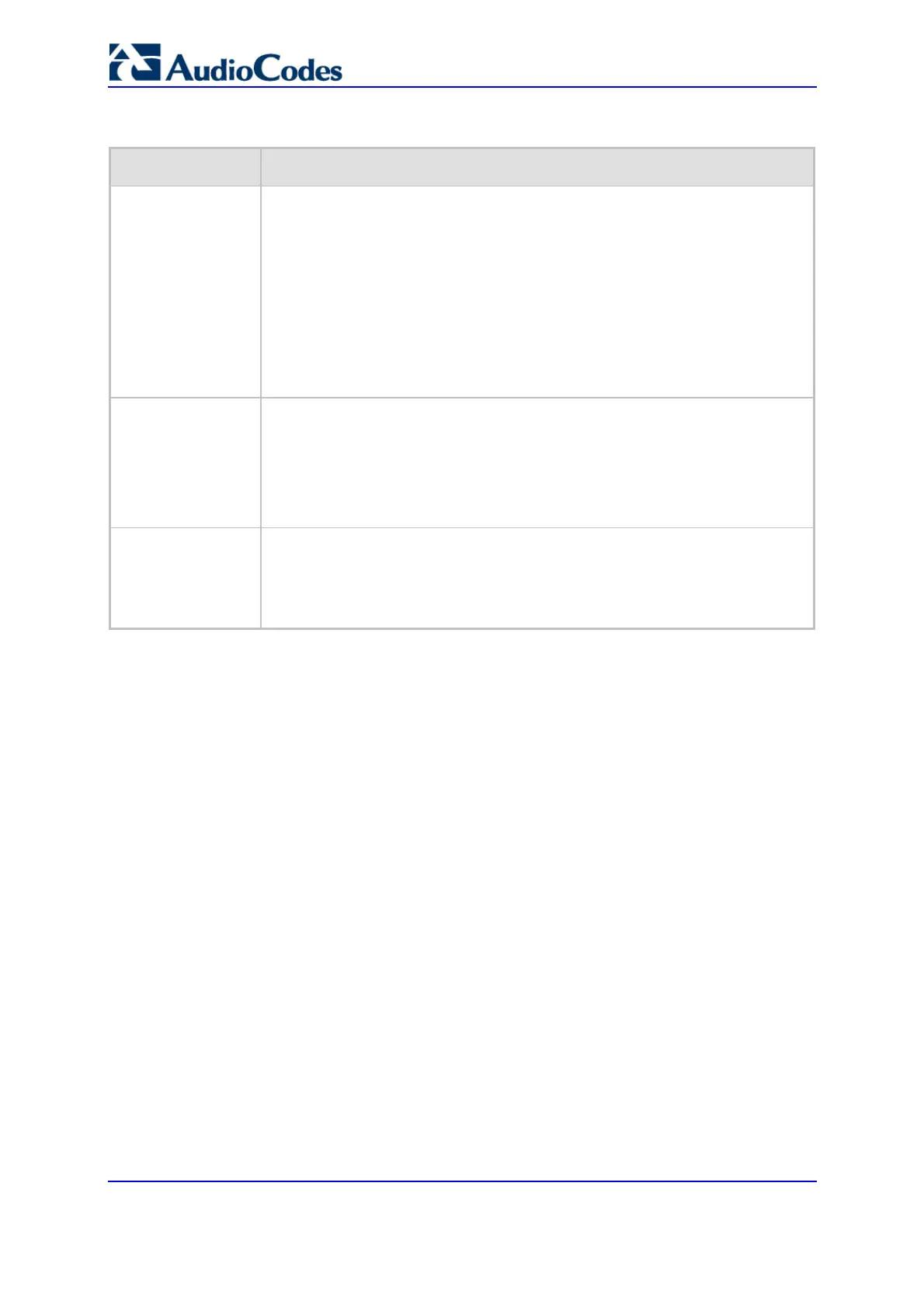SIP User's Manual 228 Document #: LTRT-68806
Mediant 2000 & TP-1610 & TP-260/UNI
Table 5-50: IP Connectivity Parameters
Column Name Description
Quality Status
Determines the QoS (according to packet loss and delay) of the IP address.
Can be one of the following:
Unknown = Recent quality information isn't available.
OK
Poor
Notes:
This field is applicable only if the parameter AltRoutingTel2IPMode is set to
2 or 3.
This field is reset if no QoS information is received for 2 minutes.
Quality Info.
Displays QoS information: delay and packet loss, calculated according to
previous calls.
Notes:
This field is applicable only if the parameter AltRoutingTel2IPMode is set to
2 or 3.
This field is reset if no QoS information is received for 2 minutes.
DNS Status
DNS status can be one of the following:
DNS Disable
DNS Resolved
DNS Unresolved
5.11.1.2 Call Counters
The call counters screens include the 'IP to Tel Calls Count' and 'Tel to IP Calls Count'
screens. These screens provide you with statistic information on incoming (IPÆTel) and
outgoing (TelÆIP) calls. The statistic information is updated according to the release
reason that is received after a call is terminated (during the same time as the end-of-call
Call Detail Record or CDR message is sent). The release reason can be viewed in the
'Termination Reason' field in the CDR message. For detailed information on each counter,
refer to the table below.
You can reset this information (refresh the display) by clicking the Reset Counters button.
