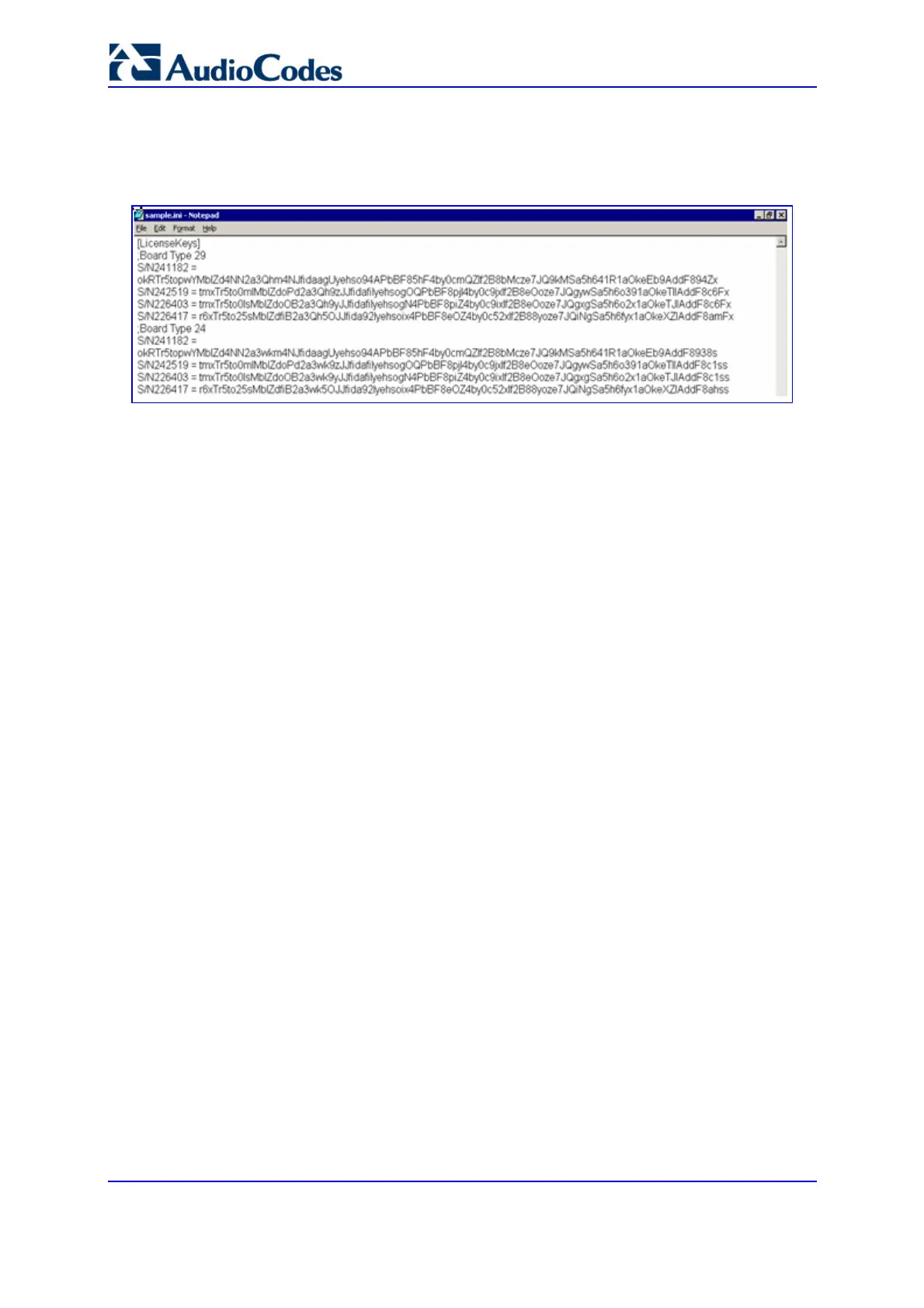SIP User's Manual 252 Document #: LTRT-68806
Mediant 2000 & TP-1610 & TP-260/UNI
• When loading a Software Upgrade Key text file containing multiple S/N lines to a
device (refer to the figure below):
Figure 5-62: Software Upgrade Key with Multiple S/N Lines
a. Click the Browse button in the 'Send “Upgrade Key” file from your computer
to the device' field, and navigate to the Software Upgrade Key text file.
b. Click the Send File button; the new key is loaded to the device and
validated. If the key is valid, it's burned to memory. The new key is displayed
in the 'Current Key' field.
4. Verify the presence of the appropriate features of the new key, by scrolling through the
‘Key features:’ group.
5. After verifying that the Software Upgrade Key was successfully loaded, reset the
device; the new capabilities and resources are active.
5.12.4.2.2 Using BootP/TFTP
The procedure below describes how to load a Software Upgrade Key to the gateway using
AudioCodes' BootP/TFTP Server utility.
¾ To load a Software Upgrade Key file using BootP/TFTP, take these
6 steps:
1. Place the file in the same folder in which the gateway's cmp file is located. Note that to
load the Software Upgrade Key via a TFTP server, the extension name of the key file
must be ini.
2. Start the BootP/TFTP Server utility.
3. From the Services menu, choose Clients; the 'Client Configuration' screen is
displayed (refer to the SIP Series Reference Manual).
4. From the 'INI File' drop-down list, select the Software Upgrade Key file. Note that the
gateway's cmp file must be specified in the 'Boot File' field.
5. Configure the initial BootP/TFTP parameters as required (refer to the SIP Series
Reference Manual), and then click OK.
6. Reset the gateway; the cmp and Software Upgrade Key files are loaded to the
gateway.
