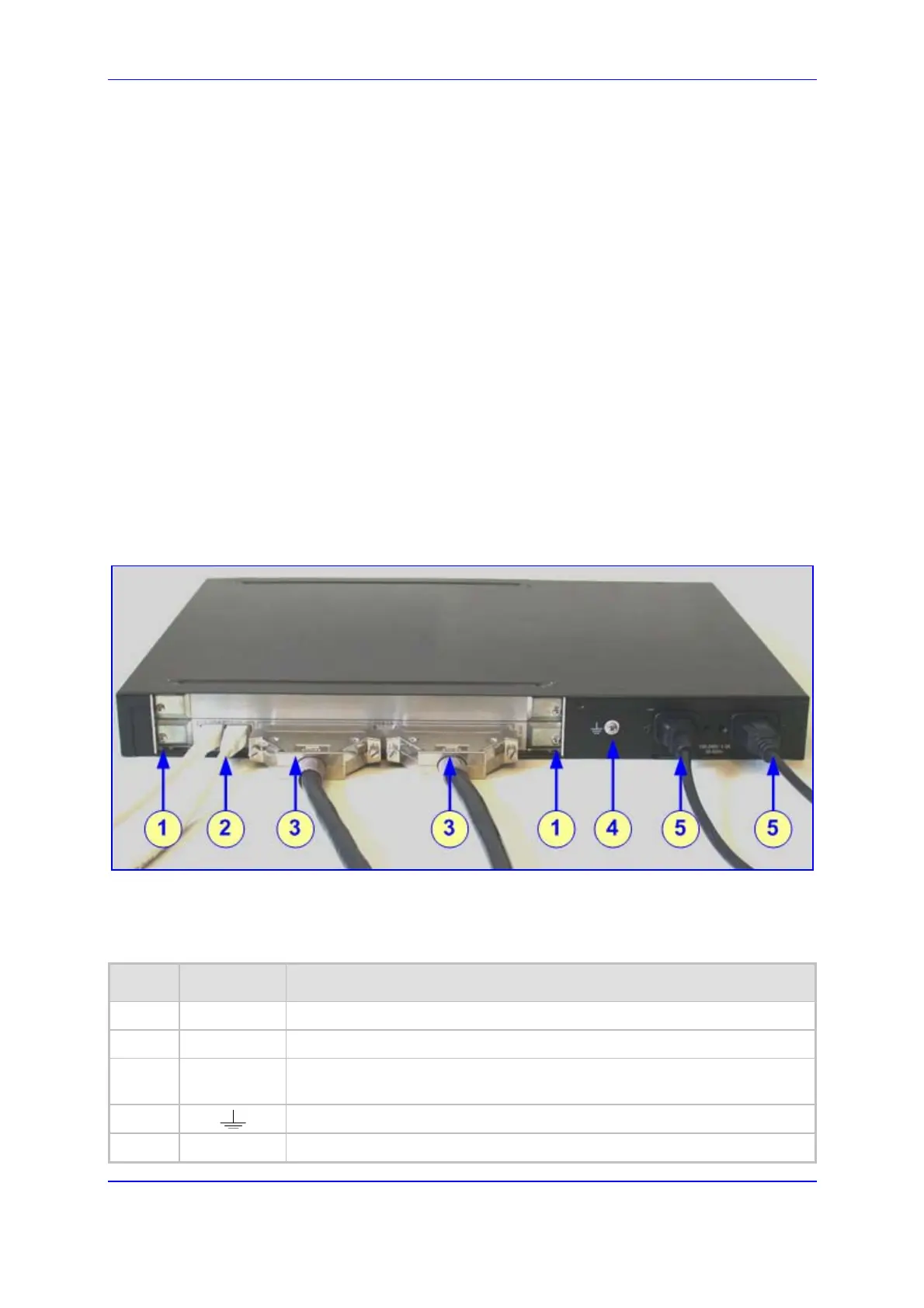Version 5.2 33 September 2007
SIP User's Manual 3. Installation
3.1.4 Cabling the Mediant 2000
This section describes Mediant 2000 cabling, which includes the following:
Connecting the E1/T1 trunk interfaces (refer to 'Connecting the E1/T1 Trunk
Interfaces' on page 35)
Connecting the Ethernet interface (refer to 'Connecting the Ethernet Interface' on page
36)
Connecting the RS-232 port to a PC (refer to 'Connecting the RS-232 Port to a PC' on
page 37)
Connecting the power supply (refer to 'Connecting to the Power Supply' on page 38)
Refer to 'Physical Description' on page 19 for detailed information on the Mediant 2000
rear panel connectors and LEDs. Note that the Mediant 2000 is available in various
configurations, i.e., AC or DC power, and number of trunks (16-, 8-, 4-, 2-, or 1-trunk
device).
The figure below shows an example of the rear-panel cabling for Mediant 2000 providing
16 trunks and supporting dual AC power.
Figure 3-3: Rear-Panel Cabling (e.g., 16 Trunks, Dual AC Power)
Table 3-1: Mediant 2000 Rear Panel Cabling (16 Trunks, Dual AC Power) Component
Descriptions
Item # Label Component Description
1 -- RTM locking screws
2
ETHERNET
Two Category 5 network cables, connected to the 2 Ethernet RJ-45 ports
3
TRUNKS
Two 50-pin Telco connector cables (of at least 26 AWG UTP), each
supporting 8 trunks
4
Protective earthing screw
5
100-240~1.5A
Dual AC power cables
